adjust snapshot dimesions
-
ineedhelp09
- New Cone

- Posts: 4
- Joined: 21 Dec 2009 00:57
adjust snapshot dimesions
is there a way to adjust the snapshot demisions? they come in as fixed size.
-
Jean-Baptiste Kempf
- Site Administrator

- Posts: 37523
- Joined: 22 Jul 2005 15:29
- VLC version: 4.0.0-git
- Operating System: Linux, Windows, Mac
- Location: Cone, France
- Contact:
Re: adjust snapshot dimesions
Yes, in preferences, advanced.
Jean-Baptiste Kempf
http://www.jbkempf.com/ - http://www.jbkempf.com/blog/category/Videolan
VLC media player developer, VideoLAN President and Sites administrator
If you want an answer to your question, just be specific and precise. Don't use Private Messages.
http://www.jbkempf.com/ - http://www.jbkempf.com/blog/category/Videolan
VLC media player developer, VideoLAN President and Sites administrator
If you want an answer to your question, just be specific and precise. Don't use Private Messages.
-
ineedhelp09
- New Cone

- Posts: 4
- Joined: 21 Dec 2009 00:57
Re: adjust snapshot dimesions
i tried it, didn't work. i played around with the snapshot height/width, didn't see any difference in snapshot size. didn't seem to matter whether it was -3 or 3.
i read elsewhere that it can't be done. if it can be done, can you give specific directions?
i read elsewhere that it can't be done. if it can be done, can you give specific directions?
-
clemenzina
- Blank Cone

- Posts: 84
- Joined: 03 Jul 2011 21:42
- VLC version: 3.0.4
- Operating System: Windows 10 64-bit
- Location: London, UK
Re: adjust snapshot dimesions
I have this problem as well, as does an online friend - we record an mms stream and take snapshots during recording. I have tried altering the video width/height and window width/height but haven't got a satisfactory result - indeed, when I selected (I think) +3 instead of -1 the snapshot came out the size of a dot 
These are my present settings. Video width/height and window width/height have been reset to defaults.
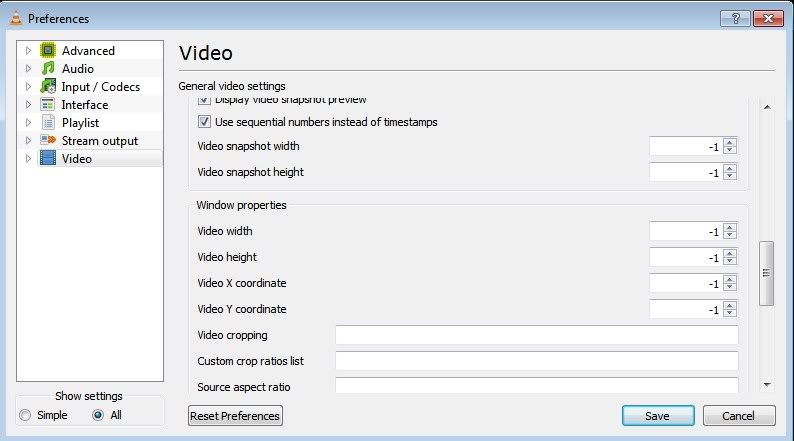
At one stage I accidentally altered video x and y coordinates and am not sure what the defaults were, I'd be grateful if someone could confirm they're OK - I don't want to "reset preferences" because presumably I'd lose my other settings which are fine as they now are.
I'd be very grateful for precise instructions on how to increase the size of VLC snapshots.
clemenzina
These are my present settings. Video width/height and window width/height have been reset to defaults.
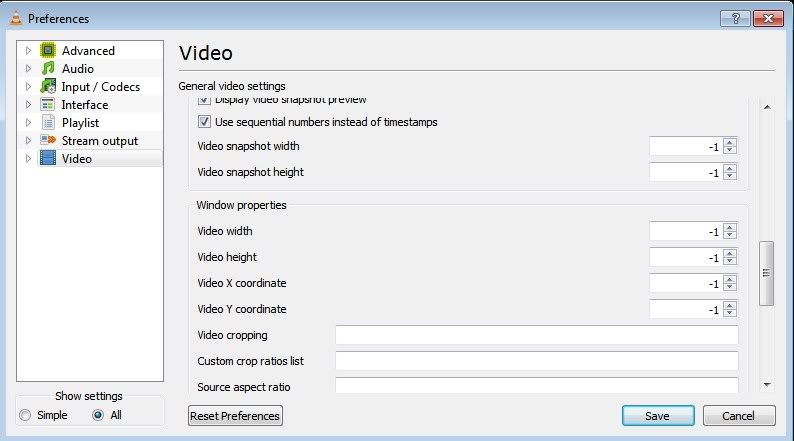
At one stage I accidentally altered video x and y coordinates and am not sure what the defaults were, I'd be grateful if someone could confirm they're OK - I don't want to "reset preferences" because presumably I'd lose my other settings which are fine as they now are.
I'd be very grateful for precise instructions on how to increase the size of VLC snapshots.
clemenzina
-
clemenzina
- Blank Cone

- Posts: 84
- Joined: 03 Jul 2011 21:42
- VLC version: 3.0.4
- Operating System: Windows 10 64-bit
- Location: London, UK
Re: adjust snapshot dimesions
I found this reply from a member over 18 months ago, but unfortunately they don't say where they "entered" their resolution:
Well I figured it out on my own, it had thrown me off that the initial values were -1 for the width and height, so I was assuming the dimensions were going by some sort of ratio. I decided to enter what should be the resolution/pixel values for my monitor (mine is 1280x800) and now I have decent sized snapshots. Also choosing png instead of jpg does give a noticeably sharper snapshot.
Well I figured it out on my own, it had thrown me off that the initial values were -1 for the width and height, so I was assuming the dimensions were going by some sort of ratio. I decided to enter what should be the resolution/pixel values for my monitor (mine is 1280x800) and now I have decent sized snapshots. Also choosing png instead of jpg does give a noticeably sharper snapshot.
-
ineedhelp09
- New Cone

- Posts: 4
- Joined: 21 Dec 2009 00:57
Re: adjust snapshot dimesions
maybe if enough users raise this issue, they put in this feature that works in the next update hopefully.
-
clemenzina
- Blank Cone

- Posts: 84
- Joined: 03 Jul 2011 21:42
- VLC version: 3.0.4
- Operating System: Windows 10 64-bit
- Location: London, UK
Re: adjust snapshot dimesions
I count as at least 10 users  I'm enquiring on behalf of loads of us who record the same wildlife cam.
I'm enquiring on behalf of loads of us who record the same wildlife cam.
They say that the snapshot cannot be any bigger than source, however video playback of the same source is bigger - so I don't understand (There's a lot I don't understand, admittedly
(There's a lot I don't understand, admittedly  )
)
They say that the snapshot cannot be any bigger than source, however video playback of the same source is bigger - so I don't understand
Re: adjust snapshot dimesions
Using the screenshot above, and using the quote from clemenzia's post:
("Well I figured it out on my own, it had thrown me off that the initial values were -1 for the width and height, so I was assuming the dimensions were going by some sort of ratio. I decided to enter what should be the resolution/pixel values for my monitor (mine is 1280x800) and now I have decent sized snapshots"),
This is what I did to get my screen snapshots to a larger size and I assume this is what the commentor did as well...
In tools/preferences/advanced/video/snapshot
video snapshot width
video snapshot height
video width was -1, changed to 1440
video height was -1, changed to 900
This is the resolution size of my monitor. I would imagine you could change this to any resolution you desire... 800x600, 1200x800, etc.
In any case, after saving these settings I now have large snapshots. I also changed the format to jpg, but it is correct that the default format, png, is a sharper, clearer image.
Hope this helps anyone who wants to change their VLC snapshots to a decent size image instead of the small, default size.
Peace.
razz
("Well I figured it out on my own, it had thrown me off that the initial values were -1 for the width and height, so I was assuming the dimensions were going by some sort of ratio. I decided to enter what should be the resolution/pixel values for my monitor (mine is 1280x800) and now I have decent sized snapshots"),
This is what I did to get my screen snapshots to a larger size and I assume this is what the commentor did as well...
In tools/preferences/advanced/video/snapshot
video snapshot width
video snapshot height
video width was -1, changed to 1440
video height was -1, changed to 900
This is the resolution size of my monitor. I would imagine you could change this to any resolution you desire... 800x600, 1200x800, etc.
In any case, after saving these settings I now have large snapshots. I also changed the format to jpg, but it is correct that the default format, png, is a sharper, clearer image.
Hope this helps anyone who wants to change their VLC snapshots to a decent size image instead of the small, default size.
Peace.
razz
Re: adjust snapshot dimesions
Using the quote from clemenzia's post:
("Well I figured it out on my own, it had thrown me off that the initial values were -1 for the width and height, so I was assuming the dimensions were going by some sort of ratio. I decided to enter what should be the resolution/pixel values for my monitor (mine is 1280x800) and now I have decent sized snapshots"),
This is what I did to get a bigger snapshot:
Using my VIDEO frame width & frame height which is 720 x 480 (NOT the resolution/pixel values of my computer monitor) I doubled it to 1440 x 960. Then in VLC I changed the values of the video snapshot width & video snapshot height to 1440 & 960 respectively and it doubled the size of my snapshot. If you want it 3 times bigger, multiply 720 & 480 by 3, make changes accordingly in VLC and this should further increase the size your snapshot. Hope this will help everyone looking for a solution to this problem.
Cheers!
("Well I figured it out on my own, it had thrown me off that the initial values were -1 for the width and height, so I was assuming the dimensions were going by some sort of ratio. I decided to enter what should be the resolution/pixel values for my monitor (mine is 1280x800) and now I have decent sized snapshots"),
This is what I did to get a bigger snapshot:
Using my VIDEO frame width & frame height which is 720 x 480 (NOT the resolution/pixel values of my computer monitor) I doubled it to 1440 x 960. Then in VLC I changed the values of the video snapshot width & video snapshot height to 1440 & 960 respectively and it doubled the size of my snapshot. If you want it 3 times bigger, multiply 720 & 480 by 3, make changes accordingly in VLC and this should further increase the size your snapshot. Hope this will help everyone looking for a solution to this problem.
Cheers!
Return to “General VLC media player Troubleshooting”
Who is online
Users browsing this forum: No registered users and 21 guests