How can I fix this blue-ing of the actors' skin and get both movies to play back in full color as they should? Here's my VLC color settings (before I uninstalled it and installed VLC 1.0.5, that is) -
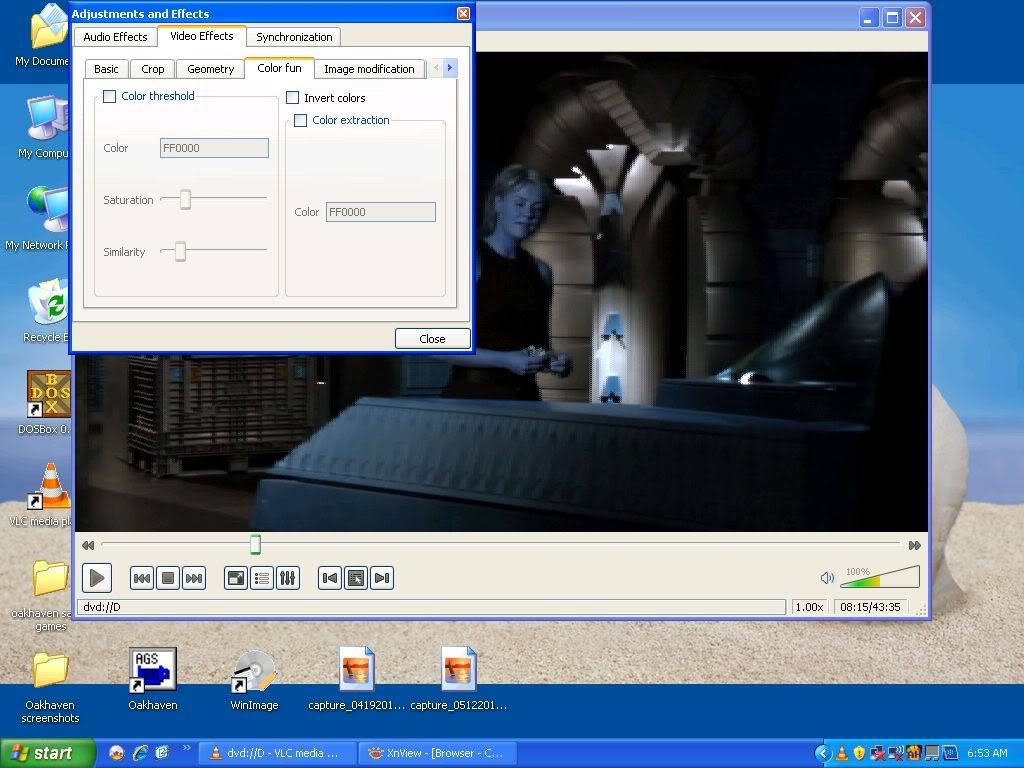
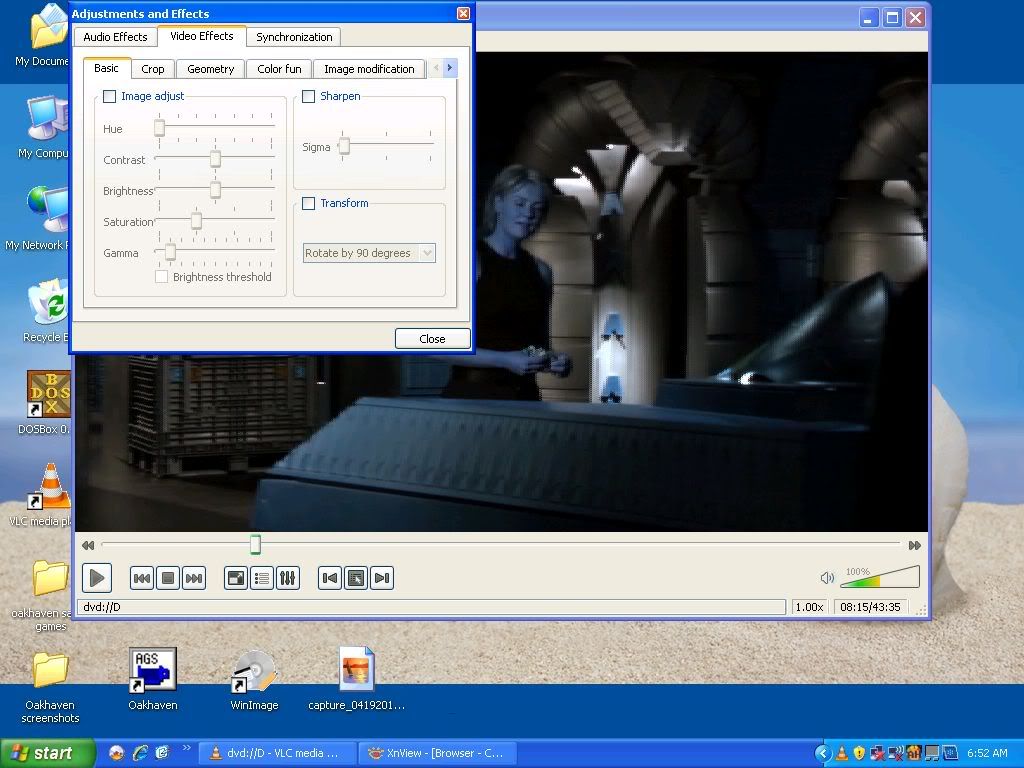
And also the video play back isn't as sharp as it was before I played Charlotte's Web last night - as you can see in this screenshot from the video playpack, the play back got a bit more fuzzy - how do I prevent this in future and fix the current situation (after I reinstall VLC, that is)?
Thanks in advance.

