VLC media player 0.8.5-test1 beta release
thnx for the good work guys;-)
works great on my macbook pro 2.0, divx plays back smooth and very clean. with 0.8.4 divx was very blurry and jaggy on the MBP, now it's back to clean video again;-) thnx all for the awesome result;-) i like the new design features. i love the pro apps layout, hopefully you guys can somehow replicate that into vlc.
one more thing. wouldn't it be possible to talk to the handbrake project and merge vlc and handbrake??? handbrake is so cool and easy for encoding DVD's, hopefully other encoding stuff will get as easy as handbrake;-)))
one more thing. wouldn't it be possible to talk to the handbrake project and merge vlc and handbrake??? handbrake is so cool and easy for encoding DVD's, hopefully other encoding stuff will get as easy as handbrake;-)))
-
The DJ
- Cone Master

- Posts: 5987
- Joined: 22 Nov 2003 21:52
- VLC version: git
- Operating System: Mac OS X
- Location: Enschede, Holland
- Contact:
Handbrake uses a totally different backend structure. It is targeted at videoconversion. and it does that simply and straightforward.
VLC is much more complex and could never handle those tasks as well as Handbrake. And vice versa. BTW titer who is the author of Handbrake also works on VLC.
VLC is much more complex and could never handle those tasks as well as Handbrake. And vice versa. BTW titer who is the author of Handbrake also works on VLC.
Don't use PMs for support questions.
-
Guest
-
Guest
Was unable to find it in known issues:
When playing this file: http://tracker.kaizoku-fansubs.com/torrents/[K-F]_One_Piece_178_[5EEB2F53].mp4.torrent (and other .mp4 from there), it contains audio encoded using 'mp4a' codec (Channels: 2, Sample rate: 48000 Hz, Bits: 16, Bitrate: 1536 kb/s). Video is avc1 (H.264).
And the problem is that the video plays ok, but there's no audio. I'm running 0.8.5-test1 (PPC) on Mac OS 10.4.5.
When I tried to play XViD files (which use mpga codec for audio) — I can hear all the sound.
Kudos for otherwise great release!
When playing this file: http://tracker.kaizoku-fansubs.com/torrents/[K-F]_One_Piece_178_[5EEB2F53].mp4.torrent (and other .mp4 from there), it contains audio encoded using 'mp4a' codec (Channels: 2, Sample rate: 48000 Hz, Bits: 16, Bitrate: 1536 kb/s). Video is avc1 (H.264).
And the problem is that the video plays ok, but there's no audio. I'm running 0.8.5-test1 (PPC) on Mac OS 10.4.5.
When I tried to play XViD files (which use mpga codec for audio) — I can hear all the sound.
Kudos for otherwise great release!
That is a know issueit contains audio encoded using 'mp4a' codec [...] but there's no audio.
Antoine Cellerier
dionoea
(Please do not use private messages for support questions)
dionoea
(Please do not use private messages for support questions)
-
Flopik
Crash on open with no file
I got a crash when opening the beta , I save the dump on a file if you want to check it.
Flopik
Flopik
Re: Crash on open with no file
Try resetting your preferences and remove the VLC cache files.I got a crash when opening the beta , I save the dump on a file if you want to check it.
Antoine Cellerier
dionoea
(Please do not use private messages for support questions)
dionoea
(Please do not use private messages for support questions)
-
Guest
On Windows XP, I have the web interface running. In the browser, all of the functions seem to work. When trying to open a file from the web interface (open icon >> under open file, browse) it defaultly goes to the user folder. When I try to click on My Documents nothing happens. I can let it just sit there for five minutes, and nothing would happen. I could click on other folders like Desktop, and that would work. It seems as if some folders do not open correctly. Maybe it's the amount of files and folders in them?
Some bugs in the http interface have been fixed in the latest developement version. Could you try a nightly ( http://nightlies.videolan.org ) and tell me if it works better ?On Windows XP, I have the web interface running. In the browser, all of the functions seem to work. When trying to open a file from the web interface (open icon >> under open file, browse) it defaultly goes to the user folder. When I try to click on My Documents nothing happens. I can let it just sit there for five minutes, and nothing would happen. I could click on other folders like Desktop, and that would work. It seems as if some folders do not open correctly. Maybe it's the amount of files and folders in them?
Antoine Cellerier
dionoea
(Please do not use private messages for support questions)
dionoea
(Please do not use private messages for support questions)
-
Guest
Running vlc-0.8.5-test1-20060318-0001-win32, I encountered some other problems as well. On the web interface in IE the sort button is displayed (as it should be hidden until hovered) unlike in the web interface using the Gecko engine (ie. Firefox). IE also has the playlist tree outside of the playlist box. As shown in the second screenshot, Gecko displays the menu under the footer. Loading files still do not work. I would click on a folder, and nothing would happen. Clicking on it again would make the box display nothing.Some bugs in the http interface have been fixed in the latest developement version. Could you try a nightly ( http://nightlies.videolan.org ) and tell me if it works better ?
Ok, i'll try to debug that IE stuff.Running vlc-0.8.5-test1-20060318-0001-win32, I encountered some other problems as well. On the web interface in IE the sort button is displayed (as it should be hidden until hovered) unlike in the web interface using the Gecko engine (ie. Firefox). IE also has the playlist tree outside of the playlist box. As shown in the second screenshot, Gecko displays the menu under the footer. Loading files still do not work. I would click on a folder, and nothing would happen. Clicking on it again would make the box display nothing.
Antoine Cellerier
dionoea
(Please do not use private messages for support questions)
dionoea
(Please do not use private messages for support questions)
-
Guest
Re: VLC media player 0.8.5-test1 beta release
[quote="xtophe"]Dear VideoLAN users,
The VideoLAN team is happy to announce the first beta version of VLC 0.8.5.
[....]
[/quote]
Edit by moderator:
Please explain me the use of pasting the initial post.
The VideoLAN team is happy to announce the first beta version of VLC 0.8.5.
[....]
[/quote]
Edit by moderator:
Please explain me the use of pasting the initial post.
-
VLC Rulez
Green Screen
On all of the latest VLC versions (including 0.8.5test), there is a very annoying bug 
When I play movies, suddenly the screen becomes all GREEN (but sound continues to play). It's hard to track because this bug appears randomly : sometimes everything is OK during 20 minutes of playback then suddenly the screen becomes green.
This seems to be unrelated to the movie type, but it often appears when I play DivX/DX50 movies.
My PC :
-------
Windows XP SP2
Celeron 2.6Ghz
1GB DDRAM
NVIDIA GE Force FX 5600XT
I have the latest drivers installed
When I play movies, suddenly the screen becomes all GREEN (but sound continues to play). It's hard to track because this bug appears randomly : sometimes everything is OK during 20 minutes of playback then suddenly the screen becomes green.
This seems to be unrelated to the movie type, but it often appears when I play DivX/DX50 movies.
My PC :
-------
Windows XP SP2
Celeron 2.6Ghz
1GB DDRAM
NVIDIA GE Force FX 5600XT
I have the latest drivers installed
-
Miguel_ULPGC
VOD
Hola a todos¡¡¡¡¡
Existe un problema en el protocolo RTSP de las versiones superiores
a la 0.8.2. Este error consiste en que cuando estamos reproduciendo un objeto VOD bajo RTSP e intentamos avanzar o retroceder la reproducción, el servidor no nos hace caso y se sigue reproduciendo como si no hubiera pasado nada. Esto no sucedia en la versión 0.8.2, en la cual funcionaba perfectamente.
SALUDOS
Existe un problema en el protocolo RTSP de las versiones superiores
a la 0.8.2. Este error consiste en que cuando estamos reproduciendo un objeto VOD bajo RTSP e intentamos avanzar o retroceder la reproducción, el servidor no nos hace caso y se sigue reproduciendo como si no hubiera pasado nada. Esto no sucedia en la versión 0.8.2, en la cual funcionaba perfectamente.
SALUDOS
-
Guest
Hi,
vlc 0.85 test1 on macosx 10.4.5 PPC.
The "cycle source aspect ratio" hotkey does not work properly: during playback if press "a", the OSD shows in the top right corner all various aspect ratios i'm cycling through, but the output video is unchanged. Stopping and restarting the playback after setting the correct aspect ratio also does not help. The only way to have the correct source aspect ratio, is to enter the ratio value in "preferences-video-source aspect ratio".
thanks
vlc 0.85 test1 on macosx 10.4.5 PPC.
The "cycle source aspect ratio" hotkey does not work properly: during playback if press "a", the OSD shows in the top right corner all various aspect ratios i'm cycling through, but the output video is unchanged. Stopping and restarting the playback after setting the correct aspect ratio also does not help. The only way to have the correct source aspect ratio, is to enter the ratio value in "preferences-video-source aspect ratio".
thanks
-
Guest
-
Guest
You will see that it is about to crash when the full screen picture turns all white, then you see that little coloured ball spinning and then Poof..it's gone.With test1 a old familiar bug have reoccured.
That is, with OS X 10.4.5 and Test1, changing several times from fullscreen to windowed in a short period of time will make VLC crash (was able to replicate this 3 times by pressing CMD+F repeatedly and then stopping when it was in fullscreen).
Only works if you shift between windowed and fullscreen really fast, about 10 -15times..
Return to “General VLC media player Troubleshooting”
Who is online
Users browsing this forum: No registered users and 46 guests

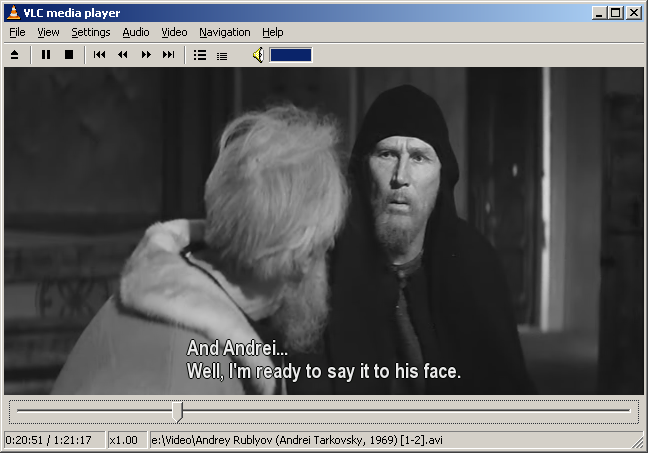 [/url]
[/url]