I have a problem with the VLC under Linux.
Since I am currently ripping my old CDs with EAC, I would like to have the images (e.g. cover) displayed during playback.
This also works, with the VLC, under Windows 10 but not under Linux Manjaro.
I have already made the entries under "Tools => Advanced settings => All => Input / Codecs => Access modules => Audio CD => Musicbrainz Server : musicbrainz.org" and
"Tools => Advanced settings => All => Input / Codecs => Access modules => Audio-CD => CDDB-Server : freedb.videolan.org" - unfortunately without success.
The following picture is always displayed :
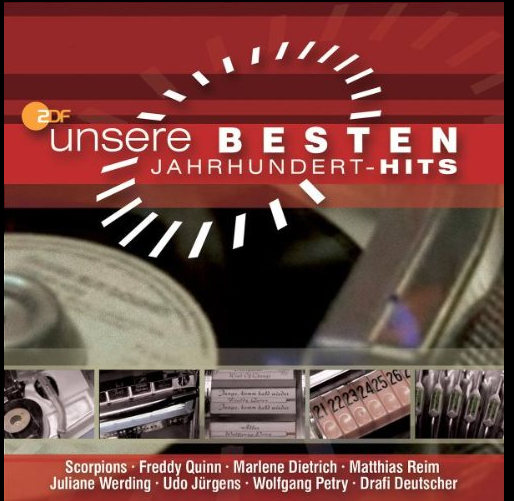
instead of

Does anyone have an idea how I can make it work again so that only the right picture is displayed ?
MfG R.Lehmeier
Translated with www.DeepL.com/Translator (free version)

