Hi. I have some insurance-related videos I am shooting on my phone. Once they are shot, I want to strip out the audio. So I am copying the videos from my phone to my Windows 11 PC (at which point I can open it in any video player and it plays fine), and then I use the Convert/Save function to change the mp4 file, using profile "Video - H.264 + Mp3 (MP4)", where all I have done is unchecked the "Audio" box. It then processes the video and does indeed create a new video with no audio. However, then things get weird.
If I open that resulting video in VLC, it looks fine.
If I open the resulting video in "Movies and TV", the default player in Windows, it plays upside-down.
If I open the resulting video in "Windows Media Player", it also plays upside-down.
I found instructions for flipping a video in VLC, which uses the Video codec tab, Filters, and Video transformation filter. So now it works in the other players, but is upside-down in VLC.
BUT ALSO that only works if I've already done one run-through to remove the audio. If I take the original video and make both changes at once, it moves the video like 90-degrees, and I think it's a different 90-degrees depending on which player you view it on. So at this point I would have to make two passes to end up with a video that works on most players.
Why is VLC "flipping" the video on the initial conversion, and why is it only flipped on non-VLC players?
Converted videos are flipping
Forum rules
Please post only Windows specific questions in this forum category. If you don't know where to post, please read the different forums' rules. Thanks.
Please post only Windows specific questions in this forum category. If you don't know where to post, please read the different forums' rules. Thanks.
-
Hitchhiker
- Big Cone-huna

- Posts: 2203
- Joined: 29 Jun 2018 11:40
- VLC version: 3.0.17.4
- Operating System: Windows 8.1
- Location: The Netherlands
Re: Converted videos are flipping
Where you've selected the profile to use click the wrench button ---> Video codec (tab) ---> Filters (tab) and checkmark "Video transformation filter" and then click Save. To clear a filter, remove its checkmark and then save, exit, restart.
You might want to consider working with a copy of your video initially just in case things go pear-shaped somewhere along the line.
You might want to consider working with a copy of your video initially just in case things go pear-shaped somewhere along the line.
Re: Converted videos are flipping
Yes, I have tried that.
If I do it on a video that I already stripped the audio from, it changes the video such that it plays normal on most players, and upside-down in VLC.
If I do it on a fresh video, removing the audio and performing this task at the same time, it rotates it 90-degrees.
How do I remove the sound AND leave the video right-side-up for ALL players?
If I do it on a video that I already stripped the audio from, it changes the video such that it plays normal on most players, and upside-down in VLC.
If I do it on a fresh video, removing the audio and performing this task at the same time, it rotates it 90-degrees.
How do I remove the sound AND leave the video right-side-up for ALL players?
-
Hitchhiker
- Big Cone-huna

- Posts: 2203
- Joined: 29 Jun 2018 11:40
- VLC version: 3.0.17.4
- Operating System: Windows 8.1
- Location: The Netherlands
Re: Converted videos are flipping
Could you record a video on your phone, one with the audio stripped out and one in its original state and then upload them to either of these two free file hosting sites and then post the links to them here. No need to create an account on either of them.
I'll try and replicate the problem afterwards.
I'll try and replicate the problem afterwards.
Re: Converted videos are flipping
So the sample files are here:
https://we.tl/t-vBz9S6GGiD
But I discovered another issue. I changed phones recently. So videos made with my old phone are rotating 180 degrees. But videos on my new phone (like the one I was just creating for test files) are only rotating 90 degrees, all with the same "Video Transformation Filter". Given that that setting doesn't have any sort of degree setting, I assume it is making a change relative to some meta setting in the video file?
Like I don't want this to be concerned with the original video coming from a phone that might have been held vertical or horizontal, just rotate it relative to where it is currently.
https://we.tl/t-vBz9S6GGiD
But I discovered another issue. I changed phones recently. So videos made with my old phone are rotating 180 degrees. But videos on my new phone (like the one I was just creating for test files) are only rotating 90 degrees, all with the same "Video Transformation Filter". Given that that setting doesn't have any sort of degree setting, I assume it is making a change relative to some meta setting in the video file?
Like I don't want this to be concerned with the original video coming from a phone that might have been held vertical or horizontal, just rotate it relative to where it is currently.
-
Lotesdelere
- Cone Master

- Posts: 10128
- Joined: 08 Sep 2006 04:39
- Location: Europe
Re: Converted videos are flipping
So basically VLC is not taking the rotation tag into account during conversion.
You should create a new ticket on the VLC Trac with your above report, the link to your sample files and the link to this thread:
https://code.videolan.org/videolan/vlc/-/issues
You should create a new ticket on the VLC Trac with your above report, the link to your sample files and the link to this thread:
https://code.videolan.org/videolan/vlc/-/issues
-
Hitchhiker
- Big Cone-huna

- Posts: 2203
- Joined: 29 Jun 2018 11:40
- VLC version: 3.0.17.4
- Operating System: Windows 8.1
- Location: The Netherlands
Re: Converted videos are flipping
Well now this is really weird! I converted your "onlyaudioremoved" clip using the Video transformation filter, renamed it to "test-onlyaudioremoved.mp4" and it flipped 180 degrees as intended. Here's a pix of it.

(click to enlarge)
However, when I uploaded it to Zippyshare it plays the right way up: https://www16.zippyshare.com/v/JOxUtfnc/file.html
Don't ask me to explain that.
EDIT: forgot to add image of the file playing on Zippyshare.
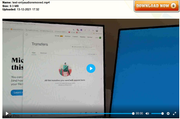
(click to enlarge)

(click to enlarge)
However, when I uploaded it to Zippyshare it plays the right way up: https://www16.zippyshare.com/v/JOxUtfnc/file.html
Don't ask me to explain that.
EDIT: forgot to add image of the file playing on Zippyshare.
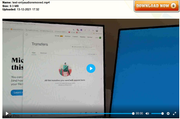
(click to enlarge)
-
Lotesdelere
- Cone Master

- Posts: 10128
- Joined: 08 Sep 2006 04:39
- Location: Europe
Re: Converted videos are flipping
I repeat: rotation tags are not taken into account.
-
Hitchhiker
- Big Cone-huna

- Posts: 2203
- Joined: 29 Jun 2018 11:40
- VLC version: 3.0.17.4
- Operating System: Windows 8.1
- Location: The Netherlands
Re: Converted videos are flipping
I repeat: rotation tags are not taken into account.
If thats the case why does the file I converted using the Video transformation filter play upside down locally?
EDIT: this conversion plays correctly (upside down) after I uploaded and then downloaded it again to test it that way:
https://www59.zippyshare.com/v/hP5yoE9c/file.html
-
Lotesdelere
- Cone Master

- Posts: 10128
- Joined: 08 Sep 2006 04:39
- Location: Europe
Re: Converted videos are flipping
when I uploaded it to Zippyshare it plays the right way up: https://www16.zippyshare.com/v/JOxUtfnc/file.html
(click to enlarge)
The Zippyshare player is playing it right but not VLC:

this conversion plays correctly (upside down) after I uploaded and then downloaded it again to test it that way:
https://www59.zippyshare.com/v/hP5yoE9c/file.html
Again, it's playing fine with the Zippyshare player but not with VLC.
Notice it is also upside down in the Zippyshare player when being paused at the beginning then the rotation is being applied.


But VLC does NOT apply the rotation tag:

Code: Select all
Width : 1 920 pixels
Height : 1 080 pixels
Display aspect ratio : -1.778
Original display aspect ratio : 16:9
Rotation : 180°-
Hitchhiker
- Big Cone-huna

- Posts: 2203
- Joined: 29 Jun 2018 11:40
- VLC version: 3.0.17.4
- Operating System: Windows 8.1
- Location: The Netherlands
Re: Converted videos are flipping
But VLC does NOT apply the rotation tag:
I think we're getting our wires crossed somewhere here so I'll try and explain it again.
The original video called "onlyaudioremoved.mp4" plays the correct way up. I flipped that and determined that the rotation tag had been applied correctly. As can be seen in your own screenshot the file entitled "test3-onlyaudioremoved.mp4" is indeed upside down. All you have to do now is to convert it using the Video transformation filter and believe me it will play the right way up again.
If the rotation tag wasn't been applied, it would still be upside down, right?
Here's the same file flipped 180 degrees back to normal: https://www87.zippyshare.com/v/uVqzKZpO/file.html
And a pix of it.

(click to enlarge)
EDIT: the thought just occurred to me that you're talking about the rotation tag not being applied on the fly i.e. without converting it. Is that what you're getting at?
-
Lotesdelere
- Cone Master

- Posts: 10128
- Joined: 08 Sep 2006 04:39
- Location: Europe
Re: Converted videos are flipping
you're talking about the rotation tag not being applied on the fly i.e. without converting it. Is that what you're getting at? [/i]
Yes, of course, as shown in my previous post.
-
Hitchhiker
- Big Cone-huna

- Posts: 2203
- Joined: 29 Jun 2018 11:40
- VLC version: 3.0.17.4
- Operating System: Windows 8.1
- Location: The Netherlands
Re: Converted videos are flipping
you're talking about the rotation tag not being applied on the fly i.e. without converting it. Is that what you're getting at? [/i]
Yes, of course, as shown in my previous post.
Then you're using the advanced menu option "Transformation" rather than the one in the Convert / filter menu. I tried that one too originally which is why the the videos I posted are numbered and it didn't work. But they convert (flip) properly when using the filter accessed by clicking the wrench button and checkmarking the Video transformation button (second one from the bottom).
Why it works when converting, but not otherwise is a mystery.
Screenshots to avoid any further confusion.

(click to enlarge)

Return to “VLC media player for Windows Troubleshooting”
Who is online
Users browsing this forum: No registered users and 29 guests
