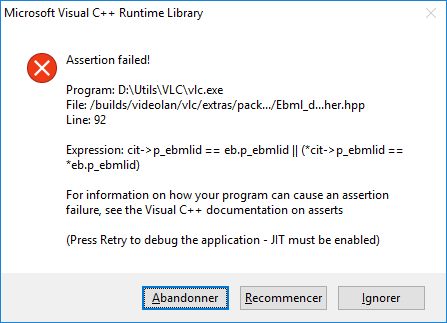A major annoyance about the UI: after playing a video, the VLC window keeps the size used for the playback of the video, it does not return to its original size like v3 does.
Very very very annoying, especially with a window taking the whole screen.
Another issue, this sample crashes VLC:
https://www18.zippyshare.com/v/qxnEsVoC/file.html
Runtime error:
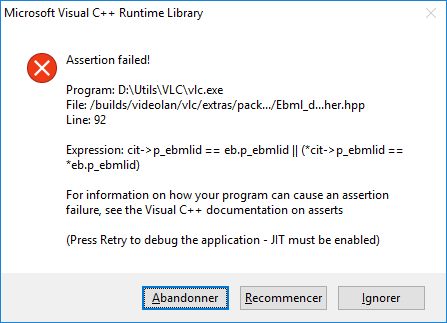
Same result with the Intel HD 630 and the Nvidia GTX 1050. Same result with OpenGL. Same result if I disable hardware acceleration.
It's playing fine with other players including FFplay, MPC-HC is even playing it with hardware acceleration.
Notice that this file is a sample, a binary cut. Other HEVC 10-bit files are playing fine.
Or is it because of the audio ? :
Code: Select all
Audio #1
ID : 2
Format : MLP FBA 16-ch
Format/Info : Meridian Lossless Packing FBA with 16-channel presentation
Commercial name : Dolby TrueHD with Dolby Atmos
Codec ID : A_TRUEHD
Duration : 2 h 0 min
Bit rate mode : Variable
Maximum bit rate : 8 412 kb/s
Channel(s) : 8 channels
Channel layout : L R C LFE Ls Rs Lb Rb
Sampling rate : 48.0 kHz
Frame rate : 1 200.000 FPS (40 SPF)
Compression mode : Lossless
Language : English
Default : Yes
Forced : No
Number of dynamic objects : 11
Bed channel count : 1 channel
Bed channel configuration : LFE
Duration_Source : General_Duration
Audio #2
ID : 3
Format : AC-3
Format/Info : Audio Coding 3
Commercial name : Dolby Digital
Codec ID : A_AC3
Duration : 2 h 0 min
Bit rate mode : Constant
Bit rate : 384 kb/s
Channel(s) : 6 channels
Channel layout : L R C LFE Ls Rs
Sampling rate : 48.0 kHz
Frame rate : 31.250 FPS (1536 SPF)
Compression mode : Lossy
Delay relative to video : 23 ms
Stream size : 331 MiB
Language : English
Service kind : Complete Main
Default : No
Forced : No
Duration_Source : General_Duration
EDIT:
With VLC 3 it doesn't crash but I'm getting a black screen when D3D11 is used. It's playing fine with D3D9 and OpenGL.