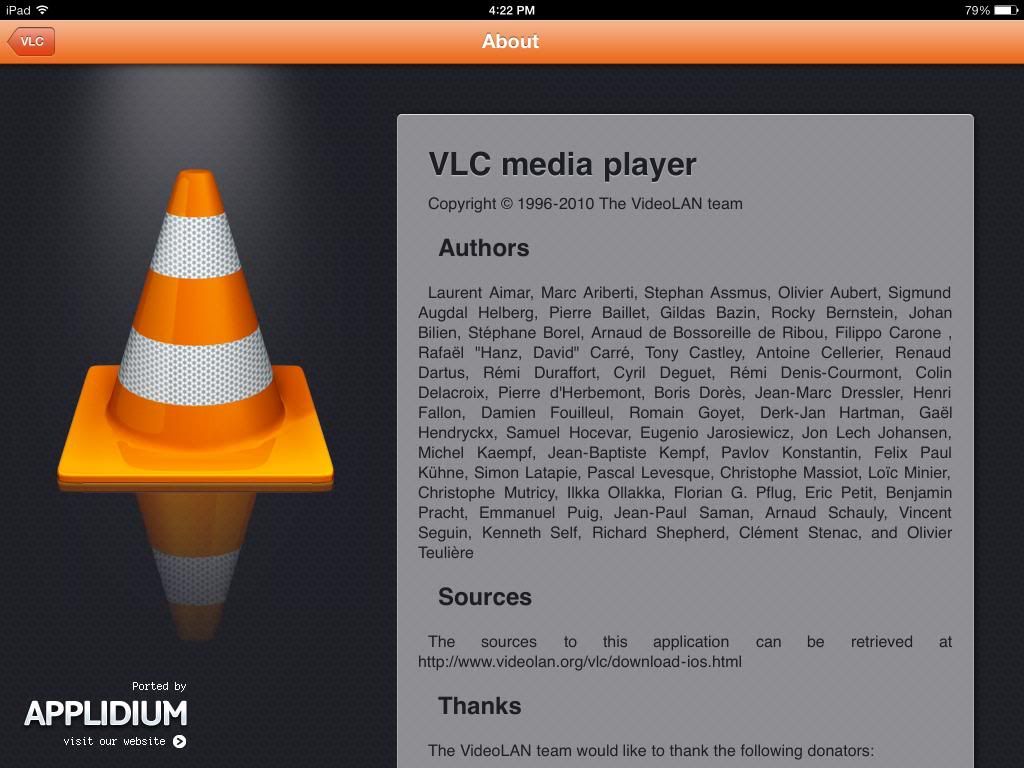iPad doesn't know VLC is running
iPad doesn't know VLC is running
My iPad (iPad 4 wifi + AT&T 4G 64 GIG IOS 7.0.4) is jailbroken. I use the free VLC player that is a available in the Cydia store. The problem is that when playing movies with VLC (usually VOB files) the iPad doesn't know that VLC is running. My auto-lock is set to 5 minutes. When playing movies with VLC, after 5 minutes, the movie stops playing and the screen locks. The only way to avoid this is to either move something on the screen every few minutes or to set the auto-lock to never. The first solution is annoying and the second one can kill battery life, if I forget to revert back to a 5 minute auto-lock after watching the movie.
I've had this same issue with older (iPad 2 and iPad 3) iPads.
Is there a solution to this problem?
Thanks
I've had this same issue with older (iPad 2 and iPad 3) iPads.
Is there a solution to this problem?
Thanks
-
Jean-Baptiste Kempf
- Site Administrator

- Posts: 37523
- Joined: 22 Jul 2005 15:29
- VLC version: 4.0.0-git
- Operating System: Linux, Windows, Mac
- Location: Cone, France
- Contact:
Re: iPad doesn't know VLC is running
Are you using the latest VLC for iOS?
Jean-Baptiste Kempf
http://www.jbkempf.com/ - http://www.jbkempf.com/blog/category/Videolan
VLC media player developer, VideoLAN President and Sites administrator
If you want an answer to your question, just be specific and precise. Don't use Private Messages.
http://www.jbkempf.com/ - http://www.jbkempf.com/blog/category/Videolan
VLC media player developer, VideoLAN President and Sites administrator
If you want an answer to your question, just be specific and precise. Don't use Private Messages.
Re: iPad doesn't know VLC is running
I'm using the version that is available via Cydia—The store for Jailbroken iPads. This one will play and video that I get over to /var/mobile/media. I've always used this version and will update if an update is available. I'm assuming that this is the latest version. I don't have my iPad with me at work so i can't look at the version now.
I don't know if this is the same version that is offered in the Apple App Store.
I don't know if this is the same version that is offered in the Apple App Store.
-
Jean-Baptiste Kempf
- Site Administrator

- Posts: 37523
- Joined: 22 Jul 2005 15:29
- VLC version: 4.0.0-git
- Operating System: Linux, Windows, Mac
- Location: Cone, France
- Contact:
Re: iPad doesn't know VLC is running
What the number of the version?
Jean-Baptiste Kempf
http://www.jbkempf.com/ - http://www.jbkempf.com/blog/category/Videolan
VLC media player developer, VideoLAN President and Sites administrator
If you want an answer to your question, just be specific and precise. Don't use Private Messages.
http://www.jbkempf.com/ - http://www.jbkempf.com/blog/category/Videolan
VLC media player developer, VideoLAN President and Sites administrator
If you want an answer to your question, just be specific and precise. Don't use Private Messages.
Re: iPad doesn't know VLC is running
I'll be able to check around 4:30 P.M. (NYC Time). From within the iPad app, where can I find the version number?
-
Jean-Baptiste Kempf
- Site Administrator

- Posts: 37523
- Joined: 22 Jul 2005 15:29
- VLC version: 4.0.0-git
- Operating System: Linux, Windows, Mac
- Location: Cone, France
- Contact:
Re: iPad doesn't know VLC is running
This is a 3 year old version of VLC. Please update.
Jean-Baptiste Kempf
http://www.jbkempf.com/ - http://www.jbkempf.com/blog/category/Videolan
VLC media player developer, VideoLAN President and Sites administrator
If you want an answer to your question, just be specific and precise. Don't use Private Messages.
http://www.jbkempf.com/ - http://www.jbkempf.com/blog/category/Videolan
VLC media player developer, VideoLAN President and Sites administrator
If you want an answer to your question, just be specific and precise. Don't use Private Messages.
Re: iPad doesn't know VLC is running
I see that if I get the VLC player at the Apple App Store, it installs 2.1.3 which I assume is the most current version. Unfortunately, for my needs I need to use the version that is available in the Cydia Store. I tried copying the latest IOS binary directly to the device (after uncompressing the Ipa) but can't get it to work properly. Your support page states that emails regarding VLC support will not be answered and I should use the forum - So - can you please contact the appropriate party and ask them to provide the iPad Cydia store with the latest VLC version.
Thanks
Thanks
-
fkuehne
- Developer

- Posts: 7295
- Joined: 16 Mar 2004 19:37
- VLC version: 0.4.6 - present
- Operating System: Darwin
- Location: Germany
- Contact:
Re: iPad doesn't know VLC is running
We don't endorse jailbroken devices and don't collaborate with Cydia. If they want to distribute VLC for iOS while respecting its licenses, that's fine of course.
What's wrong with the App Store and why don't you want to use it on your device?
What's wrong with the App Store and why don't you want to use it on your device?
VideoLAN
Felix Paul Kühne
Medic. VLC developer for appleOS since before you were born.
Blog: https://www.feepk.net
Felix Paul Kühne
Medic. VLC developer for appleOS since before you were born.
Blog: https://www.feepk.net
Re: iPad doesn't know VLC is running
I'm assuming you don't endorse jailbroken devices because people on jailbroken devices can pirate applications. I respect that but assure you that I do not pirate applications - I jailbreak for the freedom to do more with my device than Apple permits with stock applications. As an example, with the Cydia version of VLC installed, I can copy (via wifi) any video format that VLC can play to a directory on the iPad and the VLC version will play it.
You asked, "What's wrong with the App Store and why don't you want to use it on your device?" The App Store version of VLC is limited. To get a video onto the iPad to play with VLC I have to go through the process of syncing it with iTunes which can be burdensome. I read that the the new VLC version has some built in dropbox functionality, but for movies, most people would need a paid dropbox account - either way, this takes an extra step and much more time than the Cydia VLC version does.
You asked, "What's wrong with the App Store and why don't you want to use it on your device?" The App Store version of VLC is limited. To get a video onto the iPad to play with VLC I have to go through the process of syncing it with iTunes which can be burdensome. I read that the the new VLC version has some built in dropbox functionality, but for movies, most people would need a paid dropbox account - either way, this takes an extra step and much more time than the Cydia VLC version does.
Re: iPad doesn't know VLC is running
You can do the same with the official VLC app. Why not trying it out?As an example, with the Cydia version of VLC installed, I can copy (via wifi) any video format that VLC can play to a directory on the iPad and the VLC version will play it.
Re: iPad doesn't know VLC is running
I did try it out:
I copied a video (VOB format) to /var/mobile/Media, as well as to /var/mobile/Media/iTunes_Control, however, when I open up the official VLC app, it reports:
"Empty Media Library For Playback, use iTunes to synchronize files, check the VLC menu for available options or ask another application to open a file in VLC for IOS."
Is there a different directory that I need to get the video to?
Please advise.
Thanks
I copied a video (VOB format) to /var/mobile/Media, as well as to /var/mobile/Media/iTunes_Control, however, when I open up the official VLC app, it reports:
"Empty Media Library For Playback, use iTunes to synchronize files, check the VLC menu for available options or ask another application to open a file in VLC for IOS."
Is there a different directory that I need to get the video to?
Please advise.
Thanks
Re: iPad doesn't know VLC is running
As I said, you should try the ways _VLC_ provides to copy media to the App. But I am not sure if vob will be supported.
-
fkuehne
- Developer

- Posts: 7295
- Joined: 16 Mar 2004 19:37
- VLC version: 0.4.6 - present
- Operating System: Darwin
- Location: Germany
- Contact:
Re: iPad doesn't know VLC is running
vob is supported. Media displayed by VLC is stored in its appropriate application document folder 
VideoLAN
Felix Paul Kühne
Medic. VLC developer for appleOS since before you were born.
Blog: https://www.feepk.net
Felix Paul Kühne
Medic. VLC developer for appleOS since before you were born.
Blog: https://www.feepk.net
Re: iPad doesn't know VLC is running
Felix,vob is supported. Media displayed by VLC is stored in its appropriate application document folder
Thanks for the advice.
I was able to get to VOB file over to /var/mobile/Applications/5C503167-C0F1-478F-9CFF-9BF1F13EABB1/Documents
Now, when I open the "official" Apple App Store VLC player, it recognizes the movie and it plays it. The problem is that when I play the movie, it looks like CRAP. The video is horribly pixelated. Some parts of the screen often show as large white boxes instead of the intended display. The old VLC version plays the same movie perfectly. I'll just have to take the time to set the iPad's auto-lock feature to "never" when watching movies and to set it back to five minutes when finished.
This has been a fun exercise in communications and hacking but I'll stick with the three year old version of VLC. The new version (VLC for IOS Version 2.1.3 Based on 2.1.1) is a major downgrade!
Regards
Return to “VLC media player for macOS Troubleshooting”
Who is online
Users browsing this forum: No registered users and 10 guests