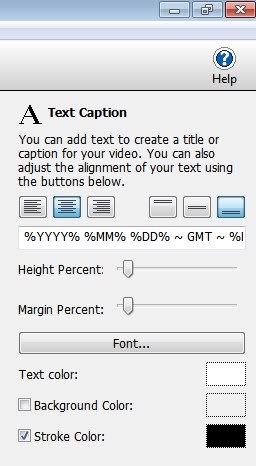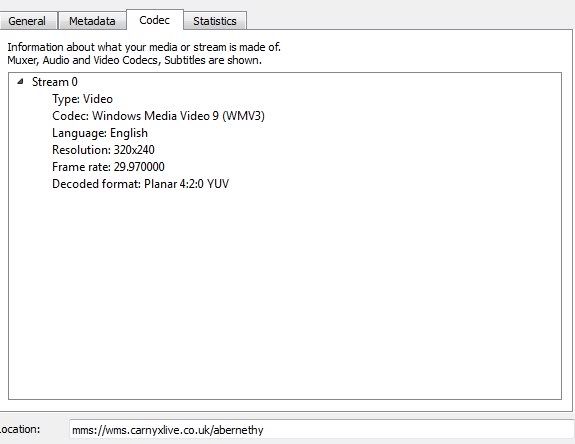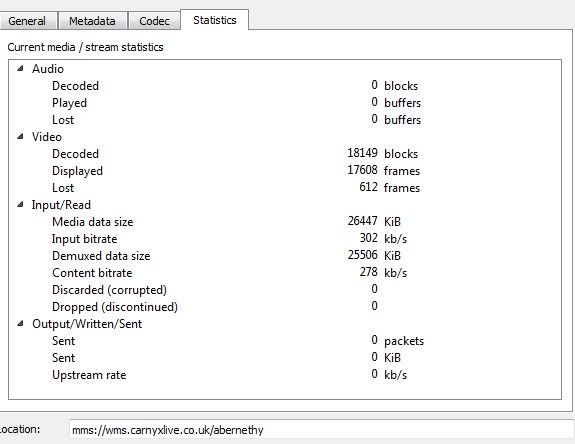asf vs wmv >> Mr. Google >>
http://en.wikipedia.org/wiki/Windows_Me ... ner_format
Microsoft recommends that ASF files containing non-Windows Media codecs use the generic .ASF file extension.
ASF is a container. Then just rename *.wmv file extension to *.asf if you like it, but *.wmv name is really more common for wmv/wma stuff these days.
Can't you find location of your vlc.exe where it has been installed? VLC does not have to be installed at all if you just download *.zip or *.7z package of it and simply unpack it somewhere. Or you can find the path in properties of VLC shortcut icon (mouse right-click on it > properties).
Tip: download an use
Total Commander instead of f*ing Windows Explorer.
Are you the only user with administration rights in your Windows 7 64-bit or are there more users with own account for each of them?
Depending on the way of installation of VLC you can use somethig like this:
Code: Select all
* Windows (all users): "%ProgramFiles%\VideoLAN\VLC\vlc.exe"
* Windows (current user): "%APPDATA%\VLC\vlc.exe"
As I have suggested earlier, you should check and work with VLC:
Media > Stream... (Ctrl+S) > ... where you choose Network tab and add some url there, press Stream button, press Next button, tick display locally, choose File, press Add button, press Browse button to find some destination for your output, write some file name there, tick Activate Transcoding, choose Profile and Edit selected profile or Create a new profile, finally press Next button to see
Generated stream output string. You can play with different settings by pressing Previous button to go back to change them. You can use this generated informations in the batch script.
If you add
or also with additional video filter
Code: Select all
,soverlay,sfilter=marq,vfilter=croppadd{paddbottom=24}(adjust the number according to size of used marquee text) in the command line chain and press final Stream button, you should see playing video with marquee on the screen and it should be also recording in the file you have specified.
Somehow
WMV3 codec works for me despite it is not available there. Simply rewrite vcodec=WMV2 to vcodec=WMV3. Despite of errors that pop up, it really records in WMV3 format that is much better than WMV2. Simply WMV3 gives you better quality at lower bitrates, for example 400 instead of 800.
Unfortunately VLC2 does not show video of WMV/ASF stream, but it plays the stream because I can see the time is running in the player and it is also recording it beacause it creates output files. I can watch the video of the same stream in VLC1, so definitely there is a WMV/ASF bug in VLC2. I am on Windows XP and use Win32 version of VLC.
And what about you? Can you see video (from VLC2 menu: Media > Open Network Stream...) on your Windows 7 64-bit?
--- EDIT (24.3.2012) ---
O.K. I deleted the whole VLC folder with "vlcrc" configuration file. After restarting VLC suddenly the WMV/ASF stream works and also shows a video on the screen. I have been fiddling with several different versions of VLC that probably caused the problem. Now everything works normally again.