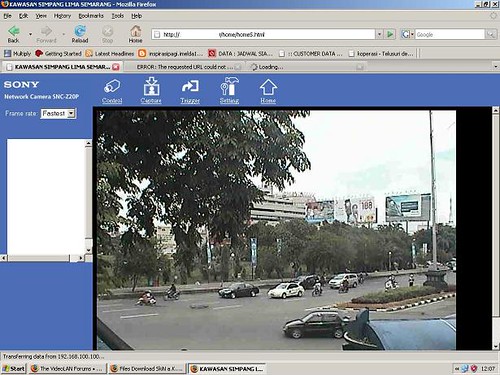still, can't solve my problem..
here the page source of
http://xxx.xxx.xxx.xxx/home/homeS.html
<!DOCTYPE HTML PUBLIC "-//W3C//DTD HTML 4.01 Transitional//EN">
<HTML LANG="EN">
<HEAD>
<META HTTP-EQUIV="Content-Type" CONTENT="text/html; charset=iso-8859-1">
<META HTTP-EQUIV="Content-Script-Type" CONTENT="text/javascript">
<META HTTP-EQUIV="Pragma" CONTENT="no-cache">
<META HTTP-EQUIV="Cache-Control" CONTENT="no-cache">
<TITLE>SNC-Z20 HOME</TITLE>
<SCRIPT LANGUAGE="JavaScript1.2" SRC="/command/inquiry.cgi?inqjs=sysinfo" TYPE="text/javascript"></SCRIPT>
<SCRIPT LANGUAGE="JavaScript" TYPE="text/javascript">
<!--
document.title = TitleBar;
//-->
</SCRIPT>
</HEAD>
<FRAMESET ROWS="67,*" COLS="*" FRAMEBORDER="NO" BORDER="0" FRAMESPACING="0">
<FRAME SRC="bar.html" SCROLLING="NO" NAME="sonyhome3" NORESIZE MARGINHEIGHT="4" MARGINWIDTH="0">
<FRAMESET COLS="190,*">
<FRAMESET ROWS="70,265,190,*" FRAMEBORDER="0" BORDER="0" FRAMESPACING="0">
<FRAME SRC="changer.html" NAME="changer" SCROLLING="AUTO" NORESIZE MARGINWIDTH="0">
<FRAME SRC="dummy.html" NAME="controler" SCROLLING="AUTO" NORESIZE MARGINWIDTH="0">
<FRAME SRC="dummy.html" NAME="trigger" SCROLLING="AUTO" NORESIZE MARGINWIDTH="0">
<FRAME SRC="dummy.html" NAME="dummy" SCROLLING="NO" NORESIZE>
</FRAMESET>
<FRAME SRC="SViewer.html" NAME="sview" SCROLLING="AUTO" NORESIZE>
</FRAMESET>
<NOFRAMES>
<BODY>
<P> </P>
</BODY>
</NOFRAMES>
</FRAMESET>
</HTML>
then here the properties from video frame :