Merge the aegisub Textfile and attaching Arialuni.ttf into the MKV container works now i see the kanjis.
better subtitle display
-
kiri
- New Cone

- Posts: 8
- Joined: 21 Sep 2008 09:08
- VLC version: 0.9.2
- Operating System: Windows Vista U x32
Re: better subtitle display
Ok thanks.
Merge the aegisub Textfile and attaching Arialuni.ttf into the MKV container works now i see the kanjis.
Merge the aegisub Textfile and attaching Arialuni.ttf into the MKV container works now i see the kanjis.
Re: better subtitle display
Hi guys
Anyway, at least for subtitles, I still get this bug
(having to adjust the subs size everytime the video resolution change... which is VERY often and annoying considering we can't check if the change made will be good until we close and relaunch VLC and re-adjust again...)
considering we can't check if the change made will be good until we close and relaunch VLC and re-adjust again...)
VLC 0.9.8a (Win XP SP3)
I guess some changes have disturb this behavior... Or maybe I was drunk too.About Subtitle / Time Display and volume bar display size, considering the resolution, the bug is fixed, works perfectly, Thanks a lot
Anyway, at least for subtitles, I still get this bug
(having to adjust the subs size everytime the video resolution change... which is VERY often and annoying
VLC 0.9.8a (Win XP SP3)
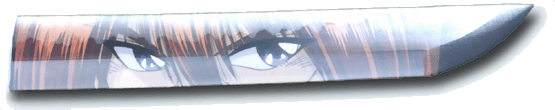
-
Jean-Baptiste Kempf
- Site Administrator

- Posts: 37523
- Joined: 22 Jul 2005 15:29
- VLC version: 4.0.0-git
- Operating System: Linux, Windows, Mac
- Location: Cone, France
- Contact:
Re: better subtitle display
What bug exactly do you have?Hi guysI guess some changes have disturb this behavior... Or maybe I was drunk too.About Subtitle / Time Display and volume bar display size, considering the resolution, the bug is fixed, works perfectly, Thanks a lot
Anyway, at least for subtitles, I still get this bug
(having to adjust the subs size everytime the video resolution change... which is VERY often and annoyingconsidering we can't check if the change made will be good until we close and relaunch VLC and re-adjust again...)
VLC 0.9.8a (Win XP SP3)
Jean-Baptiste Kempf
http://www.jbkempf.com/ - http://www.jbkempf.com/blog/category/Videolan
VLC media player developer, VideoLAN President and Sites administrator
If you want an answer to your question, just be specific and precise. Don't use Private Messages.
http://www.jbkempf.com/ - http://www.jbkempf.com/blog/category/Videolan
VLC media player developer, VideoLAN President and Sites administrator
If you want an answer to your question, just be specific and precise. Don't use Private Messages.
Re: better subtitle display
It's not really a Bug actually, it's more a misbehavior (imho)
The volume bar display (in FS mode) is not so much affect by this,
but Subtitles and time display are.
When you launch video, subtitles will display considering the video resolution, the more high the resolution is, the more small the subtitles will be.
So you have to adjust their size everytime the resolution change (which is current).
Imho, the subtitles size should only be affect by the change of the OS resolution, not the video one.
And, as I am pretty sure I wasn't drunk, this issue was fixed on VLC 0.9.2.
The volume bar display (in FS mode) is not so much affect by this,
but Subtitles and time display are.
When you launch video, subtitles will display considering the video resolution, the more high the resolution is, the more small the subtitles will be.
So you have to adjust their size everytime the resolution change (which is current).
Imho, the subtitles size should only be affect by the change of the OS resolution, not the video one.
And, as I am pretty sure I wasn't drunk, this issue was fixed on VLC 0.9.2.
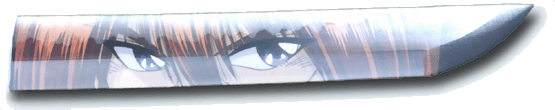
Re: better subtitle display
Is there a way already to insert subtitle dinamically during a movie playing?
It's only me thinking that this is neccessary?
It's only me thinking that this is neccessary?
-
Jean-Baptiste Kempf
- Site Administrator

- Posts: 37523
- Joined: 22 Jul 2005 15:29
- VLC version: 4.0.0-git
- Operating System: Linux, Windows, Mac
- Location: Cone, France
- Contact:
Re: better subtitle display
Yeah, just use the menu, or drag and drop.Is there a way already to insert subtitle dinamically during a movie playing?
It's only me thinking that this is neccessary?
Jean-Baptiste Kempf
http://www.jbkempf.com/ - http://www.jbkempf.com/blog/category/Videolan
VLC media player developer, VideoLAN President and Sites administrator
If you want an answer to your question, just be specific and precise. Don't use Private Messages.
http://www.jbkempf.com/ - http://www.jbkempf.com/blog/category/Videolan
VLC media player developer, VideoLAN President and Sites administrator
If you want an answer to your question, just be specific and precise. Don't use Private Messages.
Re: better subtitle display
And as a programmer?
-
Jean-Baptiste Kempf
- Site Administrator

- Posts: 37523
- Joined: 22 Jul 2005 15:29
- VLC version: 4.0.0-git
- Operating System: Linux, Windows, Mac
- Location: Cone, France
- Contact:
Re: better subtitle display
input_AddExt?
Jean-Baptiste Kempf
http://www.jbkempf.com/ - http://www.jbkempf.com/blog/category/Videolan
VLC media player developer, VideoLAN President and Sites administrator
If you want an answer to your question, just be specific and precise. Don't use Private Messages.
http://www.jbkempf.com/ - http://www.jbkempf.com/blog/category/Videolan
VLC media player developer, VideoLAN President and Sites administrator
If you want an answer to your question, just be specific and precise. Don't use Private Messages.
Re: better subtitle display
j-b,
I don't find function or other use of "input_AddExt" at the site.
Do you have any simple example? How as a C# programmer i can use "input_AddExt"?
Thanks.
I don't find function or other use of "input_AddExt" at the site.
Do you have any simple example? How as a C# programmer i can use "input_AddExt"?
Thanks.
Re: better subtitle display
You have your own binds for libvlc or you use some existing ones?
Re: better subtitle display
I'm using Marx_libvlc_wrapper
Re: better subtitle display
In that case you might want to ask from developers of Marx_libvlc_wrapper. My Google search didn't bring up any results for Marx_libvlc_wrapper + AddExt
Re: better subtitle display
mine neither.
I saw the RC option, and if i'll know how to change marquee on the fly through TELNET it might help.
I have telnet client and i'll be able to manipulate VLC through it code.
Thanks alot.
I saw the RC option, and if i'll know how to change marquee on the fly through TELNET it might help.
I have telnet client and i'll be able to manipulate VLC through it code.
Thanks alot.
Return to “VLC media player Feature Requests”
Who is online
Users browsing this forum: No registered users and 13 guests

