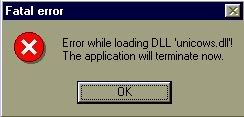VLC media player 0.8.5-test4 beta release (was test3)
-
Guest
clicking on the Back button after streaming a video causes firefox to exit without any warnings or error messages. I had this problem in 1.5 but then after updating to 1.5.0.2 it still happens. I then realised it was vlc-0.8.5-test2-win32 that was the problem, deleted it and now am viewing the videos perfectly, i'll go back to the stable release now and test it out.
Re: Not working at all
I can confirm this problem on my Windows 98 SE machine. Maybe it has to do with the unicows stuff?We haven't dropped it intentionaly but we don't really bother to test anymore. I'll try to see if this can be fixed.If I uninstall and install 0.8.4a again everything works. Have you dropped support for win9x?
The changelog says: "libunicows support to handle UTF8 on windows 9x" I did not find unicows.dll anywhere under the VLC folder (I used the .7z package).
-
little_gritche
- Blank Cone

- Posts: 11
- Joined: 01 May 2006 10:14
Hi,
For my first post, I would like to start saying that I love this software and use it daily.
I have tested the new VLC 0.8.5 test3 build and have encountered a crash trying to read the following file :
http://www.ornamentsthemovie.com/video/Ornaments.mov
I have downloaded it to my hard drive and tried to read the copy on my hard drive.
Using VLC 0.8.4a, I was perfectly able to read this file.
Thanks
For my first post, I would like to start saying that I love this software and use it daily.
I have tested the new VLC 0.8.5 test3 build and have encountered a crash trying to read the following file :
http://www.ornamentsthemovie.com/video/Ornaments.mov
I have downloaded it to my hard drive and tried to read the copy on my hard drive.
Using VLC 0.8.4a, I was perfectly able to read this file.
Thanks
About unicode on Windows 9x: you need to download MSLU from the microsoft web site and install it. However, this is currently a little broken in test3/test4 so don't expect it to work before the final we release (we are debugging this as i write this message).
Antoine Cellerier
dionoea
(Please do not use private messages for support questions)
dionoea
(Please do not use private messages for support questions)
-
noname!
-
Guest
Sry for the late reply. The green triangles are not on a normal screenshot with alt-ctrl-s, the ss I used was through a vnc window, so I could show the actual phenomenon.Can you try making a Snapshot with command-alt-s and confirm the line is not in that image? Also, can you provide the messages output of the Messages window when this issue occurs?
this is the dump of the message window
Code: Select all
main debug: looking for demux2 module: 43 candidates
avi debug: found Chunk fourcc:46464952 (RIFF) size:734508792 pos:0
avi debug: found LIST chunk: 'AVI '
avi debug: <list 'AVI '>
avi debug: found Chunk fourcc:5453494c (LIST) size:306 pos:12
avi debug: found LIST chunk: 'hdrl'
avi debug: <list 'hdrl'>
avi debug: found Chunk fourcc:68697661 (avih) size:56 pos:24
avi debug: avih: streams:2 flags: HAS_INDEX IS_INTERLEAVED 484x256
avi debug: found Chunk fourcc:5453494c (LIST) size:116 pos:88
avi debug: found LIST chunk: 'strl'
avi debug: <list 'strl'>
avi debug: found Chunk fourcc:68727473 (strh) size:56 pos:100
avi debug: strh: type:vids handler:0x44495658 samplesize:0 23.98fps
avi debug: found Chunk fourcc:66727473 (strf) size:40 pos:164
avi debug: strf: video:DX50 484x256 planes:1 12bpp
avi debug: </list 'strl'>
avi debug: found Chunk fourcc:5453494c (LIST) size:106 pos:212
avi debug: found LIST chunk: 'strl'
avi debug: <list 'strl'>
avi debug: found Chunk fourcc:68727473 (strh) size:56 pos:224
avi debug: strh: type:auds handler:0x00000000 samplesize:240 41.67fps
avi debug: found Chunk fourcc:66727473 (strf) size:30 pos:288
avi debug: strf: audio:0x0055 channels:1 48000Hz 0bits/sample 78kb/s
avi debug: </list 'strl'>
avi debug: </list 'hdrl'>
avi debug: found Chunk fourcc:5453494c (LIST) size:56 pos:326
avi debug: found LIST chunk: 'INFO'
avi debug: <list 'INFO'>
avi debug: found Chunk fourcc:54465349 (ISFT) size:44 pos:338
avi debug: ISFT: software : VirtualDubMod 1.5.10.1 (build 2366/release)
avi debug: </list 'INFO'>
avi debug: found Chunk fourcc:4b4e554a (JUNK) size:7794 pos:390
avi debug: found Chunk fourcc:5453494c (LIST) size:728765536 pos:8192
avi debug: skipping movi chunk
avi debug: found Chunk fourcc:31786469 (idx1) size:5735056 pos:728773736
avi debug: idx1: index entry:358441
avi debug: </list 'AVI '>
avi debug: found Chunk fourcc:4b4e554a (JUNK) size:248 pos:734508800
avi debug: * LIST-root size:734509056 pos:0
avi debug: + RIFF-AVI size:734508792 pos:0
avi debug: | + LIST-hdrl size:306 pos:12
avi debug: | | + avih size:56 pos:24
avi debug: | | + LIST-strl size:116 pos:88
avi debug: | | | + strh size:56 pos:100
avi debug: | | | + strf size:40 pos:164
avi debug: | | + LIST-strl size:106 pos:212
avi debug: | | | + strh size:56 pos:224
avi debug: | | | + strf size:30 pos:288
avi debug: | + LIST-INFO size:56 pos:326
avi debug: | | + ISFT size:44 pos:338
avi debug: | + JUNK size:7794 pos:390
avi debug: | + LIST-movi size:728765536 pos:8192
avi debug: | + idx1 size:5735056 pos:728773736
avi debug: + JUNK size:248 pos:734508800
avi debug: AVIH: 2 stream, flags HAS_INDEX IS_INTERLEAVED
avi debug: stream[0] rate:2997 scale:125 samplesize:0
avi debug: stream[0] video(DX50) 484x256 12bpp 23.976000fps
main debug: selecting program id=0
avi debug: stream[1] rate:10000 scale:240 samplesize:240
avi debug: stream[1] audio(0x55) 1 channels 48000Hz 0bits
avi debug: stream[0] created 179229 index entries
avi debug: stream[1] created 179212 index entries
avi debug: stream[0] length:7475 (based on index)
avi debug: stream[1] length:7475 (based on index)
main debug: using demux2 module "avi"
main debug: looking for a subtitle file in /Volumes/GENHOME;SUSHI/tor/Match.Point[2005]DvDrip[Eng]-aXXo/
main debug: looking for decoder module: 25 candidates
ffmpeg debug: libavcodec already initialized
ffmpeg debug: postprocessing disabled
ffmpeg debug: using direct rendering
ffmpeg debug: ffmpeg codec (MPEG-4 Video) started
main debug: using decoder module "ffmpeg"
main debug: thread 51996672 (decoder) created at priority -47 (input/decoder.c:159)
main debug: looking for decoder module: 25 candidates
ffmpeg debug: libavcodec already initialized
ffmpeg debug: ffmpeg codec (MPEG Audio layer 1/2) started
main debug: using decoder module "ffmpeg"
main debug: thread 54146560 (decoder) created at priority 37 (input/decoder.c:159)
main debug: meta information:
main debug: - 'Setting' = ' HAS_INDEX IS_INTERLEAVED'
main debug: `/Volumes/GENHOME;SUSHI/tor/Match.Point[2005]DvDrip[Eng]-aXXo/Match.Point[2005]DvDrip[Eng]-aXXo.avi' successfully opened
avi debug: old:0 < new 0
main debug: looking for audio output module: 2 candidates
ffmpeg debug: disabling direct rendering
main debug: no usable vout present, spawning one
main debug: overriding monitor pixel aspect-ratio: 4:3
main debug: new aspect-ratio 306281:216000, sample aspect-ratio 3:4
main debug: window size: 484x341
main debug: cropping picture 484x256 to 0,0,484x256
main debug: window size: 484x341
main debug: looking for video output module: 4 candidates
opengl debug: Texture size: 484x256
main debug: looking for opengl provider module: 1 candidate
macosx debug: display is Quartz Extreme accelerated
main debug: Registering subpicture channel, ID: 2
main debug: Registering subpicture channel, ID: 3
main debug: Registering subpicture channel, ID: 4
main debug: Registering subpicture channel, ID: 5
main debug: using opengl provider module "macosx"
main debug: using video output module "opengl"
main debug: waiting for thread completion
main debug: got 1 direct buffer(s)
main debug: picture in 484x256 (0,0,484x256), chroma I420, ar 121:64, sar 1:1
main debug: picture user 484x256 (0,0,484x256), chroma I420, ar 306281:216000, sar 3:4
main debug: picture out 484x256 (0,0,484x256), chroma UYVY, ar 306281:216000, sar 3:4
main debug: looking for chroma module: 9 candidates
main debug: using chroma module "i420_yuy2_mmx"
main debug: indirect render, mapping render pictures 0-7 to system pictures 1-8
main debug: thread 53759488 (video output) created at priority 37 (video_output/video_output.c:421)
main debug: VLC is looking for: 's16l' 48000 Hz Mono frame=1 samples/2 bytes
auhal debug: system has [3] device(s)
auhal debug: DevID: 0x104 DevName: Built-in Input
auhal debug: this device is INPUT only. skipping...
auhal debug: DevID: 0x106 DevName: Built-in Output
auhal debug: supported format: [192000][mcpl][12][4][1][4][2][16]
auhal debug: supported format: [176400][mcpl][12][4][1][4][2][16]
auhal debug: supported format: [96000][mcpl][12][4][1][4][2][16]
auhal debug: supported format: [88200][mcpl][12][4][1][4][2][16]
auhal debug: supported format: [48000][mcpl][12][4][1][4][2][16]
auhal debug: supported format: [44100][mcpl][12][4][1][4][2][16]
auhal debug: supported format: [192000][mcpl][4][8][1][8][2][20]
auhal debug: supported format: [176400][mcpl][4][8][1][8][2][20]
auhal debug: supported format: [96000][mcpl][4][8][1][8][2][20]
auhal debug: supported format: [88200][mcpl][4][8][1][8][2][20]
auhal debug: supported format: [48000][mcpl][4][8][1][8][2][20]
auhal debug: supported format: [44100][mcpl][4][8][1][8][2][20]
auhal debug: supported format: [192000][mcpl][4][8][1][8][2][24]
auhal debug: supported format: [176400][mcpl][4][8][1][8][2][24]
auhal debug: supported format: [96000][mcpl][4][8][1][8][2][24]
auhal debug: supported format: [88200][mcpl][4][8][1][8][2][24]
auhal debug: supported format: [48000][mcpl][4][8][1][8][2][24]
auhal debug: supported format: [44100][mcpl][4][8][1][8][2][24]
auhal debug: supported format: [96000][3cac][76][6144][1536][0][2][16]
auhal debug: supported format: [48000][3cac][76][6144][1536][0][2][16]
auhal debug: supported format: [44100][3cac][76][6144][1536][0][2][16]
auhal debug: DevID: 0x102 DevName: RadioSHARK
auhal debug: this device is INPUT only. skipping...
auhal debug: current format is: [44100][mcpl][41][4][1][4][2][32]
auhal debug: layout of AUHAL has 2 channels
auhal debug: selected 1 physical channels for device output
auhal debug: VLC will output: Mono
auhal debug: we set the AU format: [48000][mcpl][9][4][1][4][1][32]
auhal debug: the actual set AU format is [48000][mcpl][9][4][1][4][1][32]
main debug: using audio output module "auhal"
main debug: output 'fl32' 48000 Hz Mono frame=1 samples/4 bytes
main debug: mixer 'fl32' 48000 Hz Mono frame=1 samples/4 bytes
main debug: no need for any filter
main debug: looking for audio mixer module: 3 candidates
main debug: using audio mixer module "float32_mixer"
main debug: input 's16l' 48000 Hz Mono frame=1 samples/2 bytes
main debug: filter(s) 's16l'->'fl32' 48000 Hz->48000 Hz Mono->Mono
main debug: looking for audio filter module: 24 candidates
main debug: using audio filter module "s16tofloat32"
main debug: found a filter for the whole conversion
main debug: filter(s) 'fl32'->'fl32' 52800 Hz->48000 Hz Mono->Mono
main debug: looking for audio filter module: 24 candidates
main debug: using audio filter module "bandlimited_resampler"
main debug: found a filter for the whole conversion
main debug: audio output is starving (233552), playing silence
main debug: control type=0
main debug: control: stopping input
main debug: closing input
avi debug: free chunk avih
avi debug: free chunk strh
avi debug: free chunk strf
avi debug: free chunk LIST
avi debug: free chunk strh
avi debug: free chunk strf
avi debug: free chunk LIST
avi debug: free chunk LIST
avi debug: free chunk ISFT
avi debug: free chunk LIST
avi debug: free chunk JUNK
avi debug: free chunk LIST
avi debug: free chunk idx1
avi debug: free chunk RIFF
avi debug: free chunk JUNK
avi debug: free chunk LIST
main debug: removing module "avi"
main debug: removing module "access_file"
ffmpeg debug: ffmpeg codec (MPEG-4 Video) stopped
main debug: removing module "ffmpeg"
main debug: thread 51996672 joined (input/decoder.c:191)
main debug: killing decoder fourcc `XVID', 1 PES in FIFO
ffmpeg debug: ffmpeg codec (MPEG Audio layer 1/2) stopped
main debug: removing module "ffmpeg"
main debug: thread 54146560 joined (input/decoder.c:191)
main debug: killing decoder fourcc `mpga', 0 PES in FIFO
main debug: removing module "s16tofloat32"
main debug: removing module "bandlimited_resampler"
main debug: removing module "auhal"
main debug: removing module "float32_mixer"
macosx debug: input has stopped, refreshing interface
main debug: thread 51303936 joined (input/input.c:399)
main debug: garbage collector destroys 1 vout
main debug: removing module "i420_yuy2_mmx"
main debug: removing module "macosx"
main debug: removing module "opengl"
main debug: thread 53759488 joined (video_output/video_output.c:461)
Hi,About unicode on Windows 9x: you need to download MSLU from the microsoft web site and install it. However, this is currently a little broken in test3/test4 so don't expect it to work before the final we release (we are debugging this as i write this message).
thanks for the reply - yes, I do have MSLU isntalled (and in fact I have a couple of copies of unicows.dll on my hard disk, since some applications include it in their distributions). So it's OK, I just wanted to check.
I know the folks developing DC++ have had some trouble with unicows, so hopefully you won't run into similar problems that would be difficult to resolve.
Ivan
Well, that doesn't really matter. I think you need to install the Microsoft Layer for Unicode: http://www.microsoft.com/downloads/deta ... laylang=en@ivanbuto
my english is badi'm from germany but originally form turkey
so i was in the office of my uncle.
it was not Windows 98 "SE"! only Windows 98!
-
MrZapper
Vlc crashes after a while
Hi,
I am using vlc 0.8.5-test3 to create a mosaic channel. I use twelve MPEG2 IP multicast channels for input to create one mosaic channel. Unfortunately vlc crashes after a while (within the hour). I can see the following error message in the event viewer (windows 2003):
Faulting application vlc.exe, version 0.8.5.0, faulting module libts_plugin.dll, version 0.0.0.0, fault address 0x00004c28.
For more information, see Help and Support Center at http://go.microsoft.com/fwlink/events.asp.
I tried to transcode to different codecs etc. but that doesn't seem to make a difference.
Is this a known bug?
Thanks in advance.
With kind regards,
MrZapper
I am using vlc 0.8.5-test3 to create a mosaic channel. I use twelve MPEG2 IP multicast channels for input to create one mosaic channel. Unfortunately vlc crashes after a while (within the hour). I can see the following error message in the event viewer (windows 2003):
Faulting application vlc.exe, version 0.8.5.0, faulting module libts_plugin.dll, version 0.0.0.0, fault address 0x00004c28.
For more information, see Help and Support Center at http://go.microsoft.com/fwlink/events.asp.
I tried to transcode to different codecs etc. but that doesn't seem to make a difference.
Is this a known bug?
Thanks in advance.
With kind regards,
MrZapper
-
little_gritche
- Blank Cone

- Posts: 11
- Joined: 01 May 2006 10:14
When I'm trying to to add files with "umlauts" like the german ö ä ü in the playlist, it does not play that file. But when I'm playing it directly it has no problem with that.
Someone recommend me to read this thread : viewtopic.php?t=14685 but it does not help me.
Someone recommend me to read this thread : viewtopic.php?t=14685 but it does not help me.
Apologies if this is a known problem but I never noticed it before. When I play TS files I've recorded off the tv with multiple aspect ratios 4:3 & 16:9. VLC switches between them fine if I just play the whole file. If i use the slider to skip through the file the aspect ratio doesn't change. So for instance the adverts are in 16:9 but the main prog is in 4:3, but it ends up getting stretched if I try and skip the ads with the slider.
cheers
cheers
Re: Plugin
Sure, browse the test4 macosx/ppc/ folder. You'll see one dmg for the standalone version of VLC and one for the mozilla plugin. (i don't use a mac so i can't guarantee that it works ... but it should :p)dionoea, et al: Is there any info available about the new OS X (Mozilla?) plugin?
Antoine Cellerier
dionoea
(Please do not use private messages for support questions)
dionoea
(Please do not use private messages for support questions)
-
pasha1507
Streaming playlist bag!!!
I use Windows XP professional edition SP2, vlc-0.8.5-test4-win32
Hardware Semrtron 2500 video Ati Radeon 9600 pro
When I create playlist with defferend video and sound qality files
(some DVD qality some VHS) and just play it everything good all files play ok. But when I start streaming ( mms in local network ) and
catch it with Windows media player fist file from playlist always play Ok,
but next files often play slower or faster then need. I notice that such things happen when files from playlist have different qality and different codecs. But problem exist when I catch playlist streaming, if I just play this playlist whithout streaming everything ok.
Whats wrong?
Hardware Semrtron 2500 video Ati Radeon 9600 pro
When I create playlist with defferend video and sound qality files
(some DVD qality some VHS) and just play it everything good all files play ok. But when I start streaming ( mms in local network ) and
catch it with Windows media player fist file from playlist always play Ok,
but next files often play slower or faster then need. I notice that such things happen when files from playlist have different qality and different codecs. But problem exist when I catch playlist streaming, if I just play this playlist whithout streaming everything ok.
Whats wrong?
-
Guest
Re: Plugin
Does it *require* Mozilla? Because if it does, it should disable itself under browsers it's not designed for (if it's not compatible with Safari, it will simply cause interference).Sure, browse the test4 macosx/ppc/ folder. You'll see one dmg for the standalone version of VLC and one for the mozilla plugin. (i don't use a mac so i can't guarantee that it works ... but it should :p)dionoea, et al: Is there any info available about the new OS X (Mozilla?) plugin?
I loaded it onto my test Mac, opened up Safari (Firefox not installed on my freshly imaged test Mac) and it says it's installed. Only problem is that QuickTime tends to register itself for every MIME type that the VLC plug-in supports, even if it can't handle all the codecs used.
Not sure how to get VLC to handle certain media instead of QuickTime. Removing the QT plugins would be one way, but that would mean losing support for all the other things that QT registers but VLC doesn't (eg: audio/aac, video/flc...).
I did disable my QT browser plug-ins and threw a couple of files at it, and wound up with differing results. Depending on the file type, mostly Safari either caused a window to open up in the Finder, showing where the file was (Safari acting as if it had "downloaded" the file rather than handling it internally), or a black browser window with "(no picture)" in it.
Which all leads me to believe that it is probably Mozilla-only?? So, yeah, disabling itself under other browsers like Safari would be a good idea.
-
Guest
Full screen + multiple monitors on OSX 10.4.6
All of the 0.8.4-test* versions of VLC will not fullscreen on my second monitor. I tried deleting preferences, etc, etc, but it always full screens on my main monitor. I tried video device 0, 1 and 2 in the interface section of the preferences.
Is this a known issue?
PowerPC, 10.4.6
If you need any traces or logs of any sort, tell me how and you shall receive.
cheers
Is this a known issue?
PowerPC, 10.4.6
If you need any traces or logs of any sort, tell me how and you shall receive.
cheers
-
Guest
so is the 8.5 Version (Final) going to be released in 3 Days
when i Drag the Time Scale thing to go later into a movie it freezes (Not the player) the movie and i have to start it from beginning.
is that a problem with VLC Media Player and is it fixed in this new version...
or is it a movie file problem.
Return to “General VLC media player Troubleshooting”
Who is online
Users browsing this forum: Dinosaur1946 and 16 guests