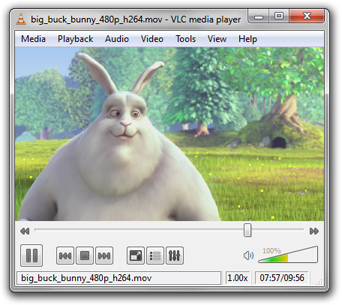- If you want a lighter volume slider, just use the option to have a normal slider in the preferences.
If the preferences icons are too big for you just check "advanced preferences" and you'll have the old preferences layout.
Ok, i ll have a look tonight (i'm at work).
Thank's for theses hints

Can't reproduce the maximized behavior
I have this "bug" with flv and avi files. I don't test other format yet.
Try without integrate the video in the interface, i can easily reproduce this bug on a xp sp3 in a virtual pc (my laptop use xp sp3 too).
I notice some mistake in French translation (you probably can contact the person who can correct it):
- nombre d'images entre deux vérifications de mise à jour (replace 'image' by 'jour')
- politique de téléchargement des couvertures (replace 'couverture' by 'mise à jour')
I think you're probably not the translator, but you can contact him/her faster than me

Another bug :
When I tickle the 'qt interface' box in interface/main interface, I can't restart vlc anymore without suppress its configuration files (application data/vlc/*)