Every time I open the iso file, there is always a sentence: The bluray dics require Java...
I've installed Java 64 bits (My windows is pro 64 bits) but it seems does'nt work. So I must set-up what version Java?
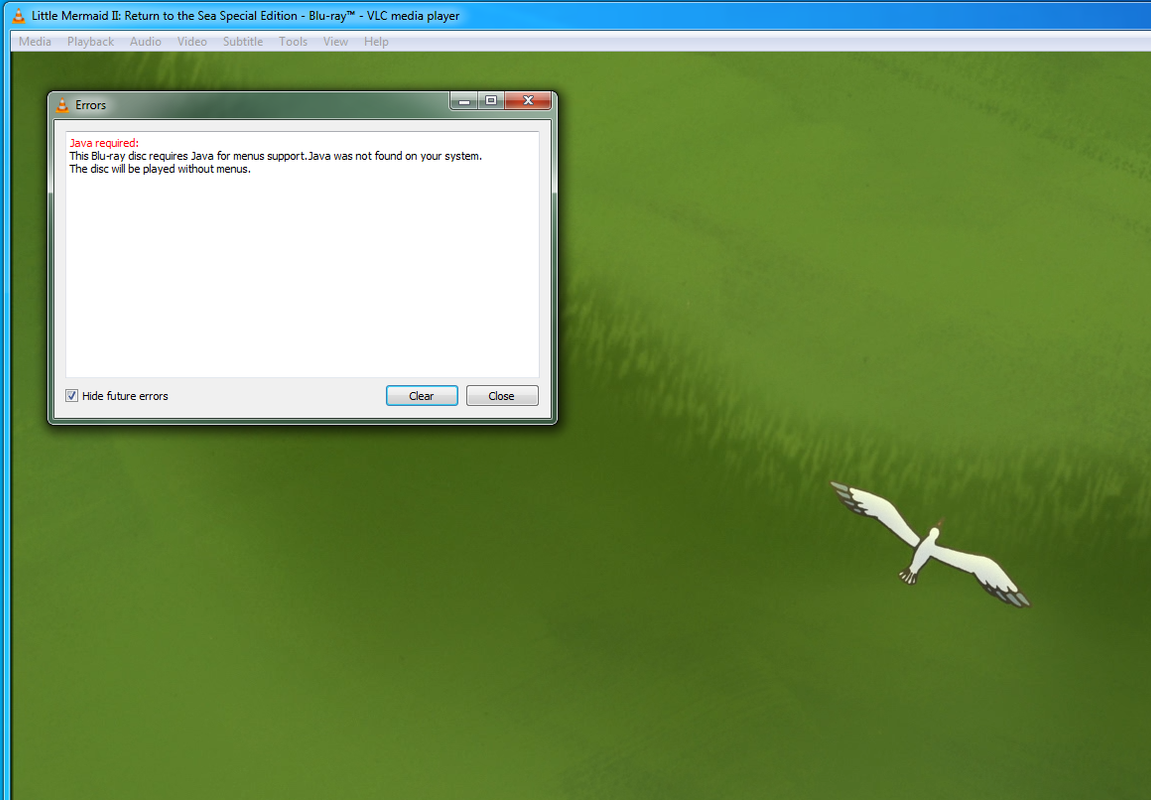

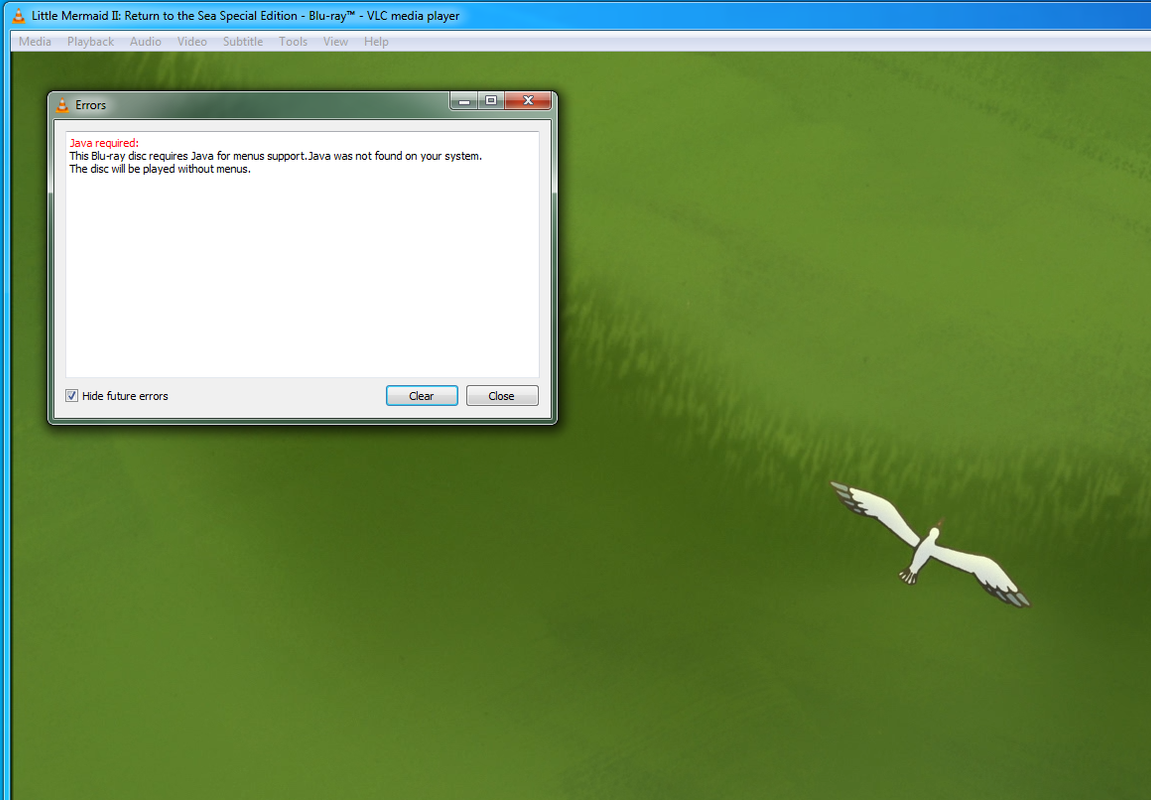

Return to “VLC media player for Windows Troubleshooting”
Users browsing this forum: No registered users and 28 guests