Remove the word "record" from title prefix?
Forum rules
Please post only Windows specific questions in this forum category. If you don't know where to post, please read the different forums' rules. Thanks.
Please post only Windows specific questions in this forum category. If you don't know where to post, please read the different forums' rules. Thanks.
-
clemenzina
- Blank Cone

- Posts: 84
- Joined: 03 Jul 2011 21:42
- VLC version: 3.0.4
- Operating System: Windows 10 64-bit
- Location: London, UK
Remove the word "record" from title prefix?
I record streams and am finding the default titles too long (I need to see several columns, like time modified, length, when fetching up clips with video editor, which acts like Windows Explorer). I see that snapshots can easily have their default prefix changed from "vlcsnap" but cannot find similar for recordings - the option must be there somewhere, please assist 
-
mederi
- Big Cone-huna

- Posts: 1951
- Joined: 15 Mar 2011 16:38
- VLC version: 2.0.8
- Operating System: Windows Vista/XP
Re: Remove the word "record" from title prefix?
Tools > Preferences > ( Show settings = Simple ) > Input & Codecs:
Record directory or filename [d:\records\prefix_%Y-%m-%d_%H-%M-%S_$t]
Record directory or filename [d:\records\prefix_%Y-%m-%d_%H-%M-%S_$t]
-
clemenzina
- Blank Cone

- Posts: 84
- Joined: 03 Jul 2011 21:42
- VLC version: 3.0.4
- Operating System: Windows 10 64-bit
- Location: London, UK
Re: Remove the word "record" from title prefix?
Hello, Mederi, once again you try to help me  I still have your attempt at embedding date/time code saved in a folder, no-one has ever solved that problem.
I still have your attempt at embedding date/time code saved in a folder, no-one has ever solved that problem.
I tried your suggestion above but it didn't work in the way I need it to, and I realise you don't have sufficient info so here are some screenshots which I hope will help you to help me.
This is my usual setting in Input & Codecs, all I have done is select "Save to" as my Video Captures folder because the instruction is "Record directory OR filename", it doesn't appear to allow for both, perhaps that should be changed by the developers.
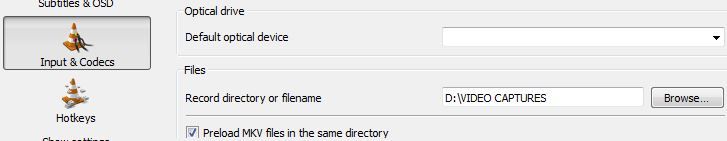
With only the folder name, these are the titles which VLC generates, there are recordings from 3 different cams - you can see the cams' names in the titles, eg "barnowl", "barnowl2", "abernethy". I need these names, as well as the date/time of the start of the recording. (The files named "Precision ****" are screen captures done with different software and not related to this topic.)

If I use your code I get a title beginning with the word "Prefix" and no cam name:
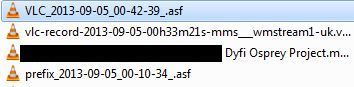
As things stand the file names can be rather long and I thought (naively, obviously) that it should be a simple matter just to remove the word "record" from the title prefix, hence shortening the titles of all recordings made with VLC.
I hope this is clearer now.
I tried your suggestion above but it didn't work in the way I need it to, and I realise you don't have sufficient info so here are some screenshots which I hope will help you to help me.
This is my usual setting in Input & Codecs, all I have done is select "Save to" as my Video Captures folder because the instruction is "Record directory OR filename", it doesn't appear to allow for both, perhaps that should be changed by the developers.
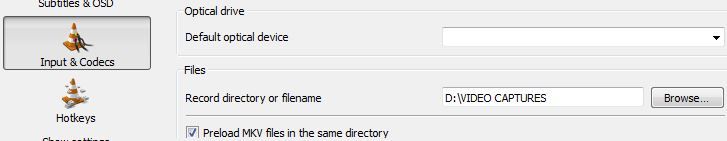
With only the folder name, these are the titles which VLC generates, there are recordings from 3 different cams - you can see the cams' names in the titles, eg "barnowl", "barnowl2", "abernethy". I need these names, as well as the date/time of the start of the recording. (The files named "Precision ****" are screen captures done with different software and not related to this topic.)

If I use your code I get a title beginning with the word "Prefix" and no cam name:
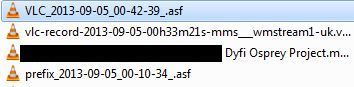
As things stand the file names can be rather long and I thought (naively, obviously) that it should be a simple matter just to remove the word "record" from the title prefix, hence shortening the titles of all recordings made with VLC.
I hope this is clearer now.
-
mederi
- Big Cone-huna

- Posts: 1951
- Joined: 15 Mar 2011 16:38
- VLC version: 2.0.8
- Operating System: Windows Vista/XP
Re: Remove the word "record" from title prefix?
Record directory or filename [D:\VIDEO CAPTURES\$t %Y-%m-%d %Hh%Mm%Ss]
The "$t" title tag in file name prefix works very well for me >> "Abernethy 2013-09-06 19h08m23s.asf". It is a metadata title tag. Just check Tools > Media Information > General tab during playback of the stream. Then the same title appears in file name.
There are some more tags you could use just like in Marquee subpicture filter:
Tools > Preferences > ( Show settings = All ) > Video \ Subtitles/OSD \ Marquee: Text [%H:%M:%S]
Just hold a mouse pointer over the "Text" there and a help will pop up in a while.
The "$t" title tag in file name prefix works very well for me >> "Abernethy 2013-09-06 19h08m23s.asf". It is a metadata title tag. Just check Tools > Media Information > General tab during playback of the stream. Then the same title appears in file name.
There are some more tags you could use just like in Marquee subpicture filter:
Tools > Preferences > ( Show settings = All ) > Video \ Subtitles/OSD \ Marquee: Text [%H:%M:%S]
Just hold a mouse pointer over the "Text" there and a help will pop up in a while.
-
clemenzina
- Blank Cone

- Posts: 84
- Joined: 03 Jul 2011 21:42
- VLC version: 3.0.4
- Operating System: Windows 10 64-bit
- Location: London, UK
Re: Remove the word "record" from title prefix?
Thank you very much, Mederi 
Weird! It works for the ospreys (Abernethy), but not for the barn owls:
It works for the ospreys (Abernethy), but not for the barn owls:

There are 2 cams for the barn owls, inside and outside the nestbox, these are the VLC links for network streams:
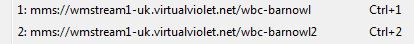
Why would it pick up one name and not the others?
If you decide to test it (and of course you are under no obligation to!) I warn you that the barn owl cams are very unreliable, so don't be surprised if connection fails.
My ospreys are on their way to Africa so I shan't be recording Abernethy (Loch Garten, Scotland) until the end of next March, if I am still here The barn owls have fledged and but are still spending some time in the nestbox, in between exploring their immediate environment. This was them yesterday, when they were preening on the ledge and someone frightened them so they scuttled back into their nestbox:
The barn owls have fledged and but are still spending some time in the nestbox, in between exploring their immediate environment. This was them yesterday, when they were preening on the ledge and someone frightened them so they scuttled back into their nestbox:
http://www.youtube.com/watch?v=UmTWR-lL-kc
Weird!

There are 2 cams for the barn owls, inside and outside the nestbox, these are the VLC links for network streams:
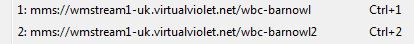
Why would it pick up one name and not the others?
If you decide to test it (and of course you are under no obligation to!) I warn you that the barn owl cams are very unreliable, so don't be surprised if connection fails.
My ospreys are on their way to Africa so I shan't be recording Abernethy (Loch Garten, Scotland) until the end of next March, if I am still here
http://www.youtube.com/watch?v=UmTWR-lL-kc
-
mederi
- Big Cone-huna

- Posts: 1951
- Joined: 15 Mar 2011 16:38
- VLC version: 2.0.8
- Operating System: Windows Vista/XP
Re: Remove the word "record" from title prefix?
Osprey stream contains mata title "Abernethy", that is used also in file name. Owl stream does not contain own meta title, so VLC puts URL containing illegal filename characters ":/" in the title.
I have a solution for you:Use some text editor (Notepad) to create a file "streamname.lua" containing the code here (select > copy > Notepad > paste > save as...). Put the file in VLC folder "\lua\meta\reader\". If you do not know where it is, just find "filename.luac" file in VLC in your computer and put your "streamname.lua" file there. I hope all is clear.
Just for the record: It is not necessary to have another script file there as it can be a part of "filename.lua".
I have a solution for you:
Code: Select all
function read_meta()
local metas = vlc.item:metas()
-- Don't do anything if there is already a title
if metas["title"] then
return
end
local name = metas["filename"];
if not name then
return
end
-- The end of URL will be a title, that can be used
-- within customized file name prefix ("$t") for recordings.
local streamname = string.match(name, "^.*/(.-)$")
if streamname then
vlc.item:set_meta("title", streamname)
return
end
--
endJust for the record: It is not necessary to have another script file there as it can be a part of "filename.lua".
-
clemenzina
- Blank Cone

- Posts: 84
- Joined: 03 Jul 2011 21:42
- VLC version: 3.0.4
- Operating System: Windows 10 64-bit
- Location: London, UK
Re: Remove the word "record" from title prefix?
Windows couldn't find "filename.luac" but I found the Reader folder via Save As, and (after giving everyone full permission for that specific folder) it's worked 
I've lost "vlc" from the title, "wbc" is Web Broadcasting Corporation, it's their stream. That's OK
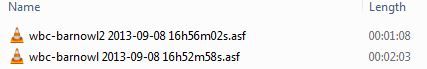
I really appreciate the time you've spent reading my blurb and writing codes for me, Mederi.

I've lost "vlc" from the title, "wbc" is Web Broadcasting Corporation, it's their stream. That's OK
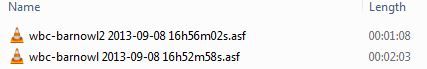
I really appreciate the time you've spent reading my blurb and writing codes for me, Mederi.

Return to “VLC media player for Windows Troubleshooting”
Who is online
Users browsing this forum: Neuk2015 and 55 guests