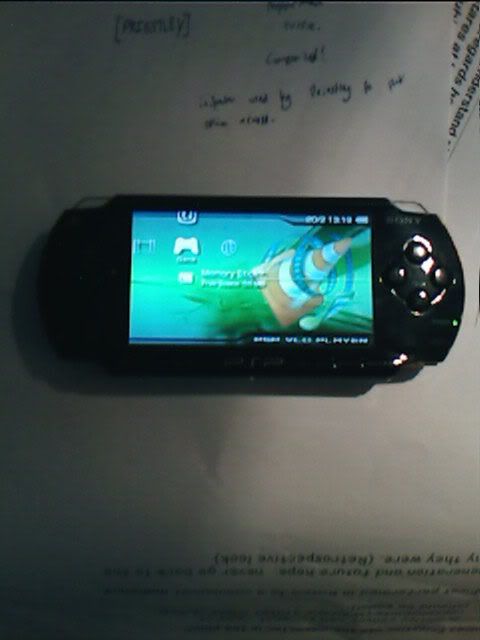To convert your video's to psp compatible video's(for in rss2.0 feed).
Be shure you use the right settings!
When opening a file to convert to mp4(sp) with vlc, select in advanced options "stream save" and select "settings".
In the stream output window:
Outputs-> file, and select the place to store the new videc file vlcoutput.mp4 (with .mp4 extension!)
Encapsulation method-> MP4
Transcoding options->
video codec= MP4V bitrate maximum 768 or lower.
audio codec= MP4A bitrate maximum 128 or lower. (not sure if it's limited at 128, audio only(no video) goes up to 320)
click ok
click ok
And you got some fine PSP (rssfeedready) compatible video copies.
I tried transcoding a video this way,
using those settings exactly.
it plays correctly on my computer, but PSP calls it 'unrecognized data'
I am putting it in the MP_ROOT/100ANV01
any help?
EDIT:
okay, well, I updated my PSP to 2.8 firmware,
and I put the same video in the /VIDEO folder,
and it works.
so, VLC can transcode into a format that (newer firmware) PSP will play.
I'm just wondering, can VLC transcode into the strict MP4 wanted by
older PSP's, or what?
So your issue was(that lots of PSP users make, because PSP runs Access Linux Platform)wrong storage place on magicgate, every directory on the (pro)duo memory has a function(Unix like).
You dropped a Mp4@SP in a place for Mp4@AVC

So the video made by vlc is allright, but it's a SP coded one, not AVC(Only SP is compatible with RSS2.0(vodcasting in hype words) @ PSP)
Here a short PSP Magicgate/(pro)duo filestorage layout:
-Store here MP4 video that are SP coded(Simple Profile):
/PSP/MP_ROOT/100MNV01/
(filenames must be: M4Vxxxxx.mp4 / M4Vxxxxx.thm (thm is thumbnail image, and xxxxx is any number)
-Store here MP4 video that are AVC coded(Advanced Video Coding):
/PSP/MP_ROOT/100ANV01/
(filenames must be: MAQxxxxx.mp4 / MAQxxxxx.thm (thm is thumbnail image, and xxxxx is any number)
-Store here MP4 video that are SP coded(Simple Profile) and AVI video with motion-jpeg coding from RSSfeeds(the psp stores them here) or protected video :
/PSP/VIDEO/
(filenames must not have space, but _ instead, to have rss2.0 compatibility, so it doesn't have to be a numberfile in this place).
-Store here MP4 audio that are AAC coded(Advanced Audio Coding), or mp3/wma/wav/(atrack3 makes their own directories, but who wants only Sony equipment audiocoding):
/PSP/MUSIC/
-Store here images that are jpg/png/bmp/tiff/gif coded :
/PSP/PHOTO/
-Store here firmware updates (if no wlan is available, use compu with usb cable) :
/PSP/GAME/UPDATE/
-PSPbrowser downloading or extra files goto:
/PSP/COMMON/
(if you want to navigate with the psp-browser to the common directory(for html with flash6 or javascript functions local) use this kinda url:
file:///PSP/COMMON/example.html
The directories must have upper characters(big). Every directory can have maximum ONE subdirectory.(subdirectory doesn't have to be big)
Oh and the RSS2.0 aggregator and that VIDEO directory for it, are from fw 2.7.something if i remember right. The usage of MP_ROOT and it's subdirectories for SP is from the beginning, and AVC is also from long time ago(but after SP).
So ...(the end of the posting is nearby

)... if you make&store a /PSP/MP_ROOT/100MNV01/M4V00001.mp4 the video (made by vlc) will play on any PSP firmware(also the well known oldies with more hardwareaccess by Homebrew apps).
More info at
http://www.yourpsp.com
PSP online documentation can be found here:
http://manuals.playstation.net/document ... index.html