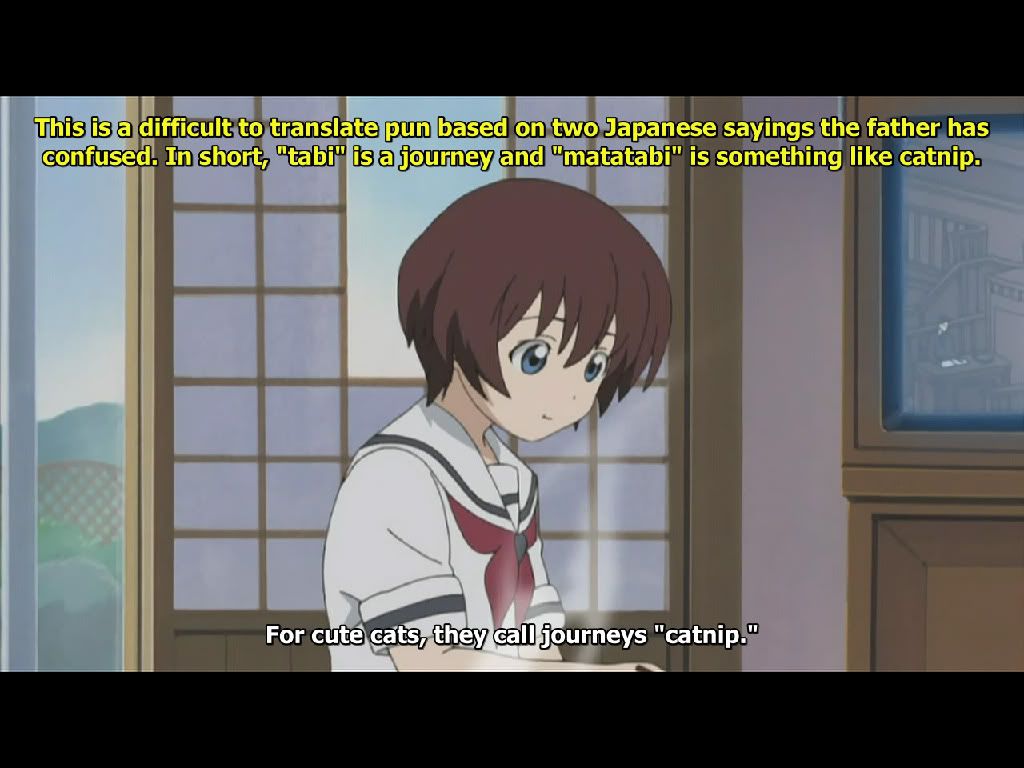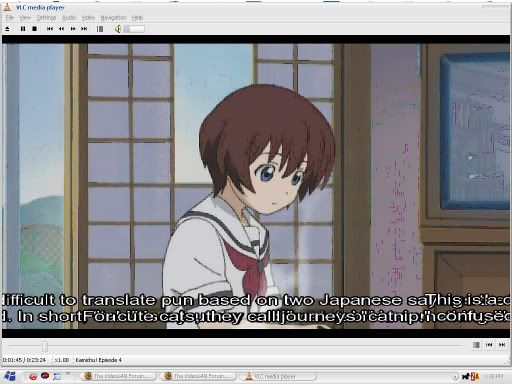Hmm! You gave so much information to start with, how could anyone have possibly missed that.

There are only 2 possibilities here:
1. The subs are not right for your system language and character set and subtitles text encoding will correct that.
2. The subs are saved as ANSI (or some other text format) rather than utf-8.
But, I think this has already been suggested by the Guest.

Perhaps looking at the sub file will give more information (incite). You could also try saving it as UTF-8. But this is assuming the sub is an external file and you have not made this clear.
PS: I find most Americans and specially Brits to be Presumptuous. But I assume nothing and am pleasantly surprised when and if anything works. If you assume nothing and are not presumptuous then you go out of your way to try to make yourself understood and provide as much information as possible so as not to end up being misunderstood. Unless of coarse you enjoy being angry and blaming the other person for your own foolishness.