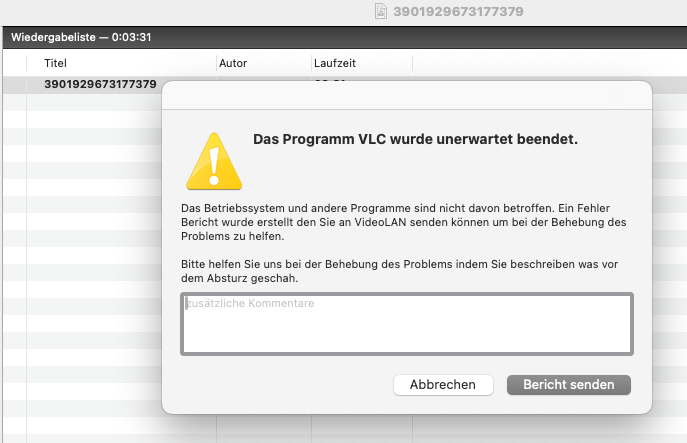I hope someone can help me with this problem. I have been using VLC for years/centuries and now for some time, about half a year, VLC no longer works as expected. At first I ignored it, then looked at newer and later versions, then realized that I have the problem on both Macs.
This is my first forum post, so please forgive me if I missed something.
Hardware: MacBook Pro, Silicon, M2 Pro + Mac mini, Silicon, M1
VLC: Version 3.0.21 Vetinari (Apple Silicon)
Problem: Every time I try to play a file (video, picture, ) with VLC, the program crashes. If I just open VLC there is no problem.
Behavior: no matter on which device I try it same behavior also it doesn't matter if I open the video directly or open VLC first and then open the file via VLC.
Output:
Code: Select all
-- logger module started --
main warning: Key "Command+0" bound to multiple actions
main: VLC wird mit dem Standard-Interface ausgeführt. Benutzen Sie 'cvlc', um VLC ohne Interface zu verwenden.
main: playlist is empty
-- logger module started --
main warning: Key "Command+0" bound to multiple actions
main: VLC wird mit dem Standard-Interface ausgeführt. Benutzen Sie 'cvlc', um VLC ohne Interface zu verwenden.
main: playlist is empty
mp4 warning: elst box found
mp4 warning: STTS table of 1 entries
mp4 warning: CTTS table of 322 entries
mp4 warning: elst box found
mp4 warning: STTS table of 2 entries
videotoolbox warning: forcing CVPX format: 420v
videotoolbox: Using Video Toolbox to decode 'h264'
faad warning: decoded zero sample
videotoolbox: vt cvpx chroma: 420v
-- logger module started --
main warning: Key "Command+0" bound to multiple actions
main: VLC wird mit dem Standard-Interface ausgeführt. Benutzen Sie 'cvlc', um VLC ohne Interface zu verwenden.
main: playlist is empty
mp4 warning: unknown box type beam (incompletely loaded)
mp4 warning: unknown box type loop (incompletely loaded)
mp4 warning: STTS table of 1 entries
mp4 warning: CTTS table of 10 entries
videotoolbox warning: forcing CVPX format: 420v
videotoolbox: Using Video Toolbox to decode 'h264'
videotoolbox: vt cvpx chroma: 420v
-- logger module started --
main warning: Key "Command+0" bound to multiple actions
main: VLC wird mit dem Standard-Interface ausgeführt. Benutzen Sie 'cvlc', um VLC ohne Interface zu verwenden.
main: playlist is empty
mp4 warning: elst box found
mp4 warning: STTS table of 1 entries
mp4 warning: CTTS table of 2873 entries
mp4 warning: elst box found
mp4 warning: STTS table of 1 entries
videotoolbox warning: forcing CVPX format: 420v
videotoolbox: Using Video Toolbox to decode 'h264'
faad warning: decoded zero sample
videotoolbox: vt cvpx chroma: 420v
-- logger module started --
main warning: Key "Command+0" bound to multiple actions
main: VLC wird mit dem Standard-Interface ausgeführt. Benutzen Sie 'cvlc', um VLC ohne Interface zu verwenden.
main: playlist is empty
cache_read error: cannot pre fill buffer
main warning: cannot insert stream filter prefetch,cache_read
mjpeg warning: no more data
mjpeg error: cannot peek
avcodec warning: cannot peek
videotoolbox warning: forcing CVPX format: 420v
videotoolbox: Using Video Toolbox to decode 'h264'
faad warning: decoded zero sample
videotoolbox: vt cvpx chroma: 420v
-- logger module started --
main warning: Key "Command+0" bound to multiple actions
main: VLC wird mit dem Standard-Interface ausgeführt. Benutzen Sie 'cvlc', um VLC ohne Interface zu verwenden.
main: playlist is empty
-- logger module stopped --I've tried:
- rebooting
- uninstalling & re-installing VLC, with full cleaning
- tried different versions
No change. The issue persists with the same output.
VLC can still play music files without any issue.
Videos play without any issue when using other media players.