Problems with installing SoundFont .ft2 for MIDI-applications
Forum rules
Please post only Windows specific questions in this forum category. If you don't know where to post, please read the different forums' rules. Thanks.
Please post only Windows specific questions in this forum category. If you don't know where to post, please read the different forums' rules. Thanks.
Problems with installing SoundFont .ft2 for MIDI-applications
Hi:
Can anyone describe in detail how to install the SoundFont .ft2 for MIDI-applications using the 'Preferences' in VideoLAN Player, please: sometimes the Player is able to
open a MIDI-file, the other times I'm getting the request to install the Sound Font again & again - what am I doing wrong ...?!?
ANY QUICK HELP would be greatly appreciated ...!
Can anyone describe in detail how to install the SoundFont .ft2 for MIDI-applications using the 'Preferences' in VideoLAN Player, please: sometimes the Player is able to
open a MIDI-file, the other times I'm getting the request to install the Sound Font again & again - what am I doing wrong ...?!?
ANY QUICK HELP would be greatly appreciated ...!
-
Rémi Denis-Courmont
- Developer

- Posts: 15359
- Joined: 07 Jun 2004 16:01
- VLC version: master
- Operating System: Linux
- Contact:
Re: Problems with installing SoundFont .ft2 for MIDI-applications
You save the font file somewhere and write the file path in the VLC preferences. Should be obvious enough, TBH.
Rémi Denis-Courmont
https://www.remlab.net/
Private messages soliciting support will be systematically discarded
https://www.remlab.net/
Private messages soliciting support will be systematically discarded
-
Lotesdelere
- Cone Master

- Posts: 10197
- Joined: 08 Sep 2006 04:39
- Location: Europe
Re: Problems with installing SoundFont .ft2 for MIDI-applications
Hi Remi:
Thanks for your advice: I've followed the HELP guidelines for installing the SoundFont .ft2 for MIDI-applications but unfortunately it did NOT WORK! - COULD YOU SEND ME more details how to avoid this installation problems, please ...? I'm using Windows 10 - Home and have NO PROBLEMS using any other MIDI-Player for any MIDI-files ...
Your further suggestions and HELP would be greatly appreciated ...!
Tony H.
Thanks for your advice: I've followed the HELP guidelines for installing the SoundFont .ft2 for MIDI-applications but unfortunately it did NOT WORK! - COULD YOU SEND ME more details how to avoid this installation problems, please ...? I'm using Windows 10 - Home and have NO PROBLEMS using any other MIDI-Player for any MIDI-files ...
Your further suggestions and HELP would be greatly appreciated ...!
Tony H.
Re: Problems with installing SoundFont .ft2 for MIDI-applications
URGENT NOTICE:
- I'm sorry to everyone who have tried to help me with the SoundFont .sf2 installation in VideoLAN-Player: I've made a typo-error, it should read SoundFont .sf2 instead of '.ft2' ...!
I apologize to everyone so - I'd greatly appreciate any further help with this CODEC-installation of .sf2 problem into the VideoLAN-Player ...!
Thanks, Tony H.
- I'm sorry to everyone who have tried to help me with the SoundFont .sf2 installation in VideoLAN-Player: I've made a typo-error, it should read SoundFont .sf2 instead of '.ft2' ...!
I apologize to everyone so - I'd greatly appreciate any further help with this CODEC-installation of .sf2 problem into the VideoLAN-Player ...!
Thanks, Tony H.
-
Lotesdelere
- Cone Master

- Posts: 10197
- Joined: 08 Sep 2006 04:39
- Location: Europe
Re: Problems with installing SoundFont .ft2 for MIDI-applications
Valid SoundFont files for VLC are .SF2 or .SF3 .
Menu Tools -> Preferences (Show Settings = ALL) -> Input/Codecs -> Audio Codecs -> FluidSynth
Then on the right panel browse to the SoundFont file of your choice.
When done, don't forget to click on the Save button at the bottom, then exit and restart VLC for the setting to take effect.
Menu Tools -> Preferences (Show Settings = ALL) -> Input/Codecs -> Audio Codecs -> FluidSynth
Then on the right panel browse to the SoundFont file of your choice.
When done, don't forget to click on the Save button at the bottom, then exit and restart VLC for the setting to take effect.
Re: Problems with installing SoundFont .SF2 OR .SF3 for MIDI-applications
Hi Lotesdelere:
Many thanks for your reply but unfortunately I've EXACTLY FOLLOWED what you have suggested but I was NOT able to resolve this relatively 'simple' issue with installation of any of .SF2 or .SF3 SoundFont files! The problems I have are as follows:
- I can NOT find a reliable source of any of .SF2 or .SF3 files: most of the 'suppliers' offering this CODEC are making a 'shady'-business from this basic SounFont files requesting various prices to purchase them YET - I can't find a legally acceptable .SF2 OR .SF3 to download and to purchase ONLINE, can you recommend any reliable source of any of these SoundFont-files with the .SF2 OR .SF3 extension?
Anyway, I can't understand why there is such a headache/huge problem with the CODEC-installation of .SF2 OR .SF3 into the VideoLAN-Player ...?!? Why there is not a simple way of this 'generally-popular & important CODEC' installation?
I'd greatly appreciate any effective help with such a basic CODEC installation problem while trying to use otherwise a pretty good VideoLAN-Player ...!
Many thanks for your reply but unfortunately I've EXACTLY FOLLOWED what you have suggested but I was NOT able to resolve this relatively 'simple' issue with installation of any of .SF2 or .SF3 SoundFont files! The problems I have are as follows:
- I can NOT find a reliable source of any of .SF2 or .SF3 files: most of the 'suppliers' offering this CODEC are making a 'shady'-business from this basic SounFont files requesting various prices to purchase them YET - I can't find a legally acceptable .SF2 OR .SF3 to download and to purchase ONLINE, can you recommend any reliable source of any of these SoundFont-files with the .SF2 OR .SF3 extension?
Anyway, I can't understand why there is such a headache/huge problem with the CODEC-installation of .SF2 OR .SF3 into the VideoLAN-Player ...?!? Why there is not a simple way of this 'generally-popular & important CODEC' installation?
I'd greatly appreciate any effective help with such a basic CODEC installation problem while trying to use otherwise a pretty good VideoLAN-Player ...!
-
Lotesdelere
- Cone Master

- Posts: 10197
- Joined: 08 Sep 2006 04:39
- Location: Europe
Re: Problems with installing SoundFont .ft2 for MIDI-applications
A SoundFont is not a codec but a bank of sounds. You can find some free to use SoundFont files here:
https://github.com/wrightflyer/SF2_SoundFonts
I suggest you to begin with Merlin's 8mbgm_plus13.sf2 because it's very well balanced and the timbres are quite "neutral", I mean not too much "colored" which should suit with any kind of music:
https://github.com/wrightflyer/SF2_Soun ... plus13.sf2
Click on the download arrow ⤓ on the right side.
https://github.com/wrightflyer/SF2_SoundFonts
I suggest you to begin with Merlin's 8mbgm_plus13.sf2 because it's very well balanced and the timbres are quite "neutral", I mean not too much "colored" which should suit with any kind of music:
https://github.com/wrightflyer/SF2_Soun ... plus13.sf2
Click on the download arrow ⤓ on the right side.
Re: Problems with installing SoundFont .ft2 for MIDI-applications
Lotesdelere:
Many thanks for your advice - I'll explore and test both links ASAP and will let you know about the results - Tony H.
Many thanks for your advice - I'll explore and test both links ASAP and will let you know about the results - Tony H.
Re: Problems with installing SoundFont .ft2 for MIDI-applications
Lotesdelere:
FURTHER to my previous reply to you above - I was able to open ALL links referring to the source of the SoundFonts, however, when I've followed the steps in the HELP of the VideoLAN-Player - I'm NOT able to install ANY of the .SF2 OR .SF3 SoundFont files into the Player, I can't understand that ...!
Can you confirm the EXACT EACH STEP to follow so that I could avoid any wrong step, please ...?
Thanks, Tony H.
FURTHER to my previous reply to you above - I was able to open ALL links referring to the source of the SoundFonts, however, when I've followed the steps in the HELP of the VideoLAN-Player - I'm NOT able to install ANY of the .SF2 OR .SF3 SoundFont files into the Player, I can't understand that ...!
Can you confirm the EXACT EACH STEP to follow so that I could avoid any wrong step, please ...?
Thanks, Tony H.
-
Lotesdelere
- Cone Master

- Posts: 10197
- Joined: 08 Sep 2006 04:39
- Location: Europe
Re: Problems with installing SoundFont .ft2 for MIDI-applications
I already explained in this post:
https://forum.videolan.org/viewtopic.ph ... 61#p545861
Menu Tools -> Preferences (at the bottom: Show Settings = ALL) -> Input/Codecs -> Audio Codecs -> FluidSynth
Then on the right panel browse to the SoundFont file of your choice.
When done, don't forget to click on the Save button at the bottom, then exit and restart VLC for the setting to take effect.
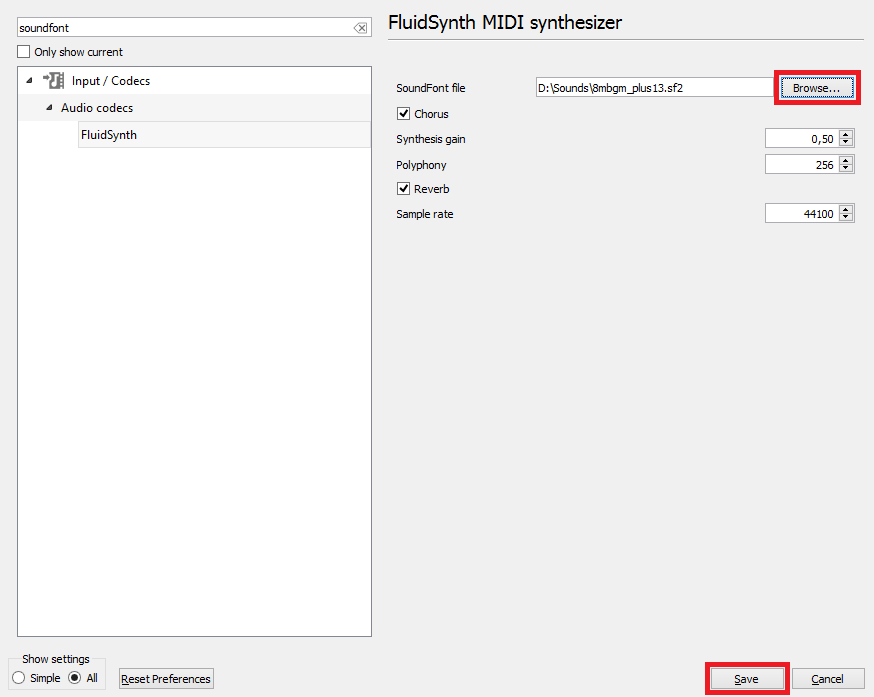
https://forum.videolan.org/viewtopic.ph ... 61#p545861
Menu Tools -> Preferences (at the bottom: Show Settings = ALL) -> Input/Codecs -> Audio Codecs -> FluidSynth
Then on the right panel browse to the SoundFont file of your choice.
When done, don't forget to click on the Save button at the bottom, then exit and restart VLC for the setting to take effect.
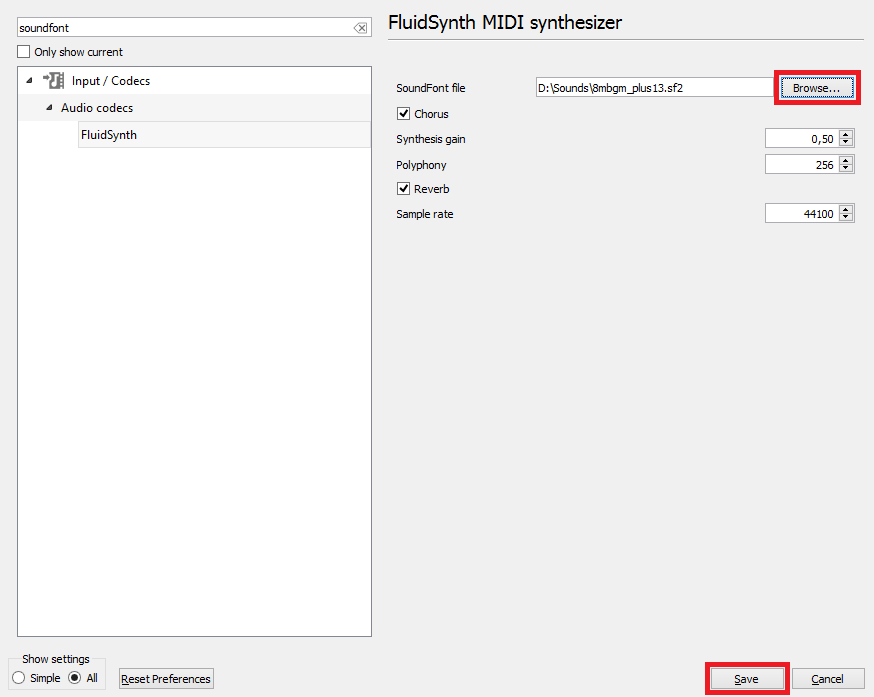
Re: Problems with installing SoundFont .sf2 for MIDI-applications
Hello Lotesdelere:
Many thanks for your prompt reply (!): I'm sorry, I've EXACTLY FOLLOWED ALL STEPS ABOVE - INCLUDING SAVING and RE-STARTING the VLC MANY TIMES but there is something wrong with the INSTALLATION PROCESS (!) because after re-starting VLC, it is COMPLETELY IGNORING MY TRYING TO INSTALL EITHER of the 2 SoundFonts (.SF2 and .SF3) stating that 'I need to INSTALL a .SF2 TO PLAYBACK ANY .mid-file ...! Perhaps - should I try to copy the error-message and Email it to you (?), I don't know if I would be able to do it USING the Microsoft 'Paint' Utility ...any OTHER advice or anything else to check about this strange INSTALLATION-malfunctioning of SoundFonts ...!?!
Tony H.
Many thanks for your prompt reply (!): I'm sorry, I've EXACTLY FOLLOWED ALL STEPS ABOVE - INCLUDING SAVING and RE-STARTING the VLC MANY TIMES but there is something wrong with the INSTALLATION PROCESS (!) because after re-starting VLC, it is COMPLETELY IGNORING MY TRYING TO INSTALL EITHER of the 2 SoundFonts (.SF2 and .SF3) stating that 'I need to INSTALL a .SF2 TO PLAYBACK ANY .mid-file ...! Perhaps - should I try to copy the error-message and Email it to you (?), I don't know if I would be able to do it USING the Microsoft 'Paint' Utility ...any OTHER advice or anything else to check about this strange INSTALLATION-malfunctioning of SoundFonts ...!?!
Tony H.
-
Lotesdelere
- Cone Master

- Posts: 10197
- Joined: 08 Sep 2006 04:39
- Location: Europe
Re: Problems with installing SoundFont .ft2 for MIDI-applications
This is not possible, you're doing something wrong.
Download this SF2 file and NO OTHER ONE because I'm absolutely sure this SF2 file is working fine, click on the link below:
https://github.com/wrightflyer/SF2_Soun ... plus13.sf2
For downloading it click on this icon on the right side of the page and NO OTHER ONE:
It may take some seconds before the download starts because the file is preloaded. Be patient.
Pay attention to the folder where this SF2 file is being downloaded. For instance, it's just an example, let's say you're downloading it to D:\Sounds
Now you go to the menu Tools -> Preferences (at the bottom set: Show Settings = ALL) -> Input/Codecs -> Audio Codecs -> FluidSynth
On the right panel you click on the Browse button
Then you navigate to the folder where you have saved the SF2 file, in our example D:\Sounds\8mbgm_plus13.sf2
You select the 8mbgm_plus13.sf2 file so that the full path D:\Sounds\8mbgm_plus13.sf2 appears in the SoundFont File field as you can see in the screenshot I've posted in my previous post
Then you click on the Save button at the bottom, don't miss this step!
And finally you completly close and exit VLC.
It must work.
If needed ask a friend to read this thread and to help you because it must work and I believe I can't be more clear.
Download this SF2 file and NO OTHER ONE because I'm absolutely sure this SF2 file is working fine, click on the link below:
https://github.com/wrightflyer/SF2_Soun ... plus13.sf2
For downloading it click on this icon on the right side of the page and NO OTHER ONE:

It may take some seconds before the download starts because the file is preloaded. Be patient.
Pay attention to the folder where this SF2 file is being downloaded. For instance, it's just an example, let's say you're downloading it to D:\Sounds
Now you go to the menu Tools -> Preferences (at the bottom set: Show Settings = ALL) -> Input/Codecs -> Audio Codecs -> FluidSynth
On the right panel you click on the Browse button
Then you navigate to the folder where you have saved the SF2 file, in our example D:\Sounds\8mbgm_plus13.sf2
You select the 8mbgm_plus13.sf2 file so that the full path D:\Sounds\8mbgm_plus13.sf2 appears in the SoundFont File field as you can see in the screenshot I've posted in my previous post
Then you click on the Save button at the bottom, don't miss this step!
And finally you completly close and exit VLC.
It must work.
If needed ask a friend to read this thread and to help you because it must work and I believe I can't be more clear.
Re: Problems with installing SoundFont .SF2 for MIDI-applications
Hello Lotesdelere:
Thanks for your further help & advice ...!
Unfortunately - the mystery of this installation failure continues: I have done very carefully ALL THE STEPS you have suggested above but I'm continuously getting the following error message:
MIDI synthesis not set up:
A sound font file (.SF2) is required for MIDI synthesis.
Please install a sound font and configure it from the VLC preferences (Input / Codecs > Audio codecs > FluidSynth).
Codec not supported:
VLC could not decode the format "MIDI" (MIDI Audio)
MIDI synthesis not set up:
A sound font file (.SF2) is required for MIDI synthesis.
Please install a sound font and configure it from the VLC preferences (Input / Codecs > Audio codecs > FluidSynth).
Codec not supported:
VLC could not decode the format "MIDI" (MIDI Audio)
__________________________________
NOTES: this time I have started (opened up) the VLC during all the tests using the Option 'Run as Administrator' - perhaps to prevent any security interference ...could not this help?!?
Well: unfortunately, the results of this precaution have made NO DIFFERENCE in my trying to successfully resolve this issue ...
So - I was wondering if you would KNOW the LINK to any of the VLC-Programmers experts who could suggest any advice how to resolve this mysterious .SF2-INSTALLATION failure in the VCL-Player ...?!?
Thanks for your further help & advice ...!
Unfortunately - the mystery of this installation failure continues: I have done very carefully ALL THE STEPS you have suggested above but I'm continuously getting the following error message:
MIDI synthesis not set up:
A sound font file (.SF2) is required for MIDI synthesis.
Please install a sound font and configure it from the VLC preferences (Input / Codecs > Audio codecs > FluidSynth).
Codec not supported:
VLC could not decode the format "MIDI" (MIDI Audio)
MIDI synthesis not set up:
A sound font file (.SF2) is required for MIDI synthesis.
Please install a sound font and configure it from the VLC preferences (Input / Codecs > Audio codecs > FluidSynth).
Codec not supported:
VLC could not decode the format "MIDI" (MIDI Audio)
__________________________________
NOTES: this time I have started (opened up) the VLC during all the tests using the Option 'Run as Administrator' - perhaps to prevent any security interference ...could not this help?!?
Well: unfortunately, the results of this precaution have made NO DIFFERENCE in my trying to successfully resolve this issue ...
So - I was wondering if you would KNOW the LINK to any of the VLC-Programmers experts who could suggest any advice how to resolve this mysterious .SF2-INSTALLATION failure in the VCL-Player ...?!?
-
Lotesdelere
- Cone Master

- Posts: 10197
- Joined: 08 Sep 2006 04:39
- Location: Europe
Re: Problems with installing SoundFont .ft2 for MIDI-applications
Post a screenshot of your FluidSynth options like I did.
For posting screenshots you must use a third party hosting site like https://postimages.org or https://imgur.com
And did you ask a friend to help you ? Because you are obviously doing something wrong.
For posting screenshots you must use a third party hosting site like https://postimages.org or https://imgur.com
And did you ask a friend to help you ? Because you are obviously doing something wrong.
Re: Problems with installing SoundFont .ft2 for MIDI-applications
Hello Lotesdelere:
Many thanks for your prompt response - PLEASE send me the link I could use to post my appreciation for ALL your efforts, and in case you serve as an official HELP (Support) to VLC-Users, I'd like to Email my appreciation for your efforts to VLC-Management...!
Now back to my issue, I'd like to inform you what I've done this morning (August 29th) to make sure to ELIMINATE any ('my') 'daily maintenance care' of my PC-System:
- I've cleaned up ALL Browser buffers from any trash, and I'm running Windows 10 Home, Ver 22H2, OS build 19045.4046 (NOT updated to 'all most-updates' but ALWAYS keep it well 'electronically clean') on Intel(R) Pentium D with 64-bit operating system, Gateway Model GT5428 PC.
After Emailing you this message, I'm going to do following:
1) I'm going to TEST your suggested SoundFont https://github.com/wrightflyer/SF2_Soun ... plus13.sf2
you have sent me above, perhaps WITHOUT and WITH starting the VLC with the Option 'Run as Administrator' (just to eliminate the exaggerated Microsoft Windows Firewall Security confirmation re allowing to make system changes)
2) After that I will MAKE & POST MY FluidSynth options trying to follow up your https://postimages.org or https://imgur.com/
And of course - I will then inform you in detail about the 'hopefully and finally-successful' results, hi-hi ...! And PLEASE - DON'T HESITATE to request from me any other PC-system info OR questions!
Best regards, Tony H.
Many thanks for your prompt response - PLEASE send me the link I could use to post my appreciation for ALL your efforts, and in case you serve as an official HELP (Support) to VLC-Users, I'd like to Email my appreciation for your efforts to VLC-Management...!
Now back to my issue, I'd like to inform you what I've done this morning (August 29th) to make sure to ELIMINATE any ('my') 'daily maintenance care' of my PC-System:
- I've cleaned up ALL Browser buffers from any trash, and I'm running Windows 10 Home, Ver 22H2, OS build 19045.4046 (NOT updated to 'all most-updates' but ALWAYS keep it well 'electronically clean') on Intel(R) Pentium D with 64-bit operating system, Gateway Model GT5428 PC.
After Emailing you this message, I'm going to do following:
1) I'm going to TEST your suggested SoundFont https://github.com/wrightflyer/SF2_Soun ... plus13.sf2
you have sent me above, perhaps WITHOUT and WITH starting the VLC with the Option 'Run as Administrator' (just to eliminate the exaggerated Microsoft Windows Firewall Security confirmation re allowing to make system changes)
2) After that I will MAKE & POST MY FluidSynth options trying to follow up your https://postimages.org or https://imgur.com/
And of course - I will then inform you in detail about the 'hopefully and finally-successful' results, hi-hi ...! And PLEASE - DON'T HESITATE to request from me any other PC-system info OR questions!
Best regards, Tony H.
Re: Problems with installing SoundFont .ft2 for MIDI-applications
Hello Lotesdelere:
I'm sorry for my delay in contacting you but I've been away for awhile ...BUT:
...finally-finally I could report to you a SUCCESSFUL .SF2 file INSTALLATION into the VLC (!), however, I could NOT EXPLAIN what was the problem: I think, because of my 'religiously-following' your detailed steps & warnings, your final ADVICE TO USE PATIENCE and ALLOW the Software enough time to complete the installation process - that was the MAIN SUCCESSFUL STEPS taken (and 'to-be-sure', I run it TWICE, hi-hi!) SO ... the MAIN THING IS - all MIDI-files are playing-back CORRECTLY ...MANY THANKS AGAIN!
Because I admire your great knowledge and experience in using the VLC Player, as a new-USER - will you please give me some advice about the generally 'MOST RELIABLE SETTINGS' of VLC regarding the following in using the Player:
1) What is the FUNCTION & CAPABILITIES of the 'RECORD' Option - like WHAT EXACTLY IS the Player CAPABLE to 'RECORD WHAT AND HOW' is it done? Also: could I record my keyboard-playing ('comping') 'live' with the Player - like by using a MIDI-SEQUENCER ...?
2) What's the 'generally recommended' VIDEO-SETTINGS of the Player to AVOID CHOPPING (staggering) video during play-back on a 'NOT-MOST-UPGRADED' PC and Graphics Card (but NOT 'run-down' System either!) ...?
3) Could you recommend & send me a LINK for a better Tutorial which would help me to get more familiar and effective in using the Player, please ...?
Your further advice would be greatly appreciated - thanks ...!
Best regards,
Tony H.
I'm sorry for my delay in contacting you but I've been away for awhile ...BUT:
...finally-finally I could report to you a SUCCESSFUL .SF2 file INSTALLATION into the VLC (!), however, I could NOT EXPLAIN what was the problem: I think, because of my 'religiously-following' your detailed steps & warnings, your final ADVICE TO USE PATIENCE and ALLOW the Software enough time to complete the installation process - that was the MAIN SUCCESSFUL STEPS taken (and 'to-be-sure', I run it TWICE, hi-hi!) SO ... the MAIN THING IS - all MIDI-files are playing-back CORRECTLY ...MANY THANKS AGAIN!
Because I admire your great knowledge and experience in using the VLC Player, as a new-USER - will you please give me some advice about the generally 'MOST RELIABLE SETTINGS' of VLC regarding the following in using the Player:
1) What is the FUNCTION & CAPABILITIES of the 'RECORD' Option - like WHAT EXACTLY IS the Player CAPABLE to 'RECORD WHAT AND HOW' is it done? Also: could I record my keyboard-playing ('comping') 'live' with the Player - like by using a MIDI-SEQUENCER ...?
2) What's the 'generally recommended' VIDEO-SETTINGS of the Player to AVOID CHOPPING (staggering) video during play-back on a 'NOT-MOST-UPGRADED' PC and Graphics Card (but NOT 'run-down' System either!) ...?
3) Could you recommend & send me a LINK for a better Tutorial which would help me to get more familiar and effective in using the Player, please ...?
Your further advice would be greatly appreciated - thanks ...!
Best regards,
Tony H.
-
Lotesdelere
- Cone Master

- Posts: 10197
- Joined: 08 Sep 2006 04:39
- Location: Europe
Re: Problems with installing SoundFont .ft2 for MIDI-applications
1) The record button is recording streams in their native formats, no transcoding is performed, so you can't change the format of the output.
2) On Windows 7 and above, the best video output module should be Direct3D 11:
Tools -> Preferences -> Video
Output = Direct3D11
Tools -> Preferences -> Input/Codecs
Hardware accelerated decoding = D3D11 Video Acceleration
Check also this:
https://wiki.videolan.org/VSG:Video:Color_nVidia
You can also try to enable or disable some video options such as Overlay and/or Hardware YUV -> RGB conversions.
3) https://wiki.videolan.org/VLC_media_player/
2) On Windows 7 and above, the best video output module should be Direct3D 11:
Tools -> Preferences -> Video
Output = Direct3D11
Tools -> Preferences -> Input/Codecs
Hardware accelerated decoding = D3D11 Video Acceleration
Check also this:
https://wiki.videolan.org/VSG:Video:Color_nVidia
You can also try to enable or disable some video options such as Overlay and/or Hardware YUV -> RGB conversions.
3) https://wiki.videolan.org/VLC_media_player/
Re: Problems with installing SoundFont .ft2 for MIDI-applications
Hello Lotesdelere:
- Many thanks for the valuable advice.
Best regards - Tony H.
- Many thanks for the valuable advice.
Best regards - Tony H.
Return to “VLC media player for Windows Troubleshooting”
Who is online
Users browsing this forum: No registered users and 59 guests
