I am using VLC Media Player 3.6.2 (655), and i have a NAS. I can reach it via FTP and samba. I can reach this device from my local network via 192.168... address, and througn the internet through "myqnapcloud" domain service runs by QNAP.
I also have several home PCs with Windows 10 / 11, and there are shares on them, i can connect to them from my local network.
I found that there is an option to save "servers" (these are network shares) in the Network section i can connect to. But after i had several attempt to remove / delete these accesses, i found no way to remove these.
Recently my NAS is running out of free space, so its performace degraded, and the connection to this site is very slow - but it is accessible. Sometimes VLC is running out of connection time, and i cannot connect to my NAS. So i tried to connect to the NAS from the internet, and from the local network, and there are a lot of unnecessary / annyoing entries in the Network section, and i cannot get rid of them.
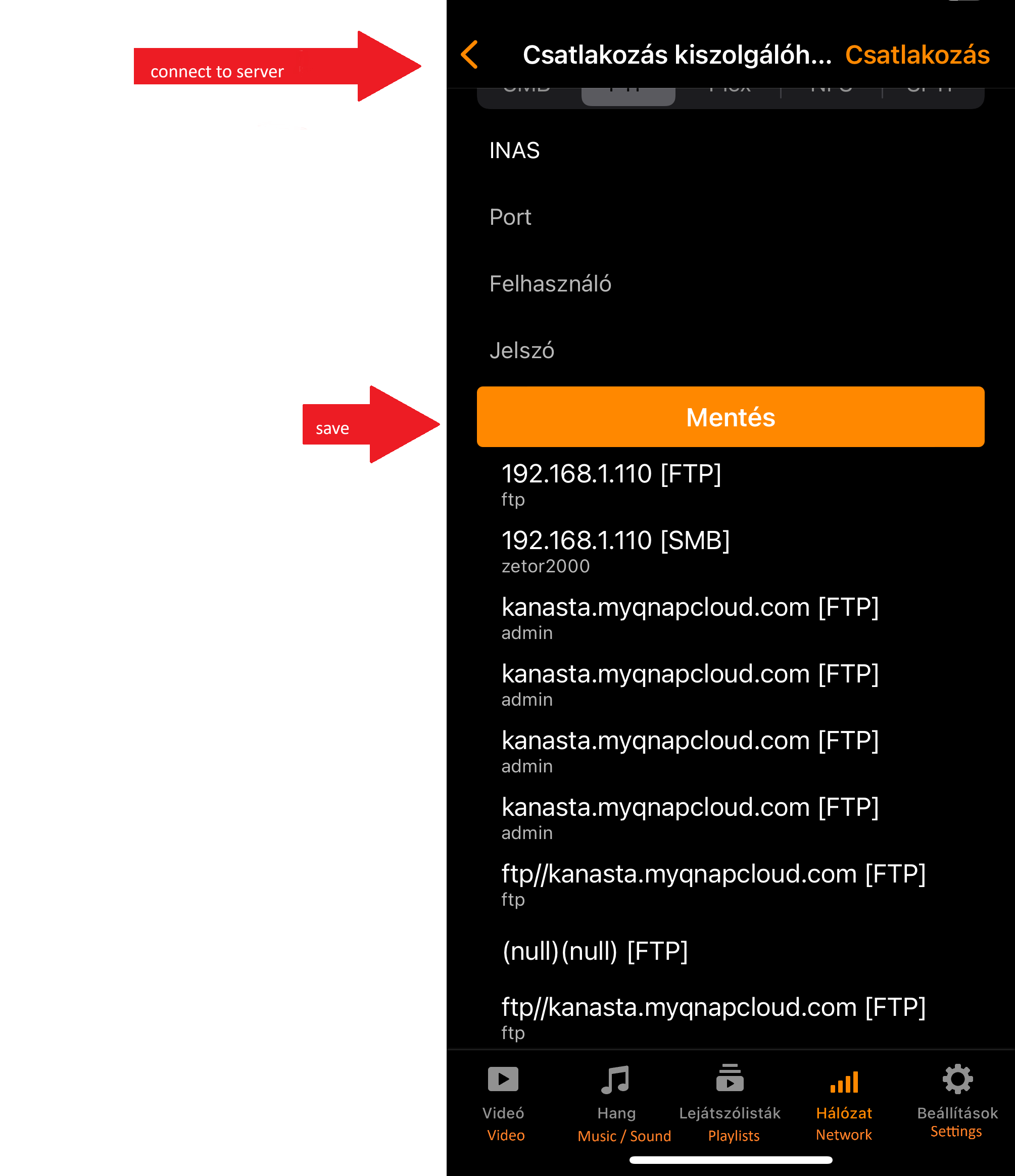
Can somebody give me any idea, how to delete these entries?

