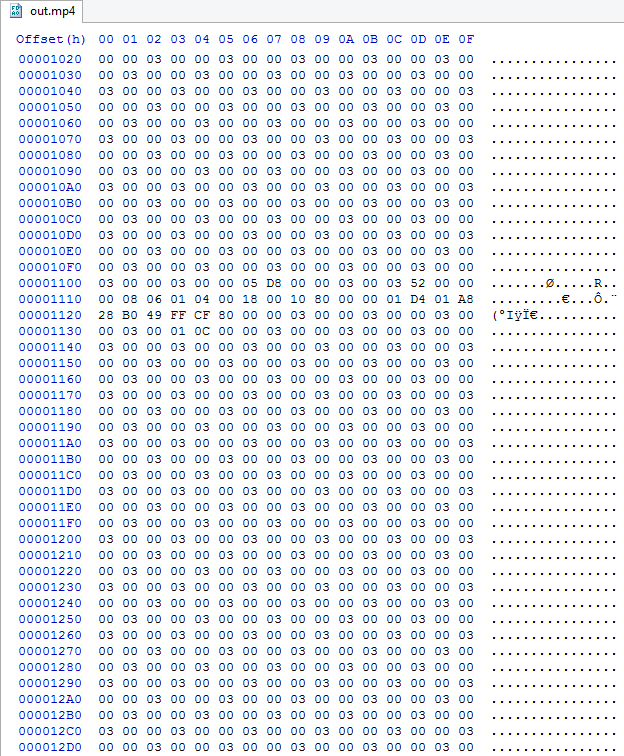- - - - - - - - - - -
Hi. I did a couple of searches and could not find my exact issue.
I am on Linux Fedora (40) and I have up-to-date version of VLC. I record my screen with OBS, and I upload them on YouTube. On YouTube everything works well, I can see my video no problem, but locally I can't play my videos. I hear them, but I don't see the picture.
I don't know how to begin troubleshooting my problem.
Here is one of the videos I recorded: https://drive.google.com/file/d/19RQQjL ... sp=sharing
And here is the information that my File Explorer gives about the file: https://ibb.co/Bt0jx16
Code: Select all
Container: Quicktime
Video Codec: H.264 (High Profile)
Video Bit Rate: 2500 kbps
Frame Rate: 60.00 frames per second
Audio Codec: MPEG-4 AAC
Sample Rate: 48.00 kHz
This is Media information that VLC shows: https://ibb.co/8KcsFZf
Code: Select all
Encoded By: Lavf60.16.100
Code: Select all
Codec: H264 - MPEG-4 AVC (part 10) (avc1)
Type: Video
Video resolution: 1728x1080
Buffer dimensions: 1728x1080
Orientation: Top left
Color primaries: ITU-R BT.709
Color transfer function: ITU-R BT.709
Color space: ITU-R BT.709 Range
And I do have a bunch of GStreamer installed on my system in addition to openh264: https://ibb.co/cDGjj2Z
How can I start troubleshooting?
Any help would be appreciated