Hello. I have a Sound Blaster Audigy Fx V2 sound card. The point is that playing music or movies works in all Windows 11 applications, in Chrome, Edge or Firefox browsers, and even in Aimp or Media Player Classic Home Cinema 2.2.0 both on the rear analog socket, where I connected the speakers, and on the front panel where I connect headphones. Moreover, the front panel is seen as a separate sound card.
And now I come back to the point. When I run the VLC program that I have installed and use it and this card to watch a movie from a file, there is deafening silence in both the speakers and headphones. And I can't do anything. Can anything be done about it? Or not? And if so, how?
Currently, the only alternative for me is the Dell AE515 soundbar, but that was not the point, because this soundbar does not have channel balance adjustments and more.
I have the same issue with Cyberlink PowerDVD 20.
I wrote to Creative support, but they want to know what standard the sound from the program is sent to Windows, but I don't know what to tell them. I'm asking for help again.
Sorry for any mistakes in the text, but I don't speak English and I used Google Translator. If I could continue writing in Polish, I would be grateful.
Sound Blaster Audigy Fx V2 - no sound in VLC
Forum rules
Please post only Windows specific questions in this forum category. If you don't know where to post, please read the different forums' rules. Thanks.
Please post only Windows specific questions in this forum category. If you don't know where to post, please read the different forums' rules. Thanks.
-
Lotesdelere
- Cone Master

- Posts: 10005
- Joined: 08 Sep 2006 04:39
- Location: Europe
Re: Sound Blaster Audigy Fx V2 - no sound in VLC
Try another audio output module:
http://wiki.videolan.org/WindowsFAQ-2.0 ... _anomalies
http://wiki.videolan.org/WindowsFAQ-2.0 ... _anomalies
Re: Sound Blaster Audigy Fx V2 - no sound in VLC
Hello. That's the thing - none of these proposed settings work. However, I suspect that the card only supports the ASIO standard. Is it then possible to force the program to work? What is used instead of ASIO? Probably the WASAPI standard?
-
Lotesdelere
- Cone Master

- Posts: 10005
- Joined: 08 Sep 2006 04:39
- Location: Europe
Re: Sound Blaster Audigy Fx V2 - no sound in VLC
AFAIK VLC has no ASIO audio output and WASAPI is the default setting which is named Windows Multimedia Device Output in VLC.
Re: Sound Blaster Audigy Fx V2 - no sound in VLC
Good morning! I'm back with a problem. When I set the Wasapi sound standard in Foobar2000, the music plays very nicely with this sound card. But there is deafening silence in VLC with the default setting. What else can you do to get VLC to start playing sound? Even to test, I installed beta version 4 and there is the same deafening silence.
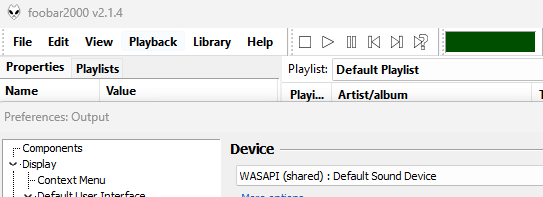
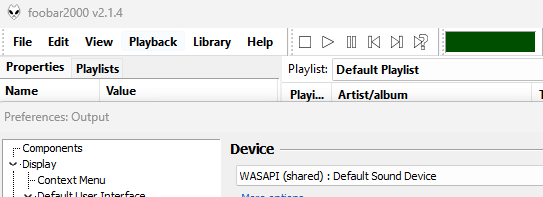
-
Lotesdelere
- Cone Master

- Posts: 10005
- Joined: 08 Sep 2006 04:39
- Location: Europe
Re: Sound Blaster Audigy Fx V2 - no sound in VLC
Please open Tools -> Messages (set Verbosity to 2) before you start the playback, and then paste the full resulting log here or on Pastebin.com or on Justpaste.it if it's too long.
Re: Sound Blaster Audigy Fx V2 - no sound in VLC
Before playback starts, the contents of the window are empty. When I start playing it happens like this:
main debug: processing request item: Bajm Live Akustycznie (mp3cut.net).flac, node: Lista odtwarzania, skip: 0
main debug: rebuilding array of current - root Lista odtwarzania
main debug: rebuild done - 1 items, index 0
main debug: starting playback of new item
main debug: resyncing on Bajm Live Akustycznie (mp3cut.net).flac
main debug: Bajm Live Akustycznie (mp3cut.net).flac is at 0
main debug: creating new input thread
main debug: Creating an input for 'Bajm Live Akustycznie (mp3cut.net).flac'
main debug: requesting art for new input thread
main debug: using timeshift granularity of 50 MiB
main debug: using timeshift path: C:\Users\gerar\AppData\Local\Temp
main debug: `file:///D:/gerar/Downloads/Bajm%20Live%20Akustycznie%20(mp3cut.net).flac' gives access `file' demux `any' path `/D:/gerar/Downloads/Bajm%20Live%20Akustycznie%20(mp3cut.net).flac'
main debug: creating demux: access='file' demux='any' location='/D:/gerar/Downloads/Bajm%20Live%20Akustycznie%20(mp3cut.net).flac' file='D:\gerar\Downloads\Bajm Live Akustycznie (mp3cut.net).flac'
main debug: looking for access_demux module matching "file": 15 candidates
main debug: looking for meta fetcher module matching "any": 1 candidates
main debug: no access_demux modules matched
main debug: creating access: file:///D:/gerar/Downloads/Bajm%20Live%20Akustycznie%20(mp3cut.net).flac
main debug: (path: D:\gerar\Downloads\Bajm Live Akustycznie (mp3cut.net).flac)
main debug: looking for access module matching "file": 27 candidates
lua debug: Trying Lua scripts in C:\Users\gerar\AppData\Roaming\vlc\lua\meta\fetcher
lua debug: Trying Lua scripts in C:\Program Files\VideoLAN\VLC\lua\meta\fetcher
main debug: no meta fetcher modules matched
main debug: looking for art finder module matching "any": 2 candidates
main debug: using access module "filesystem"
main debug: looking for stream_filter module matching "prefetch,cache_read": 24 candidates
cache_read debug: Using stream method for AStream*
cache_read debug: starting pre-buffering
cache_read debug: received first data after 0 ms
cache_read debug: pre-buffering done 1024 bytes in 0s - 1000000 KiB/s
main debug: using stream_filter module "cache_read"
main debug: looking for stream_filter module matching "any": 24 candidates
lua debug: Trying Lua scripts in C:\Users\gerar\AppData\Roaming\vlc\lua\playlist
lua debug: Trying Lua scripts in C:\Program Files\VideoLAN\VLC\lua\playlist
lua debug: Trying Lua playlist script C:\Program Files\VideoLAN\VLC\lua\playlist\anevia_streams.luac
lua debug: Trying Lua playlist script C:\Program Files\VideoLAN\VLC\lua\playlist\anevia_xml.luac
lua debug: Trying Lua playlist script C:\Program Files\VideoLAN\VLC\lua\playlist\appletrailers.luac
lua debug: Trying Lua scripts in C:\Users\gerar\AppData\Roaming\vlc\lua\meta\art
lua debug: Trying Lua scripts in C:\Program Files\VideoLAN\VLC\lua\meta\art
lua debug: Trying Lua playlist script C:\Program Files\VideoLAN\VLC\lua\playlist\bbc_co_uk.luac
lua debug: Trying Lua playlist script C:\Program Files\VideoLAN\VLC\lua\meta\art\00_musicbrainz.luac
lua debug: Trying Lua playlist script C:\Program Files\VideoLAN\VLC\lua\playlist\cue.luac
lua debug: skipping script (unmatched scope) C:\Program Files\VideoLAN\VLC\lua\meta\art\00_musicbrainz.luac
lua debug: Trying Lua playlist script C:\Program Files\VideoLAN\VLC\lua\meta\art\01_googleimage.luac
lua debug: Trying Lua playlist script C:\Program Files\VideoLAN\VLC\lua\playlist\dailymotion.luac
lua debug: skipping script (unmatched scope) C:\Program Files\VideoLAN\VLC\lua\meta\art\01_googleimage.luac
lua debug: Trying Lua playlist script C:\Program Files\VideoLAN\VLC\lua\meta\art\02_frenchtv.luac
lua debug: Trying Lua playlist script C:\Program Files\VideoLAN\VLC\lua\playlist\jamendo.luac
lua debug: skipping script (unmatched scope) C:\Program Files\VideoLAN\VLC\lua\meta\art\02_frenchtv.luac
lua debug: Trying Lua playlist script C:\Program Files\VideoLAN\VLC\lua\meta\art\03_lastfm.luac
lua debug: Trying Lua playlist script C:\Program Files\VideoLAN\VLC\lua\playlist\koreus.luac
lua debug: skipping script (unmatched scope) C:\Program Files\VideoLAN\VLC\lua\meta\art\03_lastfm.luac
main debug: no art finder modules matched
lua debug: Trying Lua playlist script C:\Program Files\VideoLAN\VLC\lua\playlist\liveleak.luac
main debug: looking for meta fetcher module matching "any": 1 candidates
lua debug: Trying Lua scripts in C:\Users\gerar\AppData\Roaming\vlc\lua\meta\fetcher
lua debug: Trying Lua scripts in C:\Program Files\VideoLAN\VLC\lua\meta\fetcher
main debug: no meta fetcher modules matched
main debug: looking for art finder module matching "any": 2 candidates
lua debug: Trying Lua playlist script C:\Program Files\VideoLAN\VLC\lua\playlist\newgrounds.luac
lua debug: Trying Lua playlist script C:\Program Files\VideoLAN\VLC\lua\playlist\rockbox_fm_presets.luac
lua debug: Trying Lua playlist script C:\Program Files\VideoLAN\VLC\lua\playlist\soundcloud.luac
lua debug: Trying Lua scripts in C:\Users\gerar\AppData\Roaming\vlc\lua\meta\art
lua debug: Trying Lua scripts in C:\Program Files\VideoLAN\VLC\lua\meta\art
lua debug: Trying Lua playlist script C:\Program Files\VideoLAN\VLC\lua\meta\art\00_musicbrainz.luac
lua debug: Trying Lua playlist script C:\Program Files\VideoLAN\VLC\lua\playlist\twitch.luac
qt debug: IM: Setting an input
lua debug: Trying Lua playlist script C:\Program Files\VideoLAN\VLC\lua\meta\art\01_googleimage.luac
lua debug: Trying Lua playlist script C:\Program Files\VideoLAN\VLC\lua\playlist\vimeo.luac
lua debug: Trying Lua playlist script C:\Program Files\VideoLAN\VLC\lua\playlist\vocaroo.luac
lua debug: Trying Lua playlist script C:\Program Files\VideoLAN\VLC\lua\meta\art\02_frenchtv.luac
lua debug: Trying Lua playlist script C:\Program Files\VideoLAN\VLC\lua\playlist\youtube.luac
lua debug: Trying Lua playlist script C:\Program Files\VideoLAN\VLC\lua\meta\art\03_lastfm.luac
main debug: no art finder modules matched
main debug: no stream_filter modules matched
main debug: looking for stream_directory module matching "any": 1 candidates
main debug: no stream_directory modules matched
main debug: attachment of directory-extractor failed for file:///D:/gerar/Downloads/Bajm%20Live%20Akustycznie%20(mp3cut.net).flac
main debug: looking for stream_filter module matching "record": 24 candidates
main debug: using stream_filter module "record"
main debug: creating demux: access='file' demux='any' location='/D:/gerar/Downloads/Bajm%20Live%20Akustycznie%20(mp3cut.net).flac' file='D:\gerar\Downloads\Bajm Live Akustycznie (mp3cut.net).flac'
main debug: looking for demux module matching "flac": 55 candidates
main debug: looking for packetizer module matching "any": 25 candidates
main debug: using packetizer module "flac"
main debug: selecting program id=0
main debug: using demux module "flacsys"
main debug: looking for a subtitle file in D:\gerar\Downloads\
main debug: looking for packetizer module matching "any": 25 candidates
main debug: using packetizer module "flac"
main debug: looking for audio decoder module matching "any": 23 candidates
main debug: using audio decoder module "flac"
main debug: looking for meta reader module matching "any": 2 candidates
main debug: using meta reader module "taglib"
main debug: removing module "taglib"
main debug: `file:///D:/gerar/Downloads/Bajm%20Live%20Akustycznie%20(mp3cut.net).flac' successfully opened
main debug: processing request item: Bajm Live Akustycznie (mp3cut.net).flac, node: Lista odtwarzania, skip: 0
main debug: rebuilding array of current - root Lista odtwarzania
main debug: rebuild done - 1 items, index 0
main debug: starting playback of new item
main debug: resyncing on Bajm Live Akustycznie (mp3cut.net).flac
main debug: Bajm Live Akustycznie (mp3cut.net).flac is at 0
main debug: creating new input thread
main debug: Creating an input for 'Bajm Live Akustycznie (mp3cut.net).flac'
main debug: requesting art for new input thread
main debug: using timeshift granularity of 50 MiB
main debug: using timeshift path: C:\Users\gerar\AppData\Local\Temp
main debug: `file:///D:/gerar/Downloads/Bajm%20Live%20Akustycznie%20(mp3cut.net).flac' gives access `file' demux `any' path `/D:/gerar/Downloads/Bajm%20Live%20Akustycznie%20(mp3cut.net).flac'
main debug: creating demux: access='file' demux='any' location='/D:/gerar/Downloads/Bajm%20Live%20Akustycznie%20(mp3cut.net).flac' file='D:\gerar\Downloads\Bajm Live Akustycznie (mp3cut.net).flac'
main debug: looking for access_demux module matching "file": 15 candidates
main debug: looking for meta fetcher module matching "any": 1 candidates
main debug: no access_demux modules matched
main debug: creating access: file:///D:/gerar/Downloads/Bajm%20Live%20Akustycznie%20(mp3cut.net).flac
main debug: (path: D:\gerar\Downloads\Bajm Live Akustycznie (mp3cut.net).flac)
main debug: looking for access module matching "file": 27 candidates
lua debug: Trying Lua scripts in C:\Users\gerar\AppData\Roaming\vlc\lua\meta\fetcher
lua debug: Trying Lua scripts in C:\Program Files\VideoLAN\VLC\lua\meta\fetcher
main debug: no meta fetcher modules matched
main debug: looking for art finder module matching "any": 2 candidates
main debug: using access module "filesystem"
main debug: looking for stream_filter module matching "prefetch,cache_read": 24 candidates
cache_read debug: Using stream method for AStream*
cache_read debug: starting pre-buffering
cache_read debug: received first data after 0 ms
cache_read debug: pre-buffering done 1024 bytes in 0s - 1000000 KiB/s
main debug: using stream_filter module "cache_read"
main debug: looking for stream_filter module matching "any": 24 candidates
lua debug: Trying Lua scripts in C:\Users\gerar\AppData\Roaming\vlc\lua\playlist
lua debug: Trying Lua scripts in C:\Program Files\VideoLAN\VLC\lua\playlist
lua debug: Trying Lua playlist script C:\Program Files\VideoLAN\VLC\lua\playlist\anevia_streams.luac
lua debug: Trying Lua playlist script C:\Program Files\VideoLAN\VLC\lua\playlist\anevia_xml.luac
lua debug: Trying Lua playlist script C:\Program Files\VideoLAN\VLC\lua\playlist\appletrailers.luac
lua debug: Trying Lua scripts in C:\Users\gerar\AppData\Roaming\vlc\lua\meta\art
lua debug: Trying Lua scripts in C:\Program Files\VideoLAN\VLC\lua\meta\art
lua debug: Trying Lua playlist script C:\Program Files\VideoLAN\VLC\lua\playlist\bbc_co_uk.luac
lua debug: Trying Lua playlist script C:\Program Files\VideoLAN\VLC\lua\meta\art\00_musicbrainz.luac
lua debug: Trying Lua playlist script C:\Program Files\VideoLAN\VLC\lua\playlist\cue.luac
lua debug: skipping script (unmatched scope) C:\Program Files\VideoLAN\VLC\lua\meta\art\00_musicbrainz.luac
lua debug: Trying Lua playlist script C:\Program Files\VideoLAN\VLC\lua\meta\art\01_googleimage.luac
lua debug: Trying Lua playlist script C:\Program Files\VideoLAN\VLC\lua\playlist\dailymotion.luac
lua debug: skipping script (unmatched scope) C:\Program Files\VideoLAN\VLC\lua\meta\art\01_googleimage.luac
lua debug: Trying Lua playlist script C:\Program Files\VideoLAN\VLC\lua\meta\art\02_frenchtv.luac
lua debug: Trying Lua playlist script C:\Program Files\VideoLAN\VLC\lua\playlist\jamendo.luac
lua debug: skipping script (unmatched scope) C:\Program Files\VideoLAN\VLC\lua\meta\art\02_frenchtv.luac
lua debug: Trying Lua playlist script C:\Program Files\VideoLAN\VLC\lua\meta\art\03_lastfm.luac
lua debug: Trying Lua playlist script C:\Program Files\VideoLAN\VLC\lua\playlist\koreus.luac
lua debug: skipping script (unmatched scope) C:\Program Files\VideoLAN\VLC\lua\meta\art\03_lastfm.luac
main debug: no art finder modules matched
lua debug: Trying Lua playlist script C:\Program Files\VideoLAN\VLC\lua\playlist\liveleak.luac
main debug: looking for meta fetcher module matching "any": 1 candidates
lua debug: Trying Lua scripts in C:\Users\gerar\AppData\Roaming\vlc\lua\meta\fetcher
lua debug: Trying Lua scripts in C:\Program Files\VideoLAN\VLC\lua\meta\fetcher
main debug: no meta fetcher modules matched
main debug: looking for art finder module matching "any": 2 candidates
lua debug: Trying Lua playlist script C:\Program Files\VideoLAN\VLC\lua\playlist\newgrounds.luac
lua debug: Trying Lua playlist script C:\Program Files\VideoLAN\VLC\lua\playlist\rockbox_fm_presets.luac
lua debug: Trying Lua playlist script C:\Program Files\VideoLAN\VLC\lua\playlist\soundcloud.luac
lua debug: Trying Lua scripts in C:\Users\gerar\AppData\Roaming\vlc\lua\meta\art
lua debug: Trying Lua scripts in C:\Program Files\VideoLAN\VLC\lua\meta\art
lua debug: Trying Lua playlist script C:\Program Files\VideoLAN\VLC\lua\meta\art\00_musicbrainz.luac
lua debug: Trying Lua playlist script C:\Program Files\VideoLAN\VLC\lua\playlist\twitch.luac
qt debug: IM: Setting an input
lua debug: Trying Lua playlist script C:\Program Files\VideoLAN\VLC\lua\meta\art\01_googleimage.luac
lua debug: Trying Lua playlist script C:\Program Files\VideoLAN\VLC\lua\playlist\vimeo.luac
lua debug: Trying Lua playlist script C:\Program Files\VideoLAN\VLC\lua\playlist\vocaroo.luac
lua debug: Trying Lua playlist script C:\Program Files\VideoLAN\VLC\lua\meta\art\02_frenchtv.luac
lua debug: Trying Lua playlist script C:\Program Files\VideoLAN\VLC\lua\playlist\youtube.luac
lua debug: Trying Lua playlist script C:\Program Files\VideoLAN\VLC\lua\meta\art\03_lastfm.luac
main debug: no art finder modules matched
main debug: no stream_filter modules matched
main debug: looking for stream_directory module matching "any": 1 candidates
main debug: no stream_directory modules matched
main debug: attachment of directory-extractor failed for file:///D:/gerar/Downloads/Bajm%20Live%20Akustycznie%20(mp3cut.net).flac
main debug: looking for stream_filter module matching "record": 24 candidates
main debug: using stream_filter module "record"
main debug: creating demux: access='file' demux='any' location='/D:/gerar/Downloads/Bajm%20Live%20Akustycznie%20(mp3cut.net).flac' file='D:\gerar\Downloads\Bajm Live Akustycznie (mp3cut.net).flac'
main debug: looking for demux module matching "flac": 55 candidates
main debug: looking for packetizer module matching "any": 25 candidates
main debug: using packetizer module "flac"
main debug: selecting program id=0
main debug: using demux module "flacsys"
main debug: looking for a subtitle file in D:\gerar\Downloads\
main debug: looking for packetizer module matching "any": 25 candidates
main debug: using packetizer module "flac"
main debug: looking for audio decoder module matching "any": 23 candidates
main debug: using audio decoder module "flac"
main debug: looking for meta reader module matching "any": 2 candidates
main debug: using meta reader module "taglib"
main debug: removing module "taglib"
main debug: `file:///D:/gerar/Downloads/Bajm%20Live%20Akustycznie%20(mp3cut.net).flac' successfully opened
Re: Sound Blaster Audigy Fx V2 - no sound in VLC
main debug: Buffering 0%
main debug: Buffering 10%
main debug: restarting module due to input format change
main debug: removing module "flac"
main debug: looking for audio decoder module matching "any": 23 candidates
main debug: using audio decoder module "flac"
flac debug: decode STREAMINFO
main debug: Buffering 20%
flac debug: channels:2 samplerate:44100 bitspersamples:24
flac debug: STREAMINFO decoded
main debug: Buffering 31%
main debug: reusing audio output
main debug: looking for aout stream module matching "any": 2 candidates
main debug: Buffering 41%
main debug: Buffering 52%
main debug: Buffering 62%
main debug: Buffering 73%
main debug: Buffering 83%
main debug: Buffering 94%
main debug: Stream buffering done (1044 ms in 1 ms)
wasapi error: cannot negotiate audio format (error 0x88890008)
directsound debug: Windows speaker config: Stereo and stream has 2 channels, using 2 channels
main debug: using aout stream module "directsound"
main debug: output 'f32l' 44100 Hz Stereo frame=1 samples/8 bytes
main debug: looking for audio volume module matching "any": 2 candidates
main debug: using audio volume module "float_mixer"
main debug: input 's32l' 44100 Hz Stereo frame=1 samples/8 bytes
main debug: looking for audio filter module matching "scaletempo": 16 candidates
scaletempo debug: format: 44100 rate, 2 nch, 4 bps, fl32
scaletempo debug: params: 30 stride, 0.200 overlap, 14 search
scaletempo debug: 1.000 scale, 1323.000 stride_in, 1323 stride_out, 1059 standing, 264 overlap, 617 search, 2204 queue, fl32 mode
main debug: using audio filter module "scaletempo"
main debug: conversion: 's32l'->'f32l' 44100 Hz->44100 Hz Stereo->Stereo
main debug: looking for audio converter module matching "any": 8 candidates
audio_format debug: s32l->f32l, bits per sample: 32->32
main debug: using audio converter module "audio_format"
main debug: conversion pipeline complete
main debug: conversion: 'f32l'->'f32l' 44100 Hz->44100 Hz Stereo->Stereo
main debug: conversion pipeline complete
main debug: looking for audio resampler module matching "any": 3 candidates
main debug: using audio resampler module "samplerate"
main debug: Decoder wait done in 20 ms
directsound error: cannot start playing buffer: (hr=0x88890008)
directsound error: cannot start playing buffer: (hr=0x88890008)
directsound error: cannot start playing buffer: (hr=0x88890008)
directsound error: cannot start playing buffer: (hr=0x88890008)
directsound error: cannot start playing buffer: (hr=0x88890008)
directsound error: cannot start playing buffer: (hr=0x88890008)
directsound error: cannot start playing buffer: (hr=0x88890008)
directsound error: cannot start playing buffer: (hr=0x88890008)
directsound error: cannot start playing buffer: (hr=0x88890008)
directsound error: cannot start playing buffer: (hr=0x88890008)
directsound error: cannot start playing buffer: (hr=0x88890008)
directsound error: cannot start playing buffer: (hr=0x88890008)
directsound error: cannot start playing buffer: (hr=0x88890008)
directsound error: cannot start playing buffer: (hr=0x88890008)
And still the same.
main debug: Buffering 10%
main debug: restarting module due to input format change
main debug: removing module "flac"
main debug: looking for audio decoder module matching "any": 23 candidates
main debug: using audio decoder module "flac"
flac debug: decode STREAMINFO
main debug: Buffering 20%
flac debug: channels:2 samplerate:44100 bitspersamples:24
flac debug: STREAMINFO decoded
main debug: Buffering 31%
main debug: reusing audio output
main debug: looking for aout stream module matching "any": 2 candidates
main debug: Buffering 41%
main debug: Buffering 52%
main debug: Buffering 62%
main debug: Buffering 73%
main debug: Buffering 83%
main debug: Buffering 94%
main debug: Stream buffering done (1044 ms in 1 ms)
wasapi error: cannot negotiate audio format (error 0x88890008)
directsound debug: Windows speaker config: Stereo and stream has 2 channels, using 2 channels
main debug: using aout stream module "directsound"
main debug: output 'f32l' 44100 Hz Stereo frame=1 samples/8 bytes
main debug: looking for audio volume module matching "any": 2 candidates
main debug: using audio volume module "float_mixer"
main debug: input 's32l' 44100 Hz Stereo frame=1 samples/8 bytes
main debug: looking for audio filter module matching "scaletempo": 16 candidates
scaletempo debug: format: 44100 rate, 2 nch, 4 bps, fl32
scaletempo debug: params: 30 stride, 0.200 overlap, 14 search
scaletempo debug: 1.000 scale, 1323.000 stride_in, 1323 stride_out, 1059 standing, 264 overlap, 617 search, 2204 queue, fl32 mode
main debug: using audio filter module "scaletempo"
main debug: conversion: 's32l'->'f32l' 44100 Hz->44100 Hz Stereo->Stereo
main debug: looking for audio converter module matching "any": 8 candidates
audio_format debug: s32l->f32l, bits per sample: 32->32
main debug: using audio converter module "audio_format"
main debug: conversion pipeline complete
main debug: conversion: 'f32l'->'f32l' 44100 Hz->44100 Hz Stereo->Stereo
main debug: conversion pipeline complete
main debug: looking for audio resampler module matching "any": 3 candidates
main debug: using audio resampler module "samplerate"
main debug: Decoder wait done in 20 ms
directsound error: cannot start playing buffer: (hr=0x88890008)
directsound error: cannot start playing buffer: (hr=0x88890008)
directsound error: cannot start playing buffer: (hr=0x88890008)
directsound error: cannot start playing buffer: (hr=0x88890008)
directsound error: cannot start playing buffer: (hr=0x88890008)
directsound error: cannot start playing buffer: (hr=0x88890008)
directsound error: cannot start playing buffer: (hr=0x88890008)
directsound error: cannot start playing buffer: (hr=0x88890008)
directsound error: cannot start playing buffer: (hr=0x88890008)
directsound error: cannot start playing buffer: (hr=0x88890008)
directsound error: cannot start playing buffer: (hr=0x88890008)
directsound error: cannot start playing buffer: (hr=0x88890008)
directsound error: cannot start playing buffer: (hr=0x88890008)
directsound error: cannot start playing buffer: (hr=0x88890008)
And still the same.
-
Lotesdelere
- Cone Master

- Posts: 10005
- Joined: 08 Sep 2006 04:39
- Location: Europe
Re: Sound Blaster Audigy Fx V2 - no sound in VLC
wasapi error: cannot negotiate audio format (error 0x88890008)
main debug: using aout stream module "directsound"
directsound error: cannot start playing buffer: (hr=0x88890008)
According to this page:
https://www.hresult.info/FACILITY_AUDCLNT/0x88890008
Error code 0x88890008 means:
AUDCLNT_E_UNSUPPORTED_FORMAT
The audio engine (shared mode) or audio endpoint device (exclusive mode) does not support the specified format.
So it looks like something is already taking over audio on your computer.
Check your sound parameters: right click on the sound (speaker) icon in the taskbar, then select Playback Devices. Right click on your audio output device -> Properties -> Advanced and check/change the default format and/or the Exclusive Mode settings.
Re: Sound Blaster Audigy Fx V2 - no sound in VLC
All right. Back to the conversation. When I have videos in MKV format and the audio is encoded in the following standards: A52 Audio (aka AC3) (a52),
DTS Audio (dts), then I hear speech or music. But I also found other MKV files from my archive with sound in MPEG AAC Audio (mp4a), araw, DTS Audio (dts) formats. And there was no sound. What could it depend on?
DTS Audio (dts), then I hear speech or music. But I also found other MKV files from my archive with sound in MPEG AAC Audio (mp4a), araw, DTS Audio (dts) formats. And there was no sound. What could it depend on?
-
Lotesdelere
- Cone Master

- Posts: 10005
- Joined: 08 Sep 2006 04:39
- Location: Europe
Re: Sound Blaster Audigy Fx V2 - no sound in VLC
I already answered that it might be related to the exclusive mode being used.
Return to “VLC media player for Windows Troubleshooting”
Who is online
Users browsing this forum: No registered users and 59 guests
