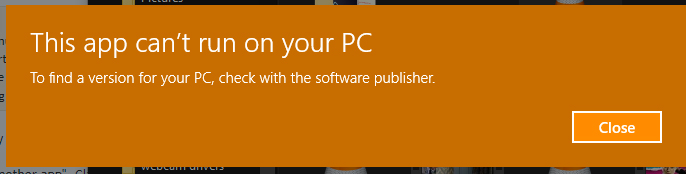As can be seen, I am not safe around technology, I am a danger to myself and the equipment and software around me
if it helps, I'm running Windows 10 Pro, with all current updates.
Attempting to download a series with "get_iplayer" I entered this pull command:- get_iplayer --pid-recursive --pid p0c70rlw --subs-embed
I got this response from the Command window:-
Episodes:
Everything I Know About Love: Series 1 - Romance, BBC One, p0c70t2f
Everything I Know About Love: Series 1 - Makeovers, BBC One, p0c70t25
Everything I Know About Love: Series 1 - Unknown Jungles, BBC One, p0c70t21
Everything I Know About Love: Series 1 - Other Half, BBC One, p0c70t1s
Everything I Know About Love: Series 1 - I Love You, BBC One, p0c70t1n
Everything I Know About Love: Series 1 - Love at First Sight, BBC One, p0c70t14
Everything I Know About Love: Series 1 - Destiny, BBC One, p0c70t0r
INFO: 7 total programmes
WARNING: A UK TV licence is required to access BBC iPlayer TV content legally
INFO: Downloading tv: 'Everything I Know About Love: Series 1 - 07. Romance (p0c70t2f) [original]'
WARNING: Unable to determine ffmpeg version - MP4 conversion for hvf downloads may fail
WARNING: ffmpeg 2.5 or higher is required to convert hvf downloads to MP4
WARNING: Use --raw to bypass MP4 conversion and retain .ts file
WARNING: Use --ffmpeg-force to override checks and force MP4 conversion attempt
INFO: Using existing HLS video file: D:\Videos\iPlayer Recordings\Everything_I_Know_About_Love_Series_1_-_07._Romance_p0c70t2f_original.hls.ts
The original attempt at downloading the series also included these cryptic statements:-
INFO: Converting to MP4 and embedding subtitles
open3: IO::Pipe: Can't spawn-NOWAIT: No such file or directory at C:\Program Files\get_iplayer\get_iplayer.pl line 2156.
C:\Users\Geoff>
The only file downloaded was the last in the series (as a .ts file which is unusual, they are normally MP4) along with the .srt file.
However, the subtitles didn't play and I foolishly attempted to open the .srt file with VLC.
That did nothing other than associate all .srt files with VLC and change the "Text File" icon to the traffic cone!
Can anyone instruct me how to sever this association and return it to being a "Text File"