Surely a dead simply thing to do but, with VLC, to me at least, nothing seems simple.
Each time I open a video and audio file, I have to go to Preferences, Audio, Audio devices, to select my SABAJ USB DAC to be used as my default, not knowing for sure if default corresponds to this USB DAC. Is there a way to know for sure that default corresponds to my SABAJ Audio DAC and not have to do this procedure each time I use the VLC player either for audio or video.
How to set an USB DAC as my default audio device in VLC?
Forum rules
Please post only Windows specific questions in this forum category. If you don't know where to post, please read the different forums' rules. Thanks.
Please post only Windows specific questions in this forum category. If you don't know where to post, please read the different forums' rules. Thanks.
-
MichaelIsGreat
- Blank Cone

- Posts: 36
- Joined: 05 Nov 2010 18:05
-
Hitchhiker
- Big Cone-huna

- Posts: 2203
- Joined: 29 Jun 2018 11:40
- VLC version: 3.0.17.4
- Operating System: Windows 8.1
- Location: The Netherlands
Re: How to set an USB DAC as my default audio device in VLC?
If you make changes in vlc you have to click Save and then exit / restart for the change to become permanent.
-
MichaelIsGreat
- Blank Cone

- Posts: 36
- Joined: 05 Nov 2010 18:05
Re: How to set an USB DAC as my default audio device in VLC?
I have did this save several times but it simply does not "record" the change so each time I open, instead of being set to use SABAJ USB DAC, default is selected. I had done Preferences, Audio, Audio devices, selected SABAJ USB DAC (it shows as: Speakers (it showed as: SABAJ USB DAC) ($1,$64) ) and saved and then exit.
It is really something that should be dead simple and yet it does not work at all.
It is really something that should be dead simple and yet it does not work at all.
-
Hitchhiker
- Big Cone-huna

- Posts: 2203
- Joined: 29 Jun 2018 11:40
- VLC version: 3.0.17.4
- Operating System: Windows 8.1
- Location: The Netherlands
Re: How to set an USB DAC as my default audio device in VLC?
Try doing the following.
Here's a couple of pix to help you with the configuration. In the second pix you'll see my own settings.

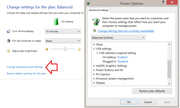
Incidentally, I'm running Windows 8.1, but the same configuration is available in other versions of Windows.
EDIT: Have a look at this post in TenForums on how to reconfigure your default audio device.
- Right click the Start button and go to Power Options.
- To the right of whatever power options you've configured click the link to "Change plan settings".
- In the next menu click the link to "Change advanced power settings".
- Scroll down to USB settings and then expand the tree to USB selective suspend settings.
- Finally, click the Plugged in setting and change it to Disabled.
- Apply/OK to save and exit.
Here's a couple of pix to help you with the configuration. In the second pix you'll see my own settings.

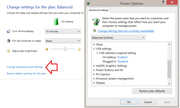
Incidentally, I'm running Windows 8.1, but the same configuration is available in other versions of Windows.
EDIT: Have a look at this post in TenForums on how to reconfigure your default audio device.
-
MichaelIsGreat
- Blank Cone

- Posts: 36
- Joined: 05 Nov 2010 18:05
Re: How to set an USB DAC as my default audio device in VLC?
Hello Hitchhiker,
Thanks for your feedback.
When I am on the Power Options, for USB selective suspend setting, I only have:
Settings: Enabled.
I do not know have like you show the two options:
On battery: Enabled
Plugged in: Disabled
I use a desktop computer, and I assume that you use a laptop.
Thanks for your feedback.
When I am on the Power Options, for USB selective suspend setting, I only have:
Settings: Enabled.
I do not know have like you show the two options:
On battery: Enabled
Plugged in: Disabled
I use a desktop computer, and I assume that you use a laptop.
-
Hitchhiker
- Big Cone-huna

- Posts: 2203
- Joined: 29 Jun 2018 11:40
- VLC version: 3.0.17.4
- Operating System: Windows 8.1
- Location: The Netherlands
Re: How to set an USB DAC as my default audio device in VLC?
If you click the word Enabled you should get a menu.
Re: How to set an USB DAC as my default audio device in VLC?
If you plug out and in, VLC may forget.
Set Windows Multimedia Device and DirectX as output. Then setup from Windows as default device.
Set Windows Multimedia Device and DirectX as output. Then setup from Windows as default device.
-
MichaelIsGreat
- Blank Cone

- Posts: 36
- Joined: 05 Nov 2010 18:05
Re: How to set an USB DAC as my default audio device in VLC?
Hello Hitchhiker,
I follow your steps:
tby Hitchhiker » 07 Oct 2020 11:50
Try doing the following.
1. Right click the Start button and go to Power Options.
2. To the right of whatever power options you've configured click the link to "Change plan settings".
3. In the next menu click the link to "Change advanced power settings".
4. Scroll down to USB settings and then expand the tree to USB selective suspend settings.
5. Finally, click the Plugged in setting and change it to Disabled.
6. Apply/OK to save and exit.
In 4, I reached USB settings, the a submenu option called USB selective suspend setting, then settings that was set to enabled. I changed this settings to disabled and then I pressed apply then OK.
By the way, I use a desktop computer, not a laptop.
I closed VLC then restarted it. It is still set to default when I do audio, audio device, even though the option Speakers (SABAJ USB DA) is also listed along with other options.
Again, I closed again VLC and rechecked once more. Same story.
It is hard to believe that such a simple, trivial option cannot be set for good with the VLC Media Player!!
I follow your steps:
tby Hitchhiker » 07 Oct 2020 11:50
Try doing the following.
1. Right click the Start button and go to Power Options.
2. To the right of whatever power options you've configured click the link to "Change plan settings".
3. In the next menu click the link to "Change advanced power settings".
4. Scroll down to USB settings and then expand the tree to USB selective suspend settings.
5. Finally, click the Plugged in setting and change it to Disabled.
6. Apply/OK to save and exit.
In 4, I reached USB settings, the a submenu option called USB selective suspend setting, then settings that was set to enabled. I changed this settings to disabled and then I pressed apply then OK.
By the way, I use a desktop computer, not a laptop.
I closed VLC then restarted it. It is still set to default when I do audio, audio device, even though the option Speakers (SABAJ USB DA) is also listed along with other options.
Again, I closed again VLC and rechecked once more. Same story.
It is hard to believe that such a simple, trivial option cannot be set for good with the VLC Media Player!!
-
MichaelIsGreat
- Blank Cone

- Posts: 36
- Joined: 05 Nov 2010 18:05
Re: How to set an USB DAC as my default audio device in VLC?
Hello jayR,
My setup is as follows. I have this SABAJ USB DAC that is connected to the back of my desktop computer and a cable connects from this DAC to my headphones. And I hear the sound through my headphones. For some reason, Windows calls these headphones Speakers (SABAJ USB DAC) when I use the VLC Media Player and even at other places in Windows 10 latest upgrade.
My setup is as follows. I have this SABAJ USB DAC that is connected to the back of my desktop computer and a cable connects from this DAC to my headphones. And I hear the sound through my headphones. For some reason, Windows calls these headphones Speakers (SABAJ USB DAC) when I use the VLC Media Player and even at other places in Windows 10 latest upgrade.
-
Hitchhiker
- Big Cone-huna

- Posts: 2203
- Joined: 29 Jun 2018 11:40
- VLC version: 3.0.17.4
- Operating System: Windows 8.1
- Location: The Netherlands
Re: How to set an USB DAC as my default audio device in VLC?
You can maybe try setting the output device to headphones in vlc's Advanced menu.
In prefs click the radio button to the left of "All" at the bottom to take you there and then type: audio in the search field top left and then click Audio in the results.
In the right hand pane you'll see "Stereo audio output mode" which is set to "Unset" by default. Use the dropdown menu to change it to headphones. Here's a screenshot.
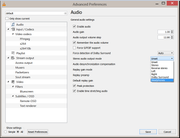
(click to enlarge)
In prefs click the radio button to the left of "All" at the bottom to take you there and then type: audio in the search field top left and then click Audio in the results.
In the right hand pane you'll see "Stereo audio output mode" which is set to "Unset" by default. Use the dropdown menu to change it to headphones. Here's a screenshot.
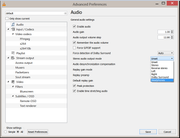
(click to enlarge)
-
MichaelIsGreat
- Blank Cone

- Posts: 36
- Joined: 05 Nov 2010 18:05
Re: How to set an USB DAC as my default audio device in VLC?
Hello Hitchhiker,
Doing your last suggestion solved the problem.
I did: Preferences, Audio tab, under Output for Device, I selected Speakers (SABAJ USD DAC) and saved. When I reopened VLC and check Audio, audio device, Speakers (SABAJ USD DAC) was correctly selected instead of previously default.
Problem solved.
Thanks Hitchhiker.
Doing your last suggestion solved the problem.
I did: Preferences, Audio tab, under Output for Device, I selected Speakers (SABAJ USD DAC) and saved. When I reopened VLC and check Audio, audio device, Speakers (SABAJ USD DAC) was correctly selected instead of previously default.
Problem solved.
Thanks Hitchhiker.
Return to “VLC media player for Windows Troubleshooting”
Who is online
Users browsing this forum: Google [Bot] and 36 guests
