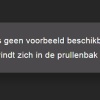Win 10, VLS 3.0.8 Ventari The disc is a "backup" copy.
DVD menu comes up, select "Play" and that is pretty much all she wrote.
Log file https://drive.google.com/file/d/1pu2Kf- ... sp=sharing
VLC hangs after selecting "play" from menu
Forum rules
Please post only Windows specific questions in this forum category. If you don't know where to post, please read the different forums' rules. Thanks.
Please post only Windows specific questions in this forum category. If you don't know where to post, please read the different forums' rules. Thanks.
-
theoldwizard1
- Blank Cone

- Posts: 16
- Joined: 13 Sep 2011 09:53
-
Hitchhiker
- Big Cone-huna

- Posts: 2203
- Joined: 29 Jun 2018 11:40
- VLC version: 3.0.17.4
- Operating System: Windows 8.1
- Location: The Netherlands
Re: VLC hangs after selecting "play" from menu
According to your log file you have the 32-bit version of vlc installed. But it depends on which version of Windows 10 you're running. Microsoft dropped support for 32-bit applications from the current Windows 10 v2004 and future releases. If you've updated the OS to the current version uninstall vlc 32-bit and install the 64-bit version.
-
theoldwizard1
- Blank Cone

- Posts: 16
- Joined: 13 Sep 2011 09:53
Re: VLC hangs after selecting "play" from menu
Better, after installing the 64 bit version. Now some of the "splash" screens after clicking play are not fully "painted" and there are dozens of warnings in the log file.
https://drive.google.com/file/d/1RjmGZA4hI_OGsCMKqTbtvsjGlEyp1tjv/view?usp=sharing
https://drive.google.com/file/d/1RjmGZA4hI_OGsCMKqTbtvsjGlEyp1tjv/view?usp=sharing
-
Hitchhiker
- Big Cone-huna

- Posts: 2203
- Joined: 29 Jun 2018 11:40
- VLC version: 3.0.17.4
- Operating System: Windows 8.1
- Location: The Netherlands
Re: VLC hangs after selecting "play" from menu
Better, after installing the 64 bit version. Now some of the "splash" screens after clicking play are not fully "painted" and there are dozens of warnings in the log file.
https://drive.google.com/file/d/1RjmGZA4hI_OGsCMKqTbtvsjGlEyp1tjv/view?usp=sharing
Dead link. It says: No route found for "GET /%5Bb%5Dhttps%3A//drive.google.com/file/d/1RjmGZA4hI_OGsCMKqTbtvsjGlEyp1tjv/view"
-
theoldwizard1
- Blank Cone

- Posts: 16
- Joined: 13 Sep 2011 09:53
-
Hitchhiker
- Big Cone-huna

- Posts: 2203
- Joined: 29 Jun 2018 11:40
- VLC version: 3.0.17.4
- Operating System: Windows 8.1
- Location: The Netherlands
Re: VLC hangs after selecting "play" from menu
-
Hitchhiker
- Big Cone-huna

- Posts: 2203
- Joined: 29 Jun 2018 11:40
- VLC version: 3.0.17.4
- Operating System: Windows 8.1
- Location: The Netherlands
Re: VLC hangs after selecting "play" from menu
If you're having problems finding your files on Google drive - which seems to be the case here - try uploading the images to one of the following free file hosting sites. You don't need to create an account before uploading your files.
-
theoldwizard1
- Blank Cone

- Posts: 16
- Joined: 13 Sep 2011 09:53
-
Hitchhiker
- Big Cone-huna

- Posts: 2203
- Joined: 29 Jun 2018 11:40
- VLC version: 3.0.17.4
- Operating System: Windows 8.1
- Location: The Netherlands
Re: VLC hangs after selecting "play" from menu
Better, after installing the 64 bit version. Now some of the "splash" screens after clicking play are not fully "painted" and there are dozens of warnings in the log file.
Taken from your log file:
Code: Select all
direct3d11 debug: AMD driver too old, fallback to legacy shader mode
d3d11va warning: failed to read the 1 Display Adapter registry key (2)
d3d11va warning: can't find adapter in registry
Updating your graphic drivers will be a first step in order to determine how that affects the display. You can download those from here
-
Lotesdelere
- Cone Master

- Posts: 10072
- Joined: 08 Sep 2006 04:39
- Location: Europe
Re: VLC hangs after selecting "play" from menu
Looks like there is an issue with your graphics card drivers indeed, you should reinstall them.
Return to “VLC media player for Windows Troubleshooting”
Who is online
Users browsing this forum: No registered users and 38 guests