since around the 3.1.0 update (I cannot recall exactly when), I am having issues when playing videos on my iPad Pro (iOS 11.4.1) or iPhone 6 (same iOS) connected via HDMI/Lightning adapter to my TV.
What normally happens (= the way it should be) is that when you have your iOS device connected to a TV and start playing a video file, the screen on the iOS device is dimmed black and the video plays on the TV in fullscreen (default) mode.
What is now happening (again, I assume it's related to the last update) is that the video is simply mirrored from the iOS device to the TV and the video is played in non-fullscreen/centered mode with big, ugly black bars on each side:
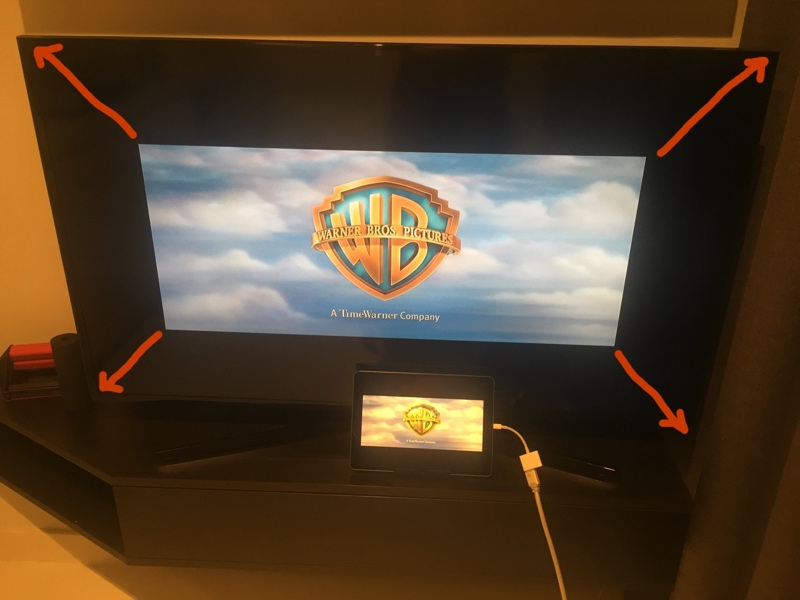
I tried all kinds of settings, but I am not able to revert this to how it usually plays (normal fullscreen and no mirroring). At first I thought, it was a hardware issue or something wrong with the cable, HDMI input, etc., but I posted this in another Apple forum and it seems at least one other user is able to reproduce the problem, so I am assuming it's an issue with 3.1.0.
Does somebody has the same issue after the latest update? Is this a bug in the current release?
Many thanks!


