Passthrough SPDIF not working
Forum rules
Please post only Windows specific questions in this forum category. If you don't know where to post, please read the different forums' rules. Thanks.
Please post only Windows specific questions in this forum category. If you don't know where to post, please read the different forums' rules. Thanks.
Re: Passthrough SPDIF not working
Finally it works!
I did a fresh install and resetted the settings (because it crashed many times on windows)
1. install the 2.1.4
2. open the settings menu
3. activate "all Settings" (on the bottom left side in the settings menu)
4. go to the Audio category -- enable "Force Dolby Surround"
5. Ebable "Use S/PDIF if available"
6. save
7. right click on the screen -- audio -- and then again choose your audio device
Now audio will work in 5.1!
I did a fresh install and resetted the settings (because it crashed many times on windows)
1. install the 2.1.4
2. open the settings menu
3. activate "all Settings" (on the bottom left side in the settings menu)
4. go to the Audio category -- enable "Force Dolby Surround"
5. Ebable "Use S/PDIF if available"
6. save
7. right click on the screen -- audio -- and then again choose your audio device
Now audio will work in 5.1!
-
SilentWarrior
- New Cone

- Posts: 2
- Joined: 25 Mar 2014 18:22
Re: Passthrough SPDIF not working
I can confirm that 2.1.4 works now with 5.1
Re: Passthrough SPDIF not working
I can confirm that 2.1.4 works now with 5.1
Is that a beta?... because there is NO official 2.1.4 VLC to download that I can find
Re: Passthrough SPDIF not working
or x64 version?
news
news
An' if ain't broke, then don't try to fix it...
-
SilentWarrior
- New Cone

- Posts: 2
- Joined: 25 Mar 2014 18:22
-
elvisaloha
- Blank Cone

- Posts: 10
- Joined: 28 Feb 2012 16:27
Re: Passthrough SPDIF not working
works fine, thank you buddy!!!
-
miqrogroove
- New Cone

- Posts: 2
- Joined: 25 Nov 2013 18:06
Re: Passthrough SPDIF not working
I allowed 2.0.8 to perform the automatic update to 2.1.4 since it's not available for download from the website. Audio works fine. Thanks for the fix.I can confirm that 2.1.4 works now with 5.1
Is that a beta?... because there is NO official 2.1.4 VLC to download that I can find
Re: Passthrough SPDIF not working
I'd be really happy if a 32 bit version of 2.1.4 was made available.
Re: Passthrough SPDIF not working
My PC is connected to the AV Receiver via optical cable.
I´m using this option.
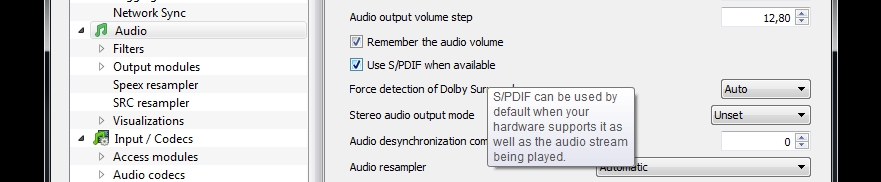
The sound is often broken when using VLC version 2.1.5 but it work´s fine with VLC version 2.0.8
(best tested with *.mkv files dd,dts,..)
Is a fix available ?
I´m using this option.
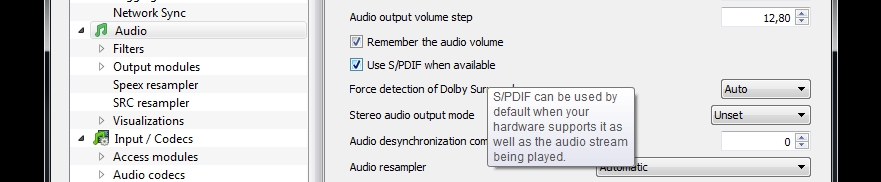
The sound is often broken when using VLC version 2.1.5 but it work´s fine with VLC version 2.0.8
(best tested with *.mkv files dd,dts,..)
Is a fix available ?
Re: Passthrough SPDIF not working
Perfect, this 2.1.4 solved my problem tooI use this version: http://download.videolan.org/pub/videol ... 1.4/win64/
-
Jean-Baptiste Kempf
- Site Administrator

- Posts: 37523
- Joined: 22 Jul 2005 15:29
- VLC version: 4.0.0-git
- Operating System: Linux, Windows, Mac
- Location: Cone, France
- Contact:
Re: Passthrough SPDIF not working
You should use 2.2.0
Jean-Baptiste Kempf
http://www.jbkempf.com/ - http://www.jbkempf.com/blog/category/Videolan
VLC media player developer, VideoLAN President and Sites administrator
If you want an answer to your question, just be specific and precise. Don't use Private Messages.
http://www.jbkempf.com/ - http://www.jbkempf.com/blog/category/Videolan
VLC media player developer, VideoLAN President and Sites administrator
If you want an answer to your question, just be specific and precise. Don't use Private Messages.
Re: Passthrough SPDIF not working
VLC XP32 bit SP3 - v2.2.2
Passthrough isn't working for me either. I even tried going back to. 2.0.8 and it wasn't working there either.
I know that the amp can get Dolby Digital via the SPDIF cable because if I turn it off with the card's controlling software (no sound gets to the amp) and then I turn it back on, the amp immediately indicates Dolby Digital. But, as soon as I play something with VLC that has DD5.1 audio, the amp goes into "All Ch Stereo" mode, which is an indication that it is getting PCM.
VLC is set for DirectX output.
Passthrough isn't working for me either. I even tried going back to. 2.0.8 and it wasn't working there either.
I know that the amp can get Dolby Digital via the SPDIF cable because if I turn it off with the card's controlling software (no sound gets to the amp) and then I turn it back on, the amp immediately indicates Dolby Digital. But, as soon as I play something with VLC that has DD5.1 audio, the amp goes into "All Ch Stereo" mode, which is an indication that it is getting PCM.
VLC is set for DirectX output.
Re: Passthrough SPDIF not working
same problem here. Win 7, using vlc latest release 64 bit version, and tried also older builds (2.0.8, 2.1.2).
My HTPC is connected via HDMI to the TV and via optical cable to a Kenwood AVR. Even if I select SPDIF , the sound is still recognized as Pro Logic and not Dolby Digital. Also, I got very strange noises (i.e., vibrations) coming from the front speaker when the volume is raised more than normal.
My AVR can receive Dolby Digital sound on the same optical cable: I tried to plug in my Panasonic BD player and it works fine, as soon as I disable PCM Digital audio and selected Bitstream. If PCM is selected I got exactly the same problem as with the HTPC.
My HTPC is connected via HDMI to the TV and via optical cable to a Kenwood AVR. Even if I select SPDIF , the sound is still recognized as Pro Logic and not Dolby Digital. Also, I got very strange noises (i.e., vibrations) coming from the front speaker when the volume is raised more than normal.
My AVR can receive Dolby Digital sound on the same optical cable: I tried to plug in my Panasonic BD player and it works fine, as soon as I disable PCM Digital audio and selected Bitstream. If PCM is selected I got exactly the same problem as with the HTPC.
-
Parker Evans
- New Cone

- Posts: 1
- Joined: 28 Dec 2016 22:22
Re: Passthrough SPDIF not working
I had these same troubles until configuring the SPDIF output properties to "Allow applications to take exclusive control of this device".
Without that setting, low level drivers would force the output to the simplest 2-channel stereo mode (so it can mix down all simultaneous users of that port to a 'least common denominator' mode), and will not allow any application to switch the port to a DTS or Dolby 5.1 configuration.
Took quite some time to figure that one out.
So (for Windows 7):
Control Panel
Sound icon
Right click the SPDIF playback device
Properties button
Advanced tab
-- under "Exclusive Mode" turn on "Allow applications to take exclusive control of this device".
Now VLC can configure the SPDIF port in DTS & Dolby formats, and the WDM kernel will stop circumventing it.
Without that setting, low level drivers would force the output to the simplest 2-channel stereo mode (so it can mix down all simultaneous users of that port to a 'least common denominator' mode), and will not allow any application to switch the port to a DTS or Dolby 5.1 configuration.
Took quite some time to figure that one out.
So (for Windows 7):
Control Panel
Sound icon
Right click the SPDIF playback device
Properties button
Advanced tab
-- under "Exclusive Mode" turn on "Allow applications to take exclusive control of this device".
Now VLC can configure the SPDIF port in DTS & Dolby formats, and the WDM kernel will stop circumventing it.
Re: Passthrough SPDIF not working
I'm having the same problem with 2.1.0 and 2.1.1 in Windows 7 32-bit. Hopefully this gets solved. I downgraded to 2.0.8 for a workaround.
Re: Passthrough SPDIF not working
I'm using 32-bit VLC 2.2.4 on Windows 10 x64 with AMD Radeon HD5870 HDMI audio+video to my Yamaha A/V receiver, which in turn is connected to my Vizio 1080p smart HDTV.
Every 30 seconds or so, I get a ~2 second audio dropout when playing videos with AC3 audio tracks (e.g. AVI files, DVD discs) using SPDIF passthrough via DirectX or WaveOut.
Kodi does not have audio dropouts when playing the same videos over the same output using passthrough, so I can't imagine it's a hardware, driver, or OS problem.
Every 30 seconds or so, I get a ~2 second audio dropout when playing videos with AC3 audio tracks (e.g. AVI files, DVD discs) using SPDIF passthrough via DirectX or WaveOut.
Kodi does not have audio dropouts when playing the same videos over the same output using passthrough, so I can't imagine it's a hardware, driver, or OS problem.
Re: Passthrough SPDIF not working
Seeing that I have suffered the same problems that you mention here, both with VLC and other video players / movies, I hope that I can help you with my first contribution in this forum. I finally tried to find a valid solution for this program, although I still believe that there is some kind of bug pending to fix, I tell you here my experiences:
@Hunterz: I had the same problem EXACTLY when using WaveOut output, regardless of whether I had the SPDIF mode selected or not, so I rejected this option (using DirectX or Automatic), although it is true that if you change it in Flight to the option WaveOut (that is, with the VLC running) seems to work, I say it seems because until you close VLC and restart it, it is just when it appears again that horrible constant lag, and there is no way to remove it Until you change this option. In other non-VLC programs, it is true that I did not reproduce that lag, but I did not get the bypass correctly to the receiver (now I did not try as hard as I did with VLC).
Solution I have found and simplified a bit here (VLC): use DirectX without specifying the output device (or automatically), and every time I start a movie I do these 2/3 steps:
1- Select the XXX AVR device as an output that are you using like A/V.
2- Select the sound codec (+ language) that I want to play (hear). If there is only one, select no-audio, and select it again. It's not nice I know, but since I do not watch movies every day at the moment, I manage, I understand that it's a BUG that they have to solve.
3- At this point, you will see how the A / V receiver switches from PCM Stereo to the chosen movie decoding (Dolby, DTS, ...). If it does not work, close VLC and reinstall+configure as I said in steps 1 and 2. Then, insert a MKV or whatever file that you wanna play.
The other OS (Windows 7 in my case) parameters like 'default output of HDMI audio', 'disable the audio of the sound card', ..., to configure I understand that we have clear, but, ask me and I put as I left. The truth is that I spent hours and hours to come up with these solutions, almost about to let it be... I have to say that I have done same test in another system with Windows 10 and another NVDIA card (GTX-770), with the same good results but it is true that some configuration options were a little different, since neither VLC nor Nvidia driver I used were the same version as in W7, so I do not want to say that it works 100%.
Another solution that I found that seems effective but that you ALWAYS make the sound system output depending on your amplifier, not the type of encoding that has the sound is: Right click on windows Volume Icon (bottom right). Reproduction Devices. Choose the "AVR-XXXX" that fits you according to the HDMI you are using, set it as default if it is not, and use the right button for Speakers Configuration. From here you can select your speaker system: 4.1, 5.1, 7.1, ... It would be like configuring it from the same receiver. If you do this, you will see that the output of the A / V will always appear this way (example: 7.1), and indeed the films that support it will be heard in 5.1 or 7.1; As a counterpart you will not be able to know what decoding is being done at any moment (whether DTS, or Dolby, or: Neural, ...) for a particular movie or game, that's why I do not like this solution at all. If you are very purist, you can get to see it if you press the INFO button on the receiver and you have the video output on the monitor from the receiver, which is not my case, so I discard it as valid.
@parker evans: I will try this way you comment, to see if with this I set the subject of having to select every time I start the VLC output device and change the audio (codec) of the movie so that it is activated correctly DTS-HD, or the one you select. (4/1/17). This option had already checked in all output devices I was running.
The features of my equipment come to be: HDMI output of a GTX-NVIDIA direct to the Denon AVR3200X for only Audio, another displayport/DVI from graphic-card to the monitor for Video only, and a SPDIF (optical) from the sound card to the same A/V, for games, although it is not the purpose of this system for me.
@Hunterz: I had the same problem EXACTLY when using WaveOut output, regardless of whether I had the SPDIF mode selected or not, so I rejected this option (using DirectX or Automatic), although it is true that if you change it in Flight to the option WaveOut (that is, with the VLC running) seems to work, I say it seems because until you close VLC and restart it, it is just when it appears again that horrible constant lag, and there is no way to remove it Until you change this option. In other non-VLC programs, it is true that I did not reproduce that lag, but I did not get the bypass correctly to the receiver (now I did not try as hard as I did with VLC).
Solution I have found and simplified a bit here (VLC): use DirectX without specifying the output device (or automatically), and every time I start a movie I do these 2/3 steps:
1- Select the XXX AVR device as an output that are you using like A/V.
2- Select the sound codec (+ language) that I want to play (hear). If there is only one, select no-audio, and select it again. It's not nice I know, but since I do not watch movies every day at the moment, I manage, I understand that it's a BUG that they have to solve.
3- At this point, you will see how the A / V receiver switches from PCM Stereo to the chosen movie decoding (Dolby, DTS, ...). If it does not work, close VLC and reinstall+configure as I said in steps 1 and 2. Then, insert a MKV or whatever file that you wanna play.
The other OS (Windows 7 in my case) parameters like 'default output of HDMI audio', 'disable the audio of the sound card', ..., to configure I understand that we have clear, but, ask me and I put as I left. The truth is that I spent hours and hours to come up with these solutions, almost about to let it be... I have to say that I have done same test in another system with Windows 10 and another NVDIA card (GTX-770), with the same good results but it is true that some configuration options were a little different, since neither VLC nor Nvidia driver I used were the same version as in W7, so I do not want to say that it works 100%.
Another solution that I found that seems effective but that you ALWAYS make the sound system output depending on your amplifier, not the type of encoding that has the sound is: Right click on windows Volume Icon (bottom right). Reproduction Devices. Choose the "AVR-XXXX" that fits you according to the HDMI you are using, set it as default if it is not, and use the right button for Speakers Configuration. From here you can select your speaker system: 4.1, 5.1, 7.1, ... It would be like configuring it from the same receiver. If you do this, you will see that the output of the A / V will always appear this way (example: 7.1), and indeed the films that support it will be heard in 5.1 or 7.1; As a counterpart you will not be able to know what decoding is being done at any moment (whether DTS, or Dolby, or: Neural, ...) for a particular movie or game, that's why I do not like this solution at all. If you are very purist, you can get to see it if you press the INFO button on the receiver and you have the video output on the monitor from the receiver, which is not my case, so I discard it as valid.
@parker evans: I will try this way you comment, to see if with this I set the subject of having to select every time I start the VLC output device and change the audio (codec) of the movie so that it is activated correctly DTS-HD, or the one you select. (4/1/17). This option had already checked in all output devices I was running.
The features of my equipment come to be: HDMI output of a GTX-NVIDIA direct to the Denon AVR3200X for only Audio, another displayport/DVI from graphic-card to the monitor for Video only, and a SPDIF (optical) from the sound card to the same A/V, for games, although it is not the purpose of this system for me.
Re: Passthrough SPDIF not working
It has been working for me for a while now.
Return to “VLC media player for Windows Troubleshooting”
Who is online
Users browsing this forum: Google [Bot] and 21 guests
