Hi,
I am trying to display streaming content from 4 web cams within my local network. This works properly on my Linu Mint box running Firefox 48.0, but does not work on my Mackbook OSX EL Capitan 10.11.5 on Fiefdox 50.1.0 Same problem on my iMac.
HTML code is like this:
<object type="application/x-vlc-plugin" data="rtsp://LWK-xxxx:xxxxxxxx@192.168.1.xxx:554/img/video.sav" width="500" height="375" id="video1">
<param name="movie" value="rtsp://192.168.1.0/archive/xxxxxxxxxxxxxxx"/>
<embed type="application/x-vlc-plugin" name="video1" autoplay="no" loop="no" width="500" height="375" target="rtsp://LWK-xxxxx:xxxxxxxx@192.168.1.xxx:554/img/video.sav" />
I downloaded Flip4mac as I was advised to do on a stackoverflow post, but that made no difference.
I have long installed VLC, so it's not that either.
When I follow a link as below:
<a href="rtsp://LWK-xxxx:xxxxxxxx@192.168.1.xxx:554/img/video.sav"></a>
I do open the VLC player and can view my cam output, but that only works for one cam, and I want to view all 4 side by side on a web page.
I was advised from Mozilla support forum to install npaip-vlc, however I can't find that plugin when I search Firefox Plugins. I can only find some github reference to the source code. That won't do for me, sorry.
How can I view my video streams on my macbook and imac the same way it works on Linux. It worked on linux out of the box, and Linux is supposed to be hard and Mac is supposed to be easy. In this case, its backwards.
Any help you may be in pointing me to the right plugin, or extension, or addon -- whatever the term -- would be greatly appreciated.
Thank you,
Joe
trouble viewing camera output in web page
Re: trouble viewing camera output in web page
Update:
I did find a plugin om MacUpdate. It is VLC Web Plugin 2.2.4.
I downloaded it, and took a lot of time to figure out I had to put it into/Library/Internet Plugins. There were no instructions telling me to do so. Once there I found it in Tools -> Addons -> plugins. I enabled it to always active.
The web page displaying my cameras is now different. It n longer says Plugin missing, rather now I get a picture of the VLC cone on a black background. There is also some controls on the bottom of the viewer, but the video does not play.
Please help.
I did find a plugin om MacUpdate. It is VLC Web Plugin 2.2.4.
I downloaded it, and took a lot of time to figure out I had to put it into/Library/Internet Plugins. There were no instructions telling me to do so. Once there I found it in Tools -> Addons -> plugins. I enabled it to always active.
The web page displaying my cameras is now different. It n longer says Plugin missing, rather now I get a picture of the VLC cone on a black background. There is also some controls on the bottom of the viewer, but the video does not play.
Please help.
Re: trouble viewing camera output in web page
Folks,
I'm just trying to display the output of 4 cameras on one web page to stream within my home network.
This works on my Linux box, but not on my mac.
Using Firefox 50.1.0 on both.
On Linux I have plugin: VLC Multimedia Plugin (compatible Videos 3.10.1)
I cannot find this exact same plugin for mac. I'm not sure, but I believe this plugin came configured out-of-the-box on Mint Linux Rosa.
Anyway, the question really boils down to: how can I view 4 camera outputs on a web browser page that will work on my Mac?
Desperate for help,
Any and all answers would be appreciated.
Joe
I'm just trying to display the output of 4 cameras on one web page to stream within my home network.
This works on my Linux box, but not on my mac.
Using Firefox 50.1.0 on both.
On Linux I have plugin: VLC Multimedia Plugin (compatible Videos 3.10.1)
I cannot find this exact same plugin for mac. I'm not sure, but I believe this plugin came configured out-of-the-box on Mint Linux Rosa.
Anyway, the question really boils down to: how can I view 4 camera outputs on a web browser page that will work on my Mac?
Desperate for help,
Any and all answers would be appreciated.
Joe
Re: trouble viewing camera output in web page
I don't know the answer, but I'm searching for a similar situation. Someone at the arstechnica forums wrote me some javascript to load a raw .avi URL into a frame (e.g. not an <embed> tag), and that's working very well:
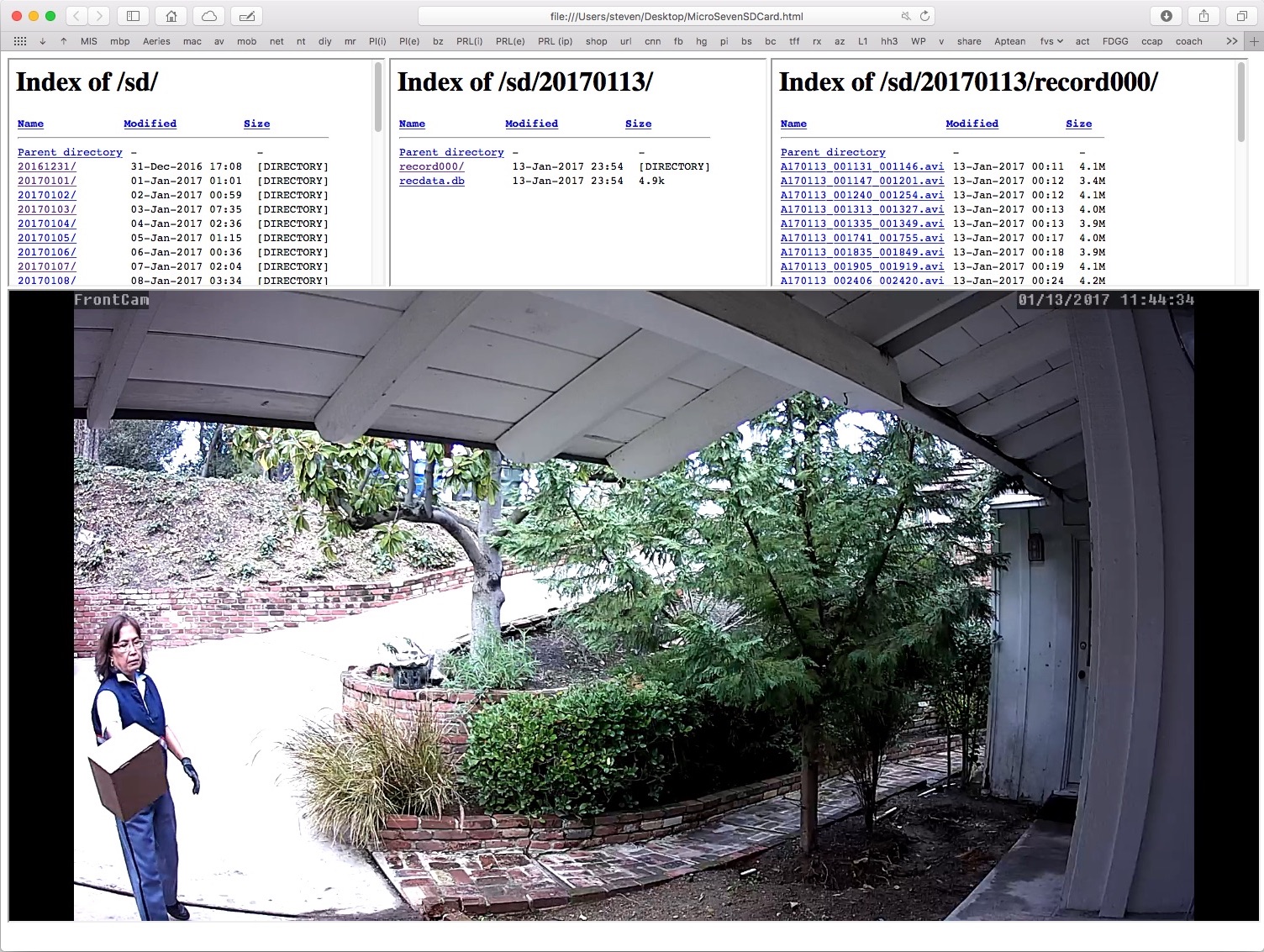
I can't figure out how to send a new target to an <embed> tag properly, but sending a new target to an <iframe> works fine. You can probably use .js to send new targets to multiple <iframes>.
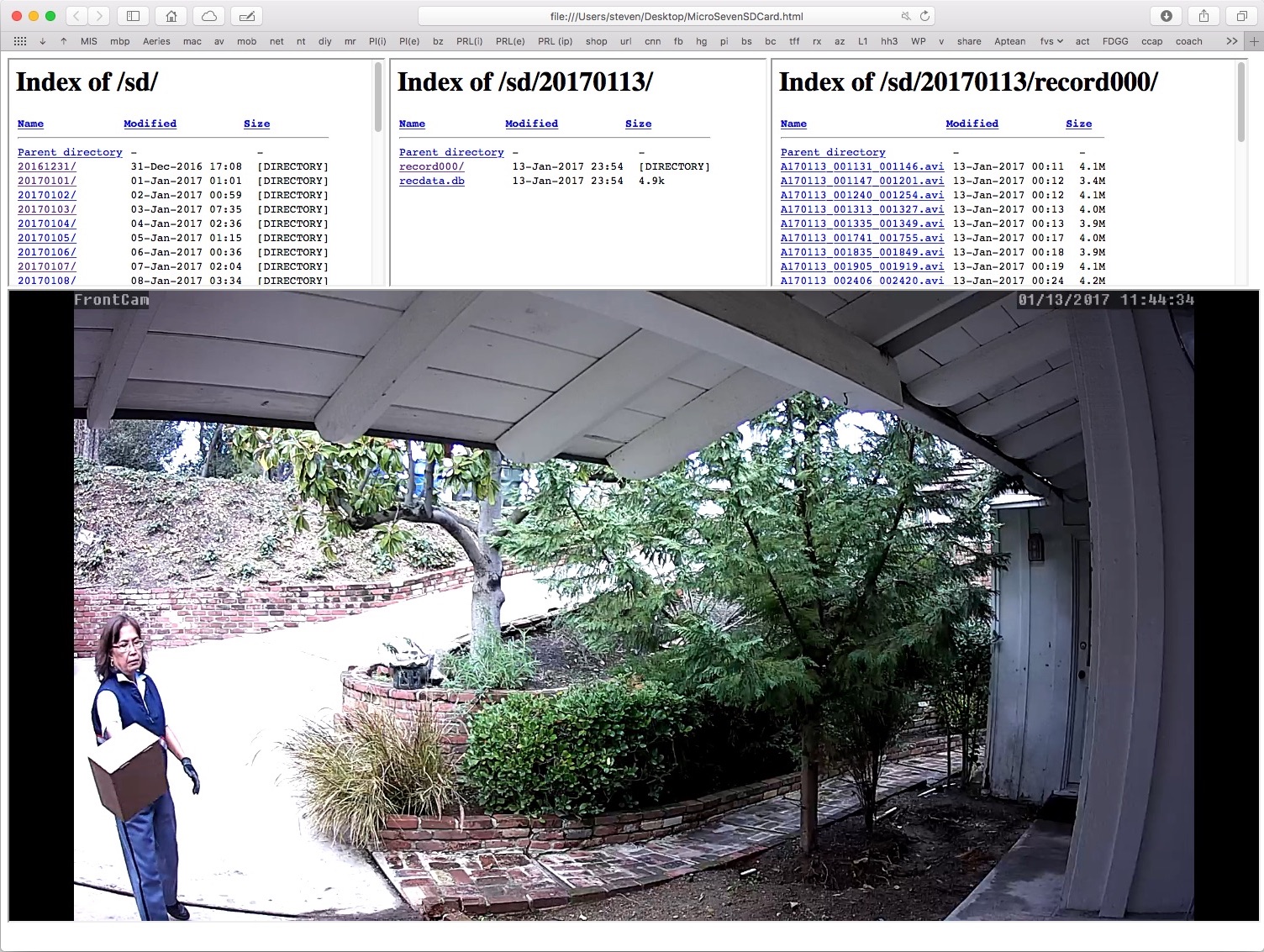
I can't figure out how to send a new target to an <embed> tag properly, but sending a new target to an <iframe> works fine. You can probably use .js to send new targets to multiple <iframes>.
Never refuse a breath mint.
Return to “VLC media player for macOS Troubleshooting”
Who is online
Users browsing this forum: No registered users and 3 guests

