Hi guys. Hoping someone can help me please.
I was just wondering if VLC can play Youtube videos that (i believe) have been encoded in 60 fps AT 60 fps via VLC? I have right clicked on the Youtube video and on Stats for Nerds it says @60 after the Resolution dimensions so i believe it is at 60 fps. On VLC in the Media information it says it is playing at 30.
Is there a setting i need to toggle? Bit of a newbie so please bear with me!
Many thanks
Youtube Frames Question
Forum rules
Please post only Windows specific questions in this forum category. If you don't know where to post, please read the different forums' rules. Thanks.
Please post only Windows specific questions in this forum category. If you don't know where to post, please read the different forums' rules. Thanks.
-
Rémi Denis-Courmont
- Developer

- Posts: 15265
- Joined: 07 Jun 2004 16:01
- VLC version: master
- Operating System: Linux
- Contact:
Re: Youtube Frames Question
VLC always play at the full rate. What shows in the infos is what comes from the file meta-data; it does not have to be true but it usually is.
Rémi Denis-Courmont
https://www.remlab.net/
Private messages soliciting support will be systematically discarded
https://www.remlab.net/
Private messages soliciting support will be systematically discarded
Re: Youtube Frames Question
Ah ok. So even if it does show 30 fps in the VLC info it will be 60 fps?
Re: Youtube Frames Question
Apologies for the double post but i thought it would be best to show you which video i wish to play via VLC at 60fps.
https://www.youtube.com/watch?v=r8zFsH1 ... k&index=20
Basically at 720 quality (which i have it set to in VLC) it plays at that quality but the framerate shows as 29.99997 on the Media Info
Is this normal then?
https://www.youtube.com/watch?v=r8zFsH1 ... k&index=20
Basically at 720 quality (which i have it set to in VLC) it plays at that quality but the framerate shows as 29.99997 on the Media Info
Is this normal then?
-
Rémi Denis-Courmont
- Developer

- Posts: 15265
- Joined: 07 Jun 2004 16:01
- VLC version: master
- Operating System: Linux
- Contact:
Re: Youtube Frames Question
VLC will play all frames unless the computer is too slow. That's not to say that the file is or isn't 60 f/s per se.
In this specific case, the full HD version is 60 f/s and shows as such in VLC. Maybe the 720 version is down-sampled by YouTube?
In this specific case, the full HD version is 60 f/s and shows as such in VLC. Maybe the 720 version is down-sampled by YouTube?
Rémi Denis-Courmont
https://www.remlab.net/
Private messages soliciting support will be systematically discarded
https://www.remlab.net/
Private messages soliciting support will be systematically discarded
Re: Youtube Frames Question
It plays 60 fps on the 720 in Youtube. I have a 3.5Ghz i7-3770k processor and 16GB DDR3 ram so my PC is more than capable.
Re: Youtube Frames Question
Are there any settings I can configure to try to get the framerate to 60 on VLC? I have got it to work using Potplayer but I would love to get it working on VLC as its my preference.
Re: Youtube Frames Question
I would like to follow up this question, even though it's almost 5 years old. This seems to be the only thread regarding this topic.
As an example video, I use this 60 fps scroll test demo, which btw is really great to check if you got smooth playback:
https://www.youtube.com/watch?v=bXzO7p6sSyY
Playing this video through VLC only results in 30 FPS playback:
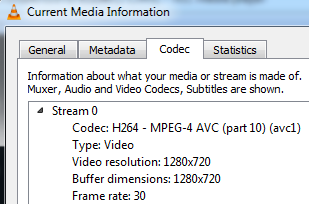
Is there any way to playback youtube videos in 60 FPS, or will it always switch to 30 FPS?
As an example video, I use this 60 fps scroll test demo, which btw is really great to check if you got smooth playback:
https://www.youtube.com/watch?v=bXzO7p6sSyY
Playing this video through VLC only results in 30 FPS playback:
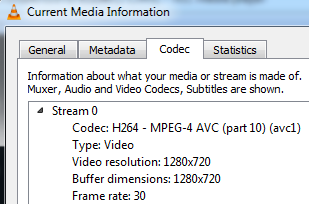
Is there any way to playback youtube videos in 60 FPS, or will it always switch to 30 FPS?
-
mederi
- Big Cone-huna

- Posts: 1951
- Joined: 15 Mar 2011 16:38
- VLC version: 2.0.8
- Operating System: Windows Vista/XP
Re: Youtube Frames Question
https://forum.videolan.org/viewtopic.ph ... 87#p514419
22 mp4 1280x720 720p 649k , avc1.64001F, 30fps, mp4a.40.2 (44100Hz) (best)
-
Hitchhiker
- Big Cone-huna

- Posts: 2203
- Joined: 29 Jun 2018 11:40
- VLC version: 3.0.17.4
- Operating System: Windows 8.1
- Location: The Netherlands
Re: Youtube Frames Question
Thank you both for the hint! So I first tried out Hitchhiker's linked method, and the youtube video still played back in 720p@30FPS, which is also listed in "Codec Information".
Then I tried mederi's method of using the youtube-dl.bat posted here:
https://forum.videolan.org/viewtopic.ph ... 80#p495615
And it works! Though I did not use this source, as it's 30 FPS:
But instead, those 2 work for 720p@60FPS:
The playback is super smooth, I only noticed some very minor microstutters every few seconds. It's much better than youtube on firefox or chrome.
Of course since it's video only, you also have to use the audio source, then use both URLs in Network Stream with the "play another media synchronously" option.
Then I tried mederi's method of using the youtube-dl.bat posted here:
https://forum.videolan.org/viewtopic.ph ... 80#p495615
And it works! Though I did not use this source, as it's 30 FPS:
Code: Select all
22 mp4 1280x720 720p 649k , avc1.64001F, 30fps, mp4a.40.2 (44100Hz) (best)But instead, those 2 work for 720p@60FPS:
Code: Select all
302 webm 1280x720 720p60 832k , webm_dash container, vp9@ 832k
, 60fps, video only, 4.46MiBCode: Select all
298 mp4 1280x720 720p60 1492k , mp4_dash container, avc1.4d402
0@1492k, 60fps, video only, 8.01MiBThe playback is super smooth, I only noticed some very minor microstutters every few seconds. It's much better than youtube on firefox or chrome.
Of course since it's video only, you also have to use the audio source, then use both URLs in Network Stream with the "play another media synchronously" option.
-
mederi
- Big Cone-huna

- Posts: 1951
- Joined: 15 Mar 2011 16:38
- VLC version: 2.0.8
- Operating System: Windows Vista/XP
Re: Youtube Frames Question
The updated batch script (https://forum.videolan.org/viewtopic.ph ... 87#p514611) can do it for you automatically (298+140).Of course since it's video only, you also have to use the audio source, then use both URLs in Network Stream with the "play another media synchronously" option.
Re: Youtube Frames Question
Oh that's awesome, it works great! Thanks mederi for the batch script.
Return to “VLC media player for Windows Troubleshooting”
Who is online
Users browsing this forum: No registered users and 27 guests
