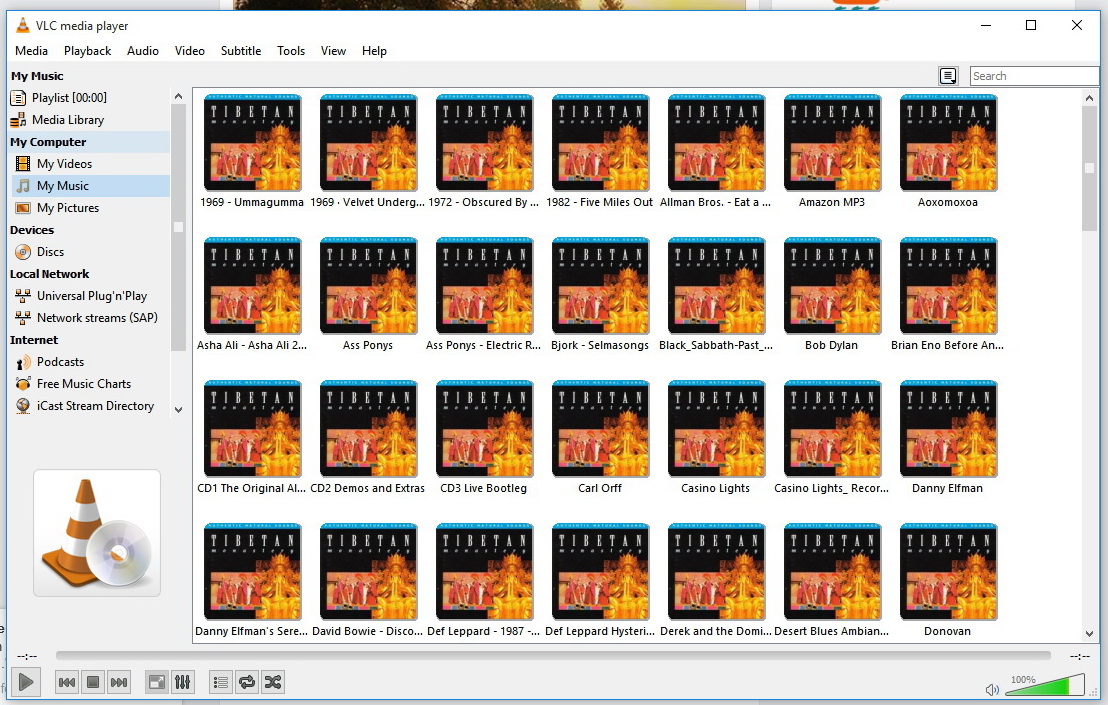
Wrong Artwork On Front "Page" Correct When Double-Clicked
Forum rules
Please post only Windows specific questions in this forum category. If you don't know where to post, please read the different forums' rules. Thanks.
Please post only Windows specific questions in this forum category. If you don't know where to post, please read the different forums' rules. Thanks.
-
pocketlama
- New Cone

- Posts: 3
- Joined: 10 Nov 2015 02:53
Wrong Artwork On Front "Page" Correct When Double-Clicked
I cannot get the player to display the real art for my music, be it albums or folders. When I double click I get the album art displayed properly. I deleted the art folder, I uninstalled it with the get rid of cache button checked and downloaded a new version from the web site. Same problem. I'm running Windows 10 if that makes a difference, and the player is 2.2.1 This is frustrating.
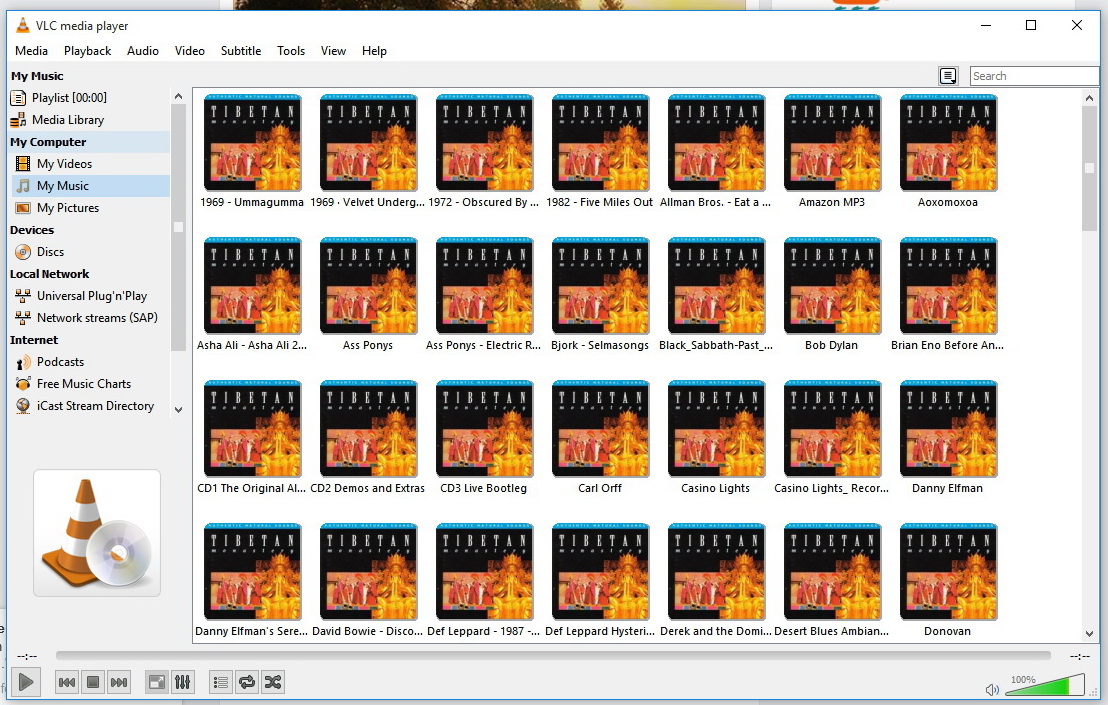
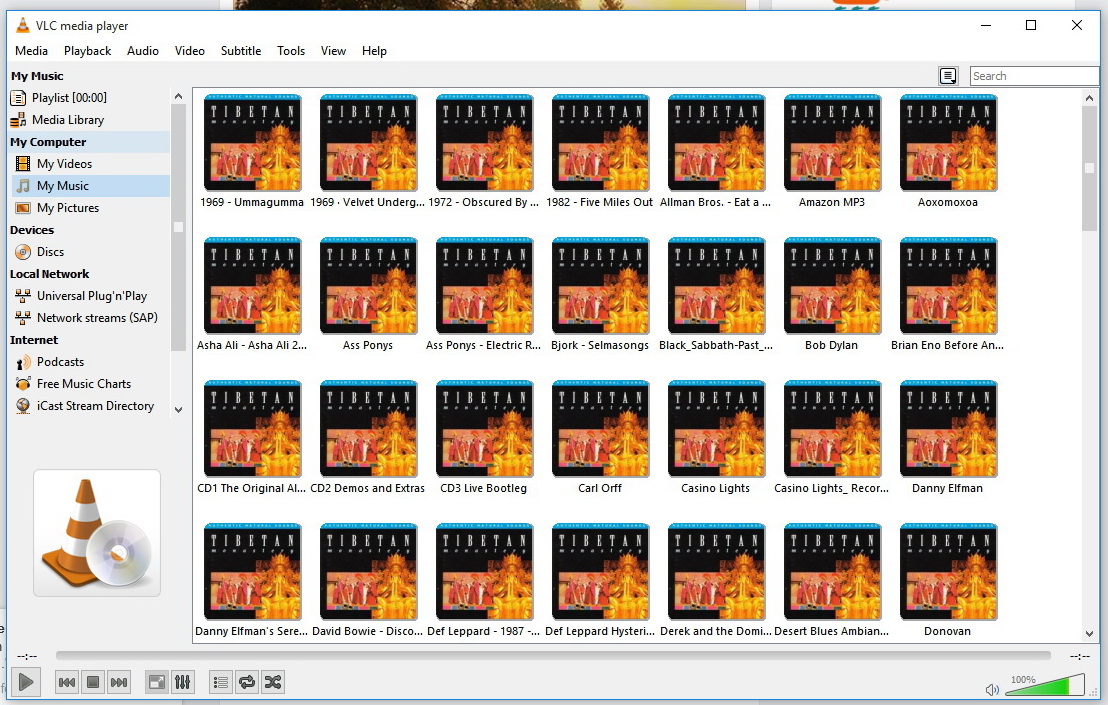
-
pocketlama
- New Cone

- Posts: 3
- Joined: 10 Nov 2015 02:53
Re: Wrong Artwork On Front "Page" Correct When Double-Clicked
Can no one help me? This has kept me from using VLC and I want to get back to it.
-
pocketlama
- New Cone

- Posts: 3
- Joined: 10 Nov 2015 02:53
Re: Wrong Artwork On Front "Page" Correct When Double-Clicked
If no one knows the answer, could you point me in another direction, like another forum. VLC is virtually useless to me now.
-
mickrussom
- Blank Cone

- Posts: 11
- Joined: 07 Oct 2008 21:15
Re: Wrong Artwork On Front "Page" Correct When Double-Clicked
Same issue here, where is this wrong art cached?
Return to “VLC media player for Windows Troubleshooting”
Who is online
Users browsing this forum: No registered users and 36 guests