Missing filename in title bar
Forum rules
Please post only Windows specific questions in this forum category. If you don't know where to post, please read the different forums' rules. Thanks.
Please post only Windows specific questions in this forum category. If you don't know where to post, please read the different forums' rules. Thanks.
Missing filename in title bar
Hi,
Filename originally is shown in the title bar ( top of the screen ) in version 1.1+ .
It is no longer shown in new version 2.0. Take notice of it? Can we get it back?
Filename originally is shown in the title bar ( top of the screen ) in version 1.1+ .
It is no longer shown in new version 2.0. Take notice of it? Can we get it back?
-
Jean-Baptiste Kempf
- Site Administrator

- Posts: 37523
- Joined: 22 Jul 2005 15:29
- VLC version: 4.0.0-git
- Operating System: Linux, Windows, Mac
- Location: Cone, France
- Contact:
Re: Missing filename in title bar
You can define how you want it displayed in preferences.
Jean-Baptiste Kempf
http://www.jbkempf.com/ - http://www.jbkempf.com/blog/category/Videolan
VLC media player developer, VideoLAN President and Sites administrator
If you want an answer to your question, just be specific and precise. Don't use Private Messages.
http://www.jbkempf.com/ - http://www.jbkempf.com/blog/category/Videolan
VLC media player developer, VideoLAN President and Sites administrator
If you want an answer to your question, just be specific and precise. Don't use Private Messages.
Re: Missing filename in title bar
When I play a .TS file,it display the filename in the title bar for a short time but disappear then. I am using VLC version 2.0 in Windows XP.
Re: Missing filename in title bar
Hi,
I notice that only the TV programme names, which changed frequently, appeared. The filename with .ts as file extension is missing since version 2.0. Can this be fixed?
I notice that only the TV programme names, which changed frequently, appeared. The filename with .ts as file extension is missing since version 2.0. Can this be fixed?
Re: Missing filename in title bar
So VLC shows metadata instead of filename?
Re: Missing filename in title bar
Yes. There may be something changed between ver 1 and 2.
Re: Missing filename in title bar
The Change title according to current media option in Tools -> Preferences (Show settings: All) input/Codecs is $Z by default in VLC 2.0.x
Code: Select all
Change title according to current media
This option allows you to set the title according to what's being
played<br>$a: Artist<br>$b: Album<br>$c: Copyright<br>$t:
Title<br>$g: Genre<br>$n: Track num<br>$p: Now playing<br>$A:
Date<br>$D: Duration<br>$Z: "Now playing" (Fall back on Title -
Artist)Re: Missing filename in title bar
The filename with .ts shows only a short time at the start of the play. There isn't an option that show the filename. Please add it later, says $f. Thanks.
-
Lotesdelere
- Cone Master

- Posts: 9982
- Joined: 08 Sep 2006 04:39
- Location: Europe
Re: Missing filename in title bar
There is something wrong with these options:The Change title according to current media option in Tools -> Preferences (Show settings: All) input/Codecs is $Z by default in VLC 2.0.xCode: Select all
Change title according to current media This option allows you to set the title according to what's being played<br>$a: Artist<br>$b: Album<br>$c: Copyright<br>$t: Title<br>$g: Genre<br>$n: Track num<br>$p: Now playing<br>$A: Date<br>$D: Duration<br>$Z: "Now playing" (Fall back on Title - Artist)
The default $Z is showing the filename if no tag is present
Same with $t
Same with $a
But both $t $a together is displaying nothing at all if no tag is present.
-
Jean-Baptiste Kempf
- Site Administrator

- Posts: 37523
- Joined: 22 Jul 2005 15:29
- VLC version: 4.0.0-git
- Operating System: Linux, Windows, Mac
- Location: Cone, France
- Contact:
Re: Missing filename in title bar
Will be fixed in 2.0.2
Jean-Baptiste Kempf
http://www.jbkempf.com/ - http://www.jbkempf.com/blog/category/Videolan
VLC media player developer, VideoLAN President and Sites administrator
If you want an answer to your question, just be specific and precise. Don't use Private Messages.
http://www.jbkempf.com/ - http://www.jbkempf.com/blog/category/Videolan
VLC media player developer, VideoLAN President and Sites administrator
If you want an answer to your question, just be specific and precise. Don't use Private Messages.
Re: Missing filename in title bar
Yes, this is working now.
Use only a single option like ~t
Use only a single option like ~t
Re: Missing filename in title bar
The single option should be $t
Re: Missing filename in title bar
Where is the option for filename?The Change title according to current media option in Tools -> Preferences (Show settings: All) input/Codecs is $Z by default in VLC 2.0.xCode: Select all
Change title according to current media This option allows you to set the title according to what's being played<br>$a: Artist<br>$b: Album<br>$c: Copyright<br>$t: Title<br>$g: Genre<br>$n: Track num<br>$p: Now playing<br>$A: Date<br>$D: Duration<br>$Z: "Now playing" (Fall back on Title - Artist)
Re: Missing filename in title bar
Where is the option for filename?The Change title according to current media option in Tools -> Preferences (Show settings: All) input/Codecs is $Z by default in VLC 2.0.xCode: Select all
Change title according to current media This option allows you to set the title according to what's being played<br>$a: Artist<br>$b: Album<br>$c: Copyright<br>$t: Title<br>$g: Genre<br>$n: Track num<br>$p: Now playing<br>$A: Date<br>$D: Duration<br>$Z: "Now playing" (Fall back on Title - Artist)
-
mederi
- Big Cone-huna

- Posts: 1951
- Joined: 15 Mar 2011 16:38
- VLC version: 2.0.8
- Operating System: Windows Vista/XP
Re: Missing filename in title bar
The new variable "$f" for filenames would be appropriate. You should open a ticket for this at https://trac.videolan.org/vlc/
Something similar about filename column in playlist: viewtopic.php?f=2&t=106515&p=361202#p361202
I agree that sometimes metadata contains wrong information and many users would prefer filenames in playlist and in title bar.
--- EDIT ---
I have just found out that standalone $ stands for filename, so the new ticket is not necessary. Enjoy!
Something similar about filename column in playlist: viewtopic.php?f=2&t=106515&p=361202#p361202
I agree that sometimes metadata contains wrong information and many users would prefer filenames in playlist and in title bar.
--- EDIT ---
I have just found out that standalone $ stands for filename, so the new ticket is not necessary. Enjoy!
-
billybong001
- New Cone

- Posts: 1
- Joined: 07 Dec 2013 04:27
Re: Missing filename in title bar
Sorry for bumping an old topic, but I have a relevant question; I'm still seeing titles instead of filenames.
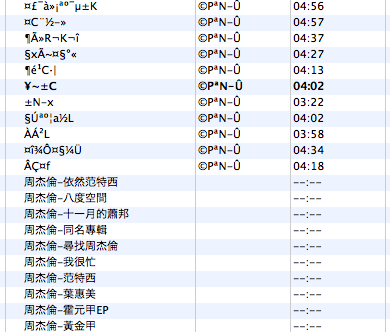
Already tried
$
~t
$t
$f
$z
Am using VLC 2.1.1 and OSX 10.6.8.
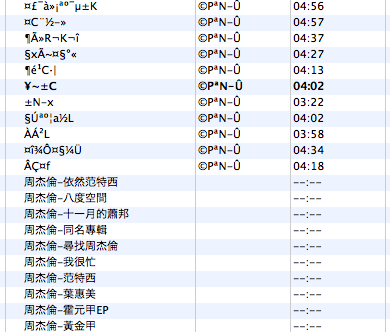
Already tried
$
~t
$t
$f
$z
Am using VLC 2.1.1 and OSX 10.6.8.
-
Jean-Baptiste Kempf
- Site Administrator

- Posts: 37523
- Joined: 22 Jul 2005 15:29
- VLC version: 4.0.0-git
- Operating System: Linux, Windows, Mac
- Location: Cone, France
- Contact:
Re: Missing filename in title bar
Wrong forum.
Jean-Baptiste Kempf
http://www.jbkempf.com/ - http://www.jbkempf.com/blog/category/Videolan
VLC media player developer, VideoLAN President and Sites administrator
If you want an answer to your question, just be specific and precise. Don't use Private Messages.
http://www.jbkempf.com/ - http://www.jbkempf.com/blog/category/Videolan
VLC media player developer, VideoLAN President and Sites administrator
If you want an answer to your question, just be specific and precise. Don't use Private Messages.
Return to “VLC media player for Windows Troubleshooting”
Who is online
Users browsing this forum: No registered users and 36 guests
