Quality random downgrade?
Forum rules
Please post only Windows specific questions in this forum category. If you don't know where to post, please read the different forums' rules. Thanks.
Please post only Windows specific questions in this forum category. If you don't know where to post, please read the different forums' rules. Thanks.
-
Trigun1127
- Blank Cone

- Posts: 15
- Joined: 18 Jun 2009 06:46
Re: Quality random downgrade?
I may have found the problem whilest searching for another one. i decided to check out my my direct x logs in dxdiag and found something unusual in the display tab... it says the my direct draw acceleration was not available... which is very very wierd. ive never disabled and it turns out that there are alot of people having the same problem. ive heard this has cause pixelation in video also so this may be it... the only thing know is to figure out how to get direct draw working again because ive tried a bunch of methods already 
Re: Quality random downgrade?
Kathi1301: don't use OpenGL video output module.
http://wiki.videolan.org/WindowsFAQ-0.9 ... _output.3F
and yes, the snapshot preview can show inverted colors.
http://wiki.videolan.org/WindowsFAQ-0.9 ... _output.3F
and yes, the snapshot preview can show inverted colors.
-
Trigun1127
- Blank Cone

- Posts: 15
- Joined: 18 Jun 2009 06:46
Re: Quality random downgrade?
hay Kathi1301 i want to check to see if theres any similarities on our system. First go to start>run>then type in dxdiag> then go to the display tab at the bottom there should be three options that have a enable button and a disable button. i want to know if ur direct draw acceleration is off or it says not available. if thats the case this might be the problem for both of us.
-
Trigun1127
- Blank Cone

- Posts: 15
- Joined: 18 Jun 2009 06:46
Re: Quality random downgrade?
Im finaly happy to say the my problem is fixed. ill explain the cause and how to fix.
Ok the first thing you need to check is go into start>run>then dxdiag then go to the display tab. make shure that at the bottom that these three options are enabled
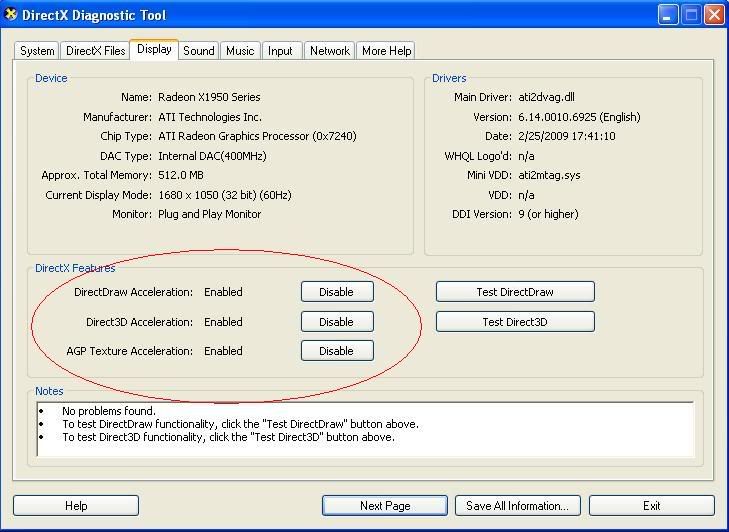
if not this is the problem to the heavy pixelation you see. Ive seen a bunch of solutions for this and many didnt work. first ill show you what worked for me.
not too long ago i installed a RAC server on to my computer. a RAC server alows the remote viewing of a computer. ive learned that some services with remote view will nullify directX somehow. Anyway if you have RAC server uninstall it then go to the folder and delete the folder its self. after a good restart i checked and directx draw acceleration was fixed and so was AGP texture acceleration. (also if you have win2k srvr services running that could be the problem also).because of this a game that required directx draw worked and all my pixelation is gone
one other fix that i came across was quite bizarre it requires you start up the program called Netmeeting. fill out the form start the program go into option and enable remote viewing. then continue as if your installing then go back to options and disable it. this didnt work for me but it did work for alot of people.
i hope this helps you guy with similar problems.
Ok the first thing you need to check is go into start>run>then dxdiag then go to the display tab. make shure that at the bottom that these three options are enabled
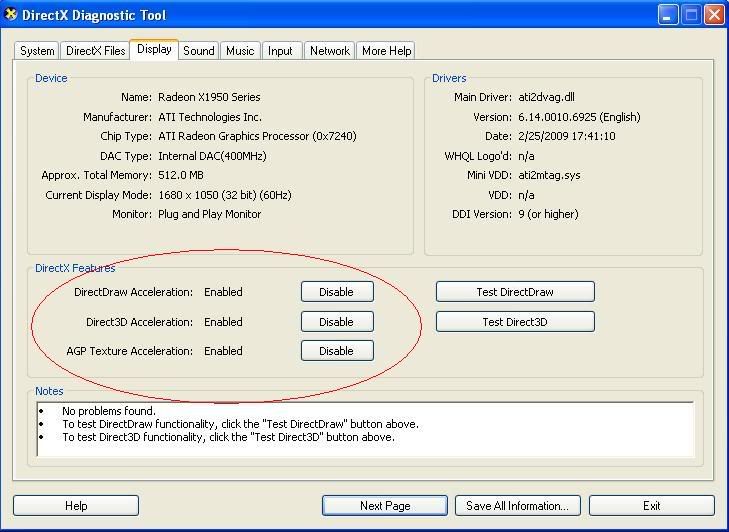
if not this is the problem to the heavy pixelation you see. Ive seen a bunch of solutions for this and many didnt work. first ill show you what worked for me.
not too long ago i installed a RAC server on to my computer. a RAC server alows the remote viewing of a computer. ive learned that some services with remote view will nullify directX somehow. Anyway if you have RAC server uninstall it then go to the folder and delete the folder its self. after a good restart i checked and directx draw acceleration was fixed and so was AGP texture acceleration. (also if you have win2k srvr services running that could be the problem also).because of this a game that required directx draw worked and all my pixelation is gone
one other fix that i came across was quite bizarre it requires you start up the program called Netmeeting. fill out the form start the program go into option and enable remote viewing. then continue as if your installing then go back to options and disable it. this didnt work for me but it did work for alot of people.
i hope this helps you guy with similar problems.
Re: Quality random downgrade?
it says that it's activated. i also tested it and it all worked.hay Kathi1301 i want to check to see if theres any similarities on our system. First go to start>run>then type in dxdiag> then go to the display tab at the bottom there should be three options that have a enable button and a disable button. i want to know if ur direct draw acceleration is off or it says not available. if thats the case this might be the problem for both of us.
Re: Quality random downgrade?
Hey there,
I've got the same problem with my brand new computer. Everything seems to be "pixelated" when I switch to fullscreen. Windows Media Player is doing right. The problem disappeared as soon as I switched to "DirectX output" in the vlc preferences. Give it a try.
VLC 0.9.9, Windows 7 RC1, ATI Radeon HD3300 Graphics (Microsoft Corporation WDDM 1.1)
Cheers! Nils
I've got the same problem with my brand new computer. Everything seems to be "pixelated" when I switch to fullscreen. Windows Media Player is doing right. The problem disappeared as soon as I switched to "DirectX output" in the vlc preferences. Give it a try.
VLC 0.9.9, Windows 7 RC1, ATI Radeon HD3300 Graphics (Microsoft Corporation WDDM 1.1)
Cheers! Nils
Re: Quality random downgrade?
no more pixelation  perfect, thank you!
perfect, thank you!
Return to “VLC media player for Windows Troubleshooting”
Who is online
Users browsing this forum: No registered users and 11 guests



