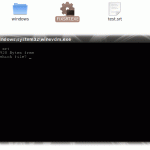Italics and Bold support
-
condescendingly
- Blank Cone

- Posts: 10
- Joined: 24 May 2009 20:33
Italics and Bold support
You should add support for Italic and Bold tags in subtitles. Currently, only underline is supported.
EDIT: I can get it to show italic and bold in subtitles only if I use more advanced format (such as .ssa or . a s s, rather than .srt or .sub; but then i can't set the charset so it shows windows-1250 characters properly).
EDIT: I can get it to show italic and bold in subtitles only if I use more advanced format (such as .ssa or . a s s, rather than .srt or .sub; but then i can't set the charset so it shows windows-1250 characters properly).
-
Jean-Baptiste Kempf
- Site Administrator

- Posts: 37523
- Joined: 22 Jul 2005 15:29
- VLC version: 4.0.0-git
- Operating System: Linux, Windows, Mac
- Location: Cone, France
- Contact:
Re: Italics and Bold support
This is a known bug on Windows only.
Jean-Baptiste Kempf
http://www.jbkempf.com/ - http://www.jbkempf.com/blog/category/Videolan
VLC media player developer, VideoLAN President and Sites administrator
If you want an answer to your question, just be specific and precise. Don't use Private Messages.
http://www.jbkempf.com/ - http://www.jbkempf.com/blog/category/Videolan
VLC media player developer, VideoLAN President and Sites administrator
If you want an answer to your question, just be specific and precise. Don't use Private Messages.
-
condescendingly
- Blank Cone

- Posts: 10
- Joined: 24 May 2009 20:33
Re: Italics and Bold support
But I'm using Ubuntu 9.04 and I don't see italic and bold. (?)
-
condescendingly
- Blank Cone

- Posts: 10
- Joined: 24 May 2009 20:33
Re: Italics and Bold support
I solved this by installing mplayer. When I installed it, I could see italics and other srt subtitles formatting in VLC. I guess it's because of one of the mplayer's dependencies.
Re: Italics and Bold support
I have the same problem with VLC 0.9.9 and 1.0.0 on windows
Re: Italics and Bold support
AIE88: which bold and italics tags your subtitle file uses?
Re: Italics and Bold support
It's a srt file with <i></i> tags.
-
The DJ
- Cone Master

- Posts: 5987
- Joined: 22 Nov 2003 21:52
- VLC version: git
- Operating System: Mac OS X
- Location: Enschede, Holland
- Contact:
Re: Italics and Bold support
This might be an issue with the default font used by the Windows version of VLC. Some font's won't have official italic and bold versions, sometimes leading to these kinds of weird things. It would help if the subtitle file was online so we could take a look at it in various usage situations.
Don't use PMs for support questions.
Re: Italics and Bold support
The bug occur even with a simple subtitle file:

Code: Select all
1
00:00:00,000 --> 00:01:00,000
<i>Test Italic</i>
Test Normal

-
The DJ
- Cone Master

- Posts: 5987
- Joined: 22 Nov 2003 21:52
- VLC version: git
- Operating System: Mac OS X
- Location: Enschede, Holland
- Contact:
Re: Italics and Bold support
Yes, this does work on Mac OS X. Try selecting a different font in the advanced preferences.
Under Video -> Subtitles/OSD -> Text renderer, you can find the option "font" Try selecting a font on your Windows system that should have Italics support. (I have no idea of a direct example...)
Under Video -> Subtitles/OSD -> Text renderer, you can find the option "font" Try selecting a font on your Windows system that should have Italics support. (I have no idea of a direct example...)
Don't use PMs for support questions.
Re: Italics and Bold support
I tried. Doesn't work. 
-
The DJ
- Cone Master

- Posts: 5987
- Joined: 22 Nov 2003 21:52
- VLC version: git
- Operating System: Mac OS X
- Location: Enschede, Holland
- Contact:
Re: Italics and Bold support
This is arguably one of the weirder bugs we have at the moment. I switched OS X to the freetype renderer as well, and then i can reproduce the problem with italics. Bold is not problem however. The weird thing is that I have certain other files that have no problem using italics. That just doesn't add up.
Don't use PMs for support questions.
-
condescendingly
- Blank Cone

- Posts: 10
- Joined: 24 May 2009 20:33
Re: Italics and Bold support
One more thing - when italics tag isn't closed (</i>), VLC doesn't show italics.
-
The DJ
- Cone Master

- Posts: 5987
- Joined: 22 Nov 2003 21:52
- VLC version: git
- Operating System: Mac OS X
- Location: Enschede, Holland
- Contact:
Re: Italics and Bold support
if something is not closed, then it's not valid.
Don't use PMs for support questions.
-
condescendingly
- Blank Cone

- Posts: 10
- Joined: 24 May 2009 20:33
Re: Italics and Bold support
Not in Media Player Classic & GOM, which I used on Windows.
MPC, GOM:
1
00:00:00,000 --> 00:00:02.000
<i>This should be in italic
This should be in italic
is shown this way:
This should be in italic
This should be in italic
And this:
1
00:00:00,000 --> 00:00:02.000
<i>This should be in italic</i>
This should be in italic
This way:
This should be in italic
This should be in italic
MPC, GOM:
1
00:00:00,000 --> 00:00:02.000
<i>This should be in italic
This should be in italic
is shown this way:
This should be in italic
This should be in italic
And this:
1
00:00:00,000 --> 00:00:02.000
<i>This should be in italic</i>
This should be in italic
This way:
This should be in italic
This should be in italic
-
The DJ
- Cone Master

- Posts: 5987
- Joined: 22 Nov 2003 21:52
- VLC version: git
- Operating System: Mac OS X
- Location: Enschede, Holland
- Contact:
Re: Italics and Bold support
Irrelevant. I don't (and nor should you) care what other applications do. People should learn to write proper subtitles. If people don't close their formatting run, the behaviour will be undefined.Not in Media Player Classic & GOM, which I used on Windows.
Don't use PMs for support questions.
-
Jean-Baptiste Kempf
- Site Administrator

- Posts: 37523
- Joined: 22 Jul 2005 15:29
- VLC version: 4.0.0-git
- Operating System: Linux, Windows, Mac
- Location: Cone, France
- Contact:
Re: Italics and Bold support
Agreed with TheDJ.
Jean-Baptiste Kempf
http://www.jbkempf.com/ - http://www.jbkempf.com/blog/category/Videolan
VLC media player developer, VideoLAN President and Sites administrator
If you want an answer to your question, just be specific and precise. Don't use Private Messages.
http://www.jbkempf.com/ - http://www.jbkempf.com/blog/category/Videolan
VLC media player developer, VideoLAN President and Sites administrator
If you want an answer to your question, just be specific and precise. Don't use Private Messages.
-
Lotesdelere
- Cone Master

- Posts: 10094
- Joined: 08 Sep 2006 04:39
- Location: Europe
Re: Italics and Bold support
Yep, it doesn't work with SRT subtitles but it does work with SUB subtitles (on Windows).The bug occur even with a simple subtitle file:
Code: Select all
1 00:00:00,000 --> 00:01:00,000 <i>Test Italic</i> Test Normal
Annoying as hell.
-
condescendingly
- Blank Cone

- Posts: 10
- Joined: 24 May 2009 20:33
Re: Italics and Bold support
I agree with you, but sometimes I download the subtitles that don't have <i> closed with </i> and then I don't see the italics. Is there a way to add </i> at the end of every subtitle line?Irrelevant. I don't (and nor should you) care what other applications do. People should learn to write proper subtitles. If people don't close their formatting run, the behaviour will be undefined.
<i>jsalkfjaslkf
ihjgpiejqil
would meen that the
jsalkfjaslkf
ihjgpiejqil
should entire be in italic.
Can you add </i> to every subtitle line that starts with <i>?
1
00:00:00,000 --> 00:00:02,000
<I>example
example
2
00:00:02,000 --> 00:00:03,000
<I>example2</i>
example2
3
00:00:03,000 --> 00:00:06,000
<I>example3
example3
Is there a program that can close all unclosed <i> tags? In this case lines 1 and 3.
Re: Italics and Bold support
I don't know where you're getting these defective SRT files, but I made up a little program to close your italics. This program runs from a command prompt in Windows.Is there a program that can close all unclosed <i> tags? In this case lines 1 and 3.
Put the program in the folder where your SRT file is and open a Command Prompt to that folder. Type FIXSRT and you'll get a list of SRT files. Type the name of the one you want. You can leave out the .SRT extension if you want. The program is written in DOS and only handles 8.3 filenames, so the name may look odd. For example, "On the Waterfront.srt" may appear as "ONTHEW~1.SRT" Just type ONTHEW~1 for the filename.
It goes through the file and saves the result into FIXED.SRT in the same folder. If any line has an opening <i> tag it closes that at the end of the line and also puts italic tags around any following lines that appear on the same screen.
Get it here: http://www.canadatoyou.com/FIXSRT.EXE
-
condescendingly
- Blank Cone

- Posts: 10
- Joined: 24 May 2009 20:33
Re: Italics and Bold support
Thank you, but, as I said before, I am using Ubuntu  . Can I use this with Wine?
. Can I use this with Wine?
Re: Italics and Bold support
Sorry, I missed the connection that it was you who was talking about Ubuntu. I'm not that familiar with Wine, butI don't see why you couldn't use it with Wine. I think what I would do is to go to a Windows Command Prompt (command.exe or cmd.exe) and run it from there.
I suppose that for Linux, the ideal thing would be to make a Perl script. I assume you have Perl? I'm not so good with Perl, though. I would take me a little time to do that, even though it's a super-simple program. Let me know if it works in Wine. There's nothing tricky about it. It should either work or not.
I suppose that for Linux, the ideal thing would be to make a Perl script. I assume you have Perl? I'm not so good with Perl, though. I would take me a little time to do that, even though it's a super-simple program. Let me know if it works in Wine. There's nothing tricky about it. It should either work or not.
-
condescendingly
- Blank Cone

- Posts: 10
- Joined: 24 May 2009 20:33
Re: Italics and Bold support
Bump.The bug occur even with a simple subtitle file:
Code: Select all
1 00:00:00,000 --> 00:01:00,000 <i>Test Italic</i> Test Normal
This bug is still here in the last version (1.0.2)
-
Jean-Baptiste Kempf
- Site Administrator

- Posts: 37523
- Joined: 22 Jul 2005 15:29
- VLC version: 4.0.0-git
- Operating System: Linux, Windows, Mac
- Location: Cone, France
- Contact:
Re: Italics and Bold support
Did you try VLC 1.1 ?
Jean-Baptiste Kempf
http://www.jbkempf.com/ - http://www.jbkempf.com/blog/category/Videolan
VLC media player developer, VideoLAN President and Sites administrator
If you want an answer to your question, just be specific and precise. Don't use Private Messages.
http://www.jbkempf.com/ - http://www.jbkempf.com/blog/category/Videolan
VLC media player developer, VideoLAN President and Sites administrator
If you want an answer to your question, just be specific and precise. Don't use Private Messages.
Return to “VLC media player Feature Requests”
Who is online
Users browsing this forum: No registered users and 25 guests