0.9.2: Full-screen video controls pop up every 3 seconds
Forum rules
Please post only Windows specific questions in this forum category. If you don't know where to post, please read the different forums' rules. Thanks.
Please post only Windows specific questions in this forum category. If you don't know where to post, please read the different forums' rules. Thanks.
Re: 0.9.2: Full-screen video controls pop up every 3 seconds
That's correct. No matter what I do, I cannot get the pop-up controls to appear in 0.9.4. Not since I upgraded from 0.9.2. I've turned off and on the setting for it in the preferences, and also set the preferences to defaults. Nothing seems to work.
Ex Turbo Modestum
-
Jean-Baptiste Kempf
- Site Administrator

- Posts: 37523
- Joined: 22 Jul 2005 15:29
- VLC version: 4.0.0-git
- Operating System: Linux, Windows, Mac
- Location: Cone, France
- Contact:
Re: 0.9.2: Full-screen video controls pop up every 3 seconds
You don't move enough your mouse, or your mouse driver is buggy.In 0.9.4 I can't get the full-screen controls to pop up at all. So I guess this bug was fixed.
Jean-Baptiste Kempf
http://www.jbkempf.com/ - http://www.jbkempf.com/blog/category/Videolan
VLC media player developer, VideoLAN President and Sites administrator
If you want an answer to your question, just be specific and precise. Don't use Private Messages.
http://www.jbkempf.com/ - http://www.jbkempf.com/blog/category/Videolan
VLC media player developer, VideoLAN President and Sites administrator
If you want an answer to your question, just be specific and precise. Don't use Private Messages.
Re: 0.9.2: Full-screen video controls pop up every 3 seconds
My mouse driver developed a bug between 0.9.2 and 0.9.4? Unlikely.
Ex Turbo Modestum
Re: 0.9.2: Full-screen video controls pop up every 3 seconds
Although you have to admit that's more likely than your not moving your mouse "enough," which I think is somewhere between impossible and really impossible.
You mentioned resetting preferences, but maybe you should uninstall it and entirely delete its profile directory. Perhaps something was left over.
What platform are you on?
You mentioned resetting preferences, but maybe you should uninstall it and entirely delete its profile directory. Perhaps something was left over.
What platform are you on?
Re: 0.9.2: Full-screen video controls pop up every 3 seconds
Ya, uninstalling and reinstalling did the trick. Don't know what was different between that and telling VLC to reset its preferences to defaults, but it works now.
Thanks.
Thanks.
Ex Turbo Modestum
-
Jean-Baptiste Kempf
- Site Administrator

- Posts: 37523
- Joined: 22 Jul 2005 15:29
- VLC version: 4.0.0-git
- Operating System: Linux, Windows, Mac
- Location: Cone, France
- Contact:
Re: 0.9.2: Full-screen video controls pop up every 3 seconds
I am glad. What happened is that you had a vlc.exe still running during installation, so it didn't update.Ya, uninstalling and reinstalling did the trick. Don't know what was different between that and telling VLC to reset its preferences to defaults, but it works now.
Thanks.
Jean-Baptiste Kempf
http://www.jbkempf.com/ - http://www.jbkempf.com/blog/category/Videolan
VLC media player developer, VideoLAN President and Sites administrator
If you want an answer to your question, just be specific and precise. Don't use Private Messages.
http://www.jbkempf.com/ - http://www.jbkempf.com/blog/category/Videolan
VLC media player developer, VideoLAN President and Sites administrator
If you want an answer to your question, just be specific and precise. Don't use Private Messages.
Re: 0.9.2: Full-screen video controls pop up every 3 seconds
can't the installer can check if a vlc.exe is running ? so it could ask user to kill the vlc process before installation
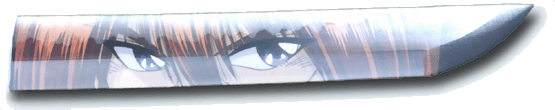
Re: 0.9.2: Full-screen video controls pop up every 3 seconds
http://nsis.sourceforge.net/Check_wheth ... stallationcan't the installer can check if a vlc.exe is running ? so it could ask user to kill the vlc process before installation
it could. I hope someone adds this to both (install and uninstall).
-
Jean-Baptiste Kempf
- Site Administrator

- Posts: 37523
- Joined: 22 Jul 2005 15:29
- VLC version: 4.0.0-git
- Operating System: Linux, Windows, Mac
- Location: Cone, France
- Contact:
Re: 0.9.2: Full-screen video controls pop up every 3 seconds
NSIS patch is welcome, my dear.can't the installer can check if a vlc.exe is running ? so it could ask user to kill the vlc process before installation
Jean-Baptiste Kempf
http://www.jbkempf.com/ - http://www.jbkempf.com/blog/category/Videolan
VLC media player developer, VideoLAN President and Sites administrator
If you want an answer to your question, just be specific and precise. Don't use Private Messages.
http://www.jbkempf.com/ - http://www.jbkempf.com/blog/category/Videolan
VLC media player developer, VideoLAN President and Sites administrator
If you want an answer to your question, just be specific and precise. Don't use Private Messages.
Return to “VLC media player for Windows Troubleshooting”
Who is online
Users browsing this forum: No registered users and 17 guests
