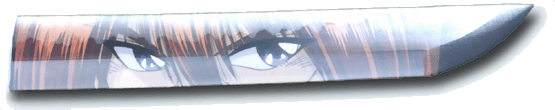only thing i would need in fullscreencontrols is timeline, and audio controls, maybe playlist button to show playlist.
the timeline in it`s actual fullscreencontrol seize is too small for large files.
i`m controling play/pause with the spacebar, don`t think that there is realy a button needed.
to change from fullscreen to window mode and reverse i always use the doubleklick in video, so this button is also unnecessary.
maybe i`m the only one who thinks so.
there should be an alternativ size to the actual one, or at least make the controls changeable in size.
I do the same as you (use shortcuts to control functions), but believe it or not, many people will not know this, and therefore they do need those buttons. Just like how I can use F5 to refresh and alt+home to go to homepage in browsers, but browsers will always be built with those buttons available.
One thing that has been mentioned, is if its possible we can have a 'drag and drop' customizable interface. Drag in the buttons we need, drag out the buttons we dont' need.