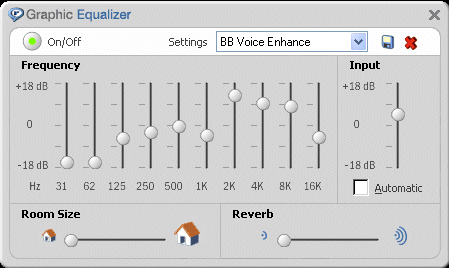I could easily be thinking of something else, but didn't VLC used to AT LEAST re-load the last used EQ settings, whether preset or custom?
+1 from me for a Save/Load EQ settings, preferably saving this info to a file. This should be available as a command line option as well (specify EQ dB settings as string + save to file + load from file).
From the Ubuntu Jaunty repositories the version I have now exhibits (more than) these two buggy behaviors (multiverse, universe are both enabled, don't know if it matters.)
BUG 1 (intermittent on my system... sometimes they are not raised)
Start playing music, set EQ to "POP" preset, enable EQ, turn up last two high frequency sliders.
Stop playing music.
Start playing music, open EQ window.
Bug: The two changed sliders are still visibly raised, but the sound does not reflect this.
Notice also: Move a slider just slightly, and the sound matches the previous adjusted sound.
BUG 2
Go to preferences as show in the image, set to a preset, like POP.
Edit something, like change the last two from "-1.6 -1.6" to "4.2 10.8"
Start playing music, manually set EQ to "POP" preset, enable EQ, turn up last two high frequency sliders accordingly.
Close VLC
Open VLC (I do this with a URL specified for internet radio.)
Open EQ settings.
Notice EQ is still enabled, but FLAT preset is selected. (sometimes I get POP to show, but with last two at "-1.6 -1.6")
Go to preferences as shown in the image, verify settings are as you saved them. They are for me.

Also I have to keep setting "Show settings: All" even though Preferences > Show All > Interface > Show advanced options = checked.
This is really annoying as well. If I should be setting a different flag somewhere, please edify me.
Is there a bigger bug of certain settings not getting loaded from preferences when VLC is started?
--
Nate