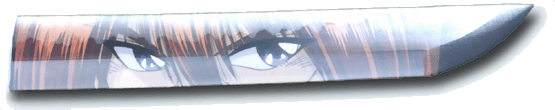looks like not =)
It seems Italics are supported in futur VLC. good to know.
I would like to be able to tweak subtitle appearance more deeply, and more instantly.
More like DirectVobSub do.
like for example adding the shadow possibility :
Setting Thin Outline in VLC (the one I use) :

but unfortunately it is not such eye friendly when the scene is quite luminous.
Setting Thick Outline in VLC :

Which is quite horrible imho, too much thick for me.
Setting DirectVobSub (where you can choose the depth of the Outline and of the Shadow) :

Which is really beautiful and eye friendly imho.
And, I believe Subtitles Position should be in standard preferences, not advanced, and should be more clear (I mean, the unit should be clearer if it is a percentage of the image or a number of pixels...)
And all this should be applicable instantly, as the Subtitles Size and most of features actually.
It would be damn more convenient to use.
Anyway, Thanks a lot for all what have been done yet
EDIT : fixed/done