note I really like vlc, but unfortunately it's not very good for anime. gnome totem doesn't have any of these problems, so I'm using it for now. But I hope vlc can correct these problems so I can switch back:
1. vlc lacks adequate support for seeking in ogm/mkv files. the two main areas of lacking is (a) after seeking, the video files always get warped and blurred for 5-10 seconds before clearing up.
2. vlc has very limited support for ogm subtitles, and almost no support for mkv subtitles. I watch a lot of anime, so this is important.
3. although this is mainly with ogm/mkv subtitles, seeking excessively may result in an application-level crash.
4. although vlc has the option to automatically play audio/subtitle streams, these options do not work, so I don't why they exist. I am sure I did it exactly how I was supposed to, although it would be nice if they at least had an option to play first streams automatically
5. I don't care what they say- the VLC Mozilla plugin has never worked, and I've gone through many distros, and a few of them came standard with VLC and the plugin preloaded.
6. the video quality sucks. even VLC fans admit this.
7. If you close vlc while the file is playing, the sound (sometimes) will continue playing. at this point the only way to stop it is to kill wxvlc using top, ksysguard, or in my case gnome-system-monitor.
8. Although this usually only happens if you close a file while still playing, the wxvlc process is not killed when you close it. this is very annoying, since because a lot of my anime is on dvd (I ran out of hd space) I can't open the drive until I kill wxvlc. this was especially troubling before I knew that the reason it wouldn't open was because of vlc. I was killing processes and exiting applications all over the place frantically. even now though, it's really annoying.
list of notable shortcomings.
-
Jean-Baptiste Kempf
- Site Administrator

- Posts: 37523
- Joined: 22 Jul 2005 15:29
- VLC version: 4.0.0-git
- Operating System: Linux, Windows, Mac
- Location: Cone, France
- Contact:
Re: list of notable shortcomings.
1. Yes, it has been improved in the devel version, but this is not perfect yet.
2. SSA and USF will be fully supported in next version.
3. mkv only, right ?
4. please explain
5. It works very fine here on debian/sid
6. Hum, very weird that you say that... codecs are the same as many other players. Tried to enable postprocessing ?
7. This is a bug with your sound output. tried to change ?
8. Never seen that.
2. SSA and USF will be fully supported in next version.
3. mkv only, right ?
4. please explain
5. It works very fine here on debian/sid
6. Hum, very weird that you say that... codecs are the same as many other players. Tried to enable postprocessing ?
7. This is a bug with your sound output. tried to change ?
8. Never seen that.
Jean-Baptiste Kempf
http://www.jbkempf.com/ - http://www.jbkempf.com/blog/category/Videolan
VLC media player developer, VideoLAN President and Sites administrator
If you want an answer to your question, just be specific and precise. Don't use Private Messages.
http://www.jbkempf.com/ - http://www.jbkempf.com/blog/category/Videolan
VLC media player developer, VideoLAN President and Sites administrator
If you want an answer to your question, just be specific and precise. Don't use Private Messages.
Re: list of notable shortcomings.
1. Yes, it has been improved in the devel version, but this is not perfect yet.
2. SSA and USF will be fully supported in next version.
3. mkv only, right ?
4. please explain
5. It works very fine here on debian/sid
6. Hum, very weird that you say that... codecs are the same as many other players. Tried to enable postprocessing ?
7. This is a bug with your sound output. tried to change ?
8. Never seen that.
I actually wasn't expecting this thorough of a reply...
reply from intial poster:
3. It might have just been mkv...
4.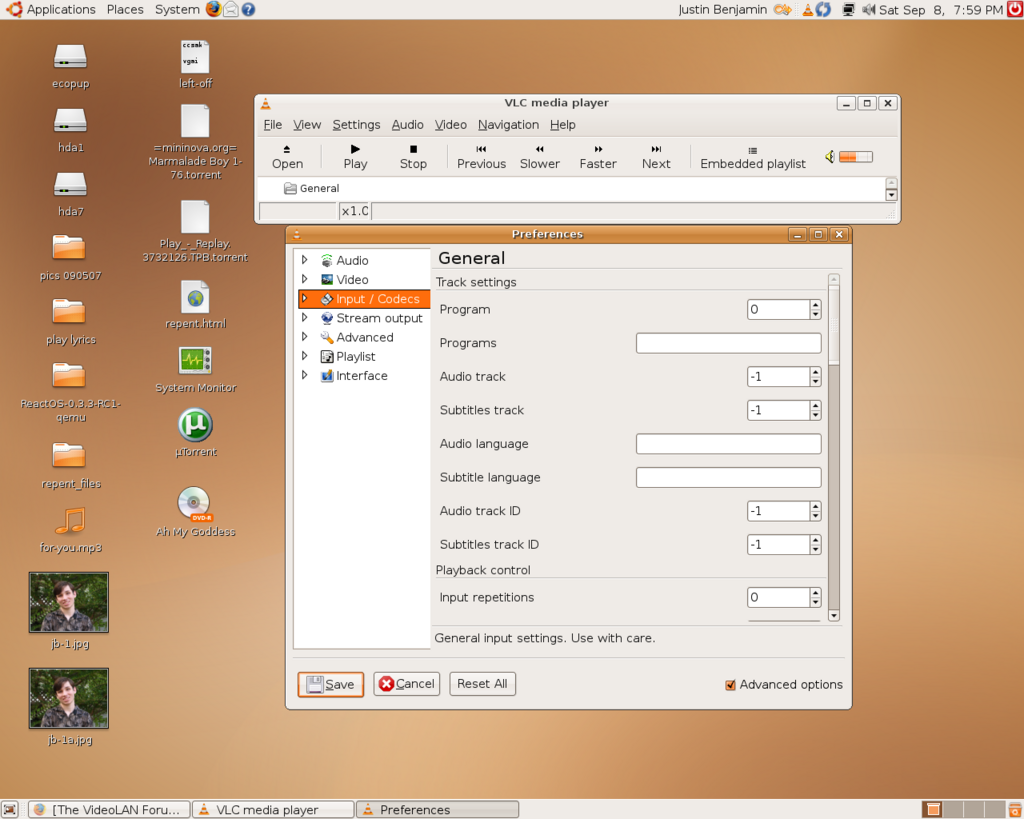 there is the option for automatically setting languages for subtitles/audio. with mkv/ogm files, I have tried setting the audio to jp, jap, and jpn; and the subs to eng, en, us, usa, but none of them of them worked.
there is the option for automatically setting languages for subtitles/audio. with mkv/ogm files, I have tried setting the audio to jp, jap, and jpn; and the subs to eng, en, us, usa, but none of them of them worked.
perhaps this feature is intended for external subs?
5. I've used a variety of linux distros, most of them debian-based, and the plugin worked with none. currently I'm using ubuntu gutsy gibbon, the latest tribe (5 or 6?)
6. I haven't checked, is it not enabled by default? well if so I'll see if that makes any difference. ps I'm not the one who noticed, I still can barely tell...and I told my friends who noticed the same thing- the codecs are the same, so how could the quality be worse? well, I'll see if postprocessing works.
7. you may be right. although this has been an issue with more than one distro, with puppy linux there doesn't seem to be a problem. I'll look into it.
8. well that's the way it was...again, this may be a problem with my distro(s). however, I think it might have something to do with wxwidgets. the reason I think this is because I've has similar problems with java-based programs such as azureus, frostwire, amule, etc. whenever I close it, the java program keeps running, and these programs won't re-open until I kill java.
2. SSA and USF will be fully supported in next version.
3. mkv only, right ?
4. please explain
5. It works very fine here on debian/sid
6. Hum, very weird that you say that... codecs are the same as many other players. Tried to enable postprocessing ?
7. This is a bug with your sound output. tried to change ?
8. Never seen that.
I actually wasn't expecting this thorough of a reply...
reply from intial poster:
3. It might have just been mkv...
4.
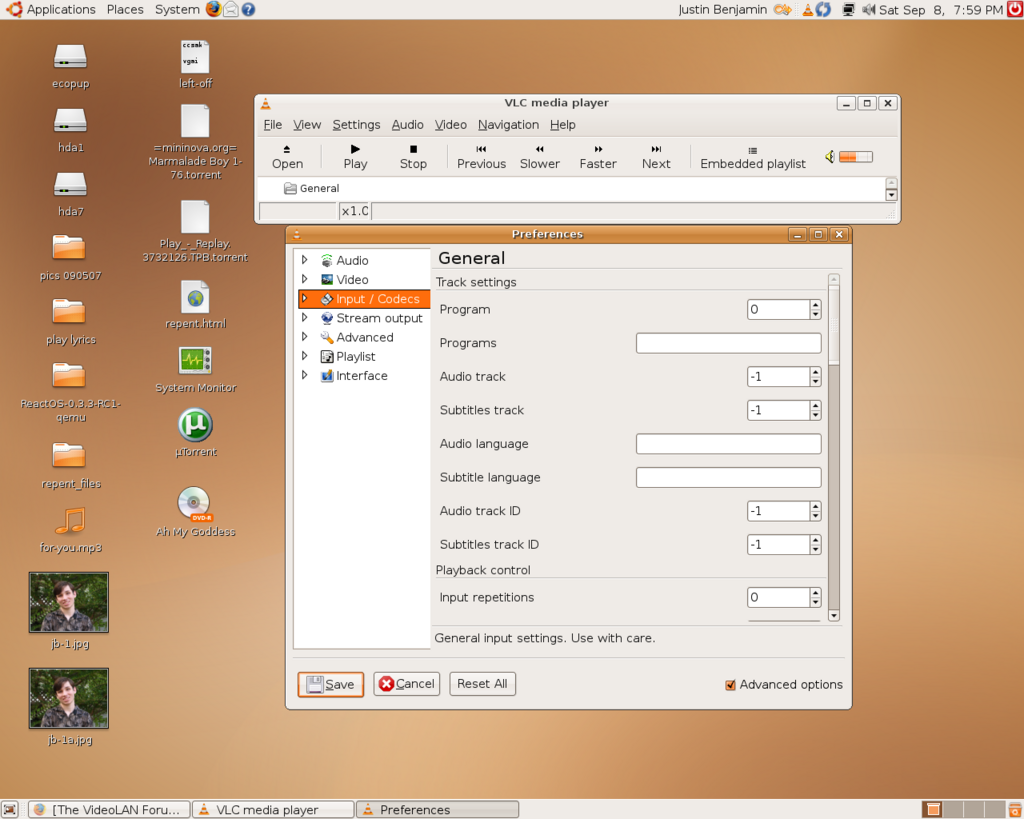 there is the option for automatically setting languages for subtitles/audio. with mkv/ogm files, I have tried setting the audio to jp, jap, and jpn; and the subs to eng, en, us, usa, but none of them of them worked.
there is the option for automatically setting languages for subtitles/audio. with mkv/ogm files, I have tried setting the audio to jp, jap, and jpn; and the subs to eng, en, us, usa, but none of them of them worked.perhaps this feature is intended for external subs?
5. I've used a variety of linux distros, most of them debian-based, and the plugin worked with none. currently I'm using ubuntu gutsy gibbon, the latest tribe (5 or 6?)
6. I haven't checked, is it not enabled by default? well if so I'll see if that makes any difference. ps I'm not the one who noticed, I still can barely tell...and I told my friends who noticed the same thing- the codecs are the same, so how could the quality be worse? well, I'll see if postprocessing works.
7. you may be right. although this has been an issue with more than one distro, with puppy linux there doesn't seem to be a problem. I'll look into it.
8. well that's the way it was...again, this may be a problem with my distro(s). however, I think it might have something to do with wxwidgets. the reason I think this is because I've has similar problems with java-based programs such as azureus, frostwire, amule, etc. whenever I close it, the java program keeps running, and these programs won't re-open until I kill java.
Re: list of notable shortcomings.
Could you please answer the #4 apect, as I'm trying to view and code only the subtitles as they could be embed (default at least) in the image in the mkv files... ?
Tx,
Ets
Tx,
Ets
Re: list of notable shortcomings.
I've rediscovered VLC as a way to work around the bugs in QuickTime/Perian with respect to subtitles and MKV + AAC/AC3 audio.
I have to say I haven't yet encountered an MKV file whose subtitles it wasn't able to read. Though I attribute this to groups embedding more than one format in the file (if I look on the current one I'm watching, it has A'SS and SRT, potentially more if VLC is hiding the unsupported ones.)
(LOL: a video-related forum that censors A'SS bespite it being a subtitle format name.)
(#4)
I was starting to think it would be easier to check a checkbox to enable subtitles by default. The way it's done is better, if I leave language blank and put "en" in subtitles it works, they enable by default for the next time.
Usability problems:
- Intuitively subtitles are a video setting, yet I had to configure it under codecs.
- I had to know to enter "en" and not "English"
- It isn't immediately clear what to do if you want to specify two languages in order of priority.
- There still needs to be a checkbox "Enable subtitles by default", because a person who watches predominantly English content wouldn't need it showing English subtitles and it's slightly disorienting to have to unset English as a language to get this to happen. I imagine this happening for DVDs since they always have the English for hard of hearing subs, but for me, I only use this for anime, so having them on makes sense for me.
- The VLC manual is amazingly unhelpful, this sort of thing should be under basic use.
I have to say I haven't yet encountered an MKV file whose subtitles it wasn't able to read. Though I attribute this to groups embedding more than one format in the file (if I look on the current one I'm watching, it has A'SS and SRT, potentially more if VLC is hiding the unsupported ones.)
(LOL: a video-related forum that censors A'SS bespite it being a subtitle format name.)
(#4)
I was starting to think it would be easier to check a checkbox to enable subtitles by default. The way it's done is better, if I leave language blank and put "en" in subtitles it works, they enable by default for the next time.
Usability problems:
- Intuitively subtitles are a video setting, yet I had to configure it under codecs.
- I had to know to enter "en" and not "English"
- It isn't immediately clear what to do if you want to specify two languages in order of priority.
- There still needs to be a checkbox "Enable subtitles by default", because a person who watches predominantly English content wouldn't need it showing English subtitles and it's slightly disorienting to have to unset English as a language to get this to happen. I imagine this happening for DVDs since they always have the English for hard of hearing subs, but for me, I only use this for anime, so having them on makes sense for me.
- The VLC manual is amazingly unhelpful, this sort of thing should be under basic use.
Re: list of notable shortcomings.
I would like to request that the devs not spend a single precious second of the one and only lives they'll ever live attempting to improve VLC's performance on that horrible monstrosity Vista.
AFAIAC, while there are annoyances ranging from small to petty here and there, the only real shortcoming is out-of-box lameness playing x264.
AFAIAC, while there are annoyances ranging from small to petty here and there, the only real shortcoming is out-of-box lameness playing x264.
Re: list of notable shortcomings.
Why not? Whether you like it or not (I don't), it will most likely become one of the -if not THE- largest / most commonly used OS in the next 2-3 years (assuming the majority of XP users will eventually switch, which they pretty sure will, just like they did from 2k/9x).I would like to request that the devs not spend a single precious second of the one and only lives they'll ever live attempting to improve VLC's performance on that horrible monstrosity Vista.
-
CloudStalker
- Big Cone-huna

- Posts: 2581
- Joined: 14 Jan 2007 19:00
- VLC version: OVER 9000!!!
- Operating System: It's...blue screen
- Location: Heaven? No no. What's that other place that starts with an "H"? Oh yes: Home. ^_^
Re: list of notable shortcomings.
Maybe the uninformed consumer will switch (majority) but for those that do their research they'll find that it's not worth it. 
-
DGMurdockIII
- Big Cone-huna

- Posts: 534
- Joined: 14 Sep 2006 16:46
- VLC version: y
- Operating System: windows 10 64bit Pro
- Contact:
Re: list of notable shortcomings.
Who knows, maybe after the XP support expires in a few years people will switch to kubuntu 4.x ; I saw this video not to long ago where random people went to a "Windows 7" conference, checked out the awesomeness of kubuntu, and after the consensus claimed that it was easier to use, more visually appealing, and a lot faster-- they were asked if this was windows-- to which they said it was.Why not? Whether you like it or not (I don't), it will most likely become one of the -if not THE- largest / most commonly used OS in the next 2-3 years (assuming the majority of XP users will eventually switch, which they pretty sure will, just like they did from 2k/9x).I would like to request that the devs not spend a single precious second of the one and only lives they'll ever live attempting to improve VLC's performance on that horrible monstrosity Vista.
the point is, to the uninitiated consumer (most of them), there's not too much difference between Windows Vista and Kubuntu, and chances are most of the uninitiated won't need anything that vista offers and linux doesn't. two exceptions: gaming, and Apple products (although there is partial implementation of both for the simple stuff; apparently iPhone is still too complex
But hopefully that will change when, when the expiration hits, people switch to Kubuntu, the "vista people waited for".
-
Jean-Baptiste Kempf
- Site Administrator

- Posts: 37523
- Joined: 22 Jul 2005 15:29
- VLC version: 4.0.0-git
- Operating System: Linux, Windows, Mac
- Location: Cone, France
- Contact:
Re: list of notable shortcomings.
Why take this thread out again?
VLC integrates very well in KDE 4.x and many shortcomings listed here have been dealt with.
VLC integrates very well in KDE 4.x and many shortcomings listed here have been dealt with.
Jean-Baptiste Kempf
http://www.jbkempf.com/ - http://www.jbkempf.com/blog/category/Videolan
VLC media player developer, VideoLAN President and Sites administrator
If you want an answer to your question, just be specific and precise. Don't use Private Messages.
http://www.jbkempf.com/ - http://www.jbkempf.com/blog/category/Videolan
VLC media player developer, VideoLAN President and Sites administrator
If you want an answer to your question, just be specific and precise. Don't use Private Messages.
Return to “VLC media player Feature Requests”
Who is online
Users browsing this forum: No registered users and 9 guests

