Transcode to avc1 by command line
Posted: 15 Dec 2023 15:10
Hello,
i converted some videos using VLC 3.0.18 Vetinari (using "Media/Conver save/...).
I chose the profile "Video - H.264 + MP3 (MP4)" and did no further changes.
Since I'm lazy I created a Batchfile to convert the files by drag-n-drop and name it as I wish.
When I tried to insert the videos to PowerPoint they behaved differently:
Those from the batch are rejected because of missing codec.
The ones manually converted can be inserted.
I checked the codecs and found a difference:
All videos have the codec shown: "H264 - MPEG-4 AVC (part10)"
the ones manually created have the appendix "(avc1)"; those from the batch "(h264)".
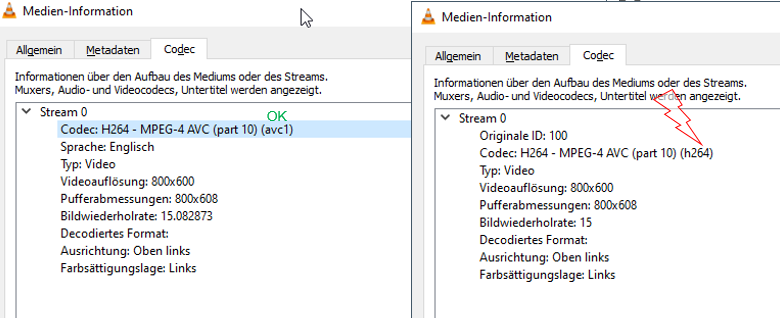
How can I convince the batchfile to do the same thing that I do?
i converted some videos using VLC 3.0.18 Vetinari (using "Media/Conver save/...).
I chose the profile "Video - H.264 + MP3 (MP4)" and did no further changes.
Since I'm lazy I created a Batchfile to convert the files by drag-n-drop and name it as I wish.
Code: Select all
@ECHO OFF
REM SETLOCAL ENABLEEXTENSIONS
FOR %%A IN (%*) DO (
CALL "%ProgramFiles(x86)%\VideoLan\VLC\vlc.exe" --no-repeat --no-loop -vvv %%A --sout "#transcode {vcodec=h264,vb=1024,acodec=mp4a,ab=192,channels=2,deinterlace}:standard {access=file,mux=ts,dst=%%~dpnA_compressed.mp4}" vlc://quit
)
REM PAUSEThose from the batch are rejected because of missing codec.
The ones manually converted can be inserted.
I checked the codecs and found a difference:
All videos have the codec shown: "H264 - MPEG-4 AVC (part10)"
the ones manually created have the appendix "(avc1)"; those from the batch "(h264)".
How can I convince the batchfile to do the same thing that I do?