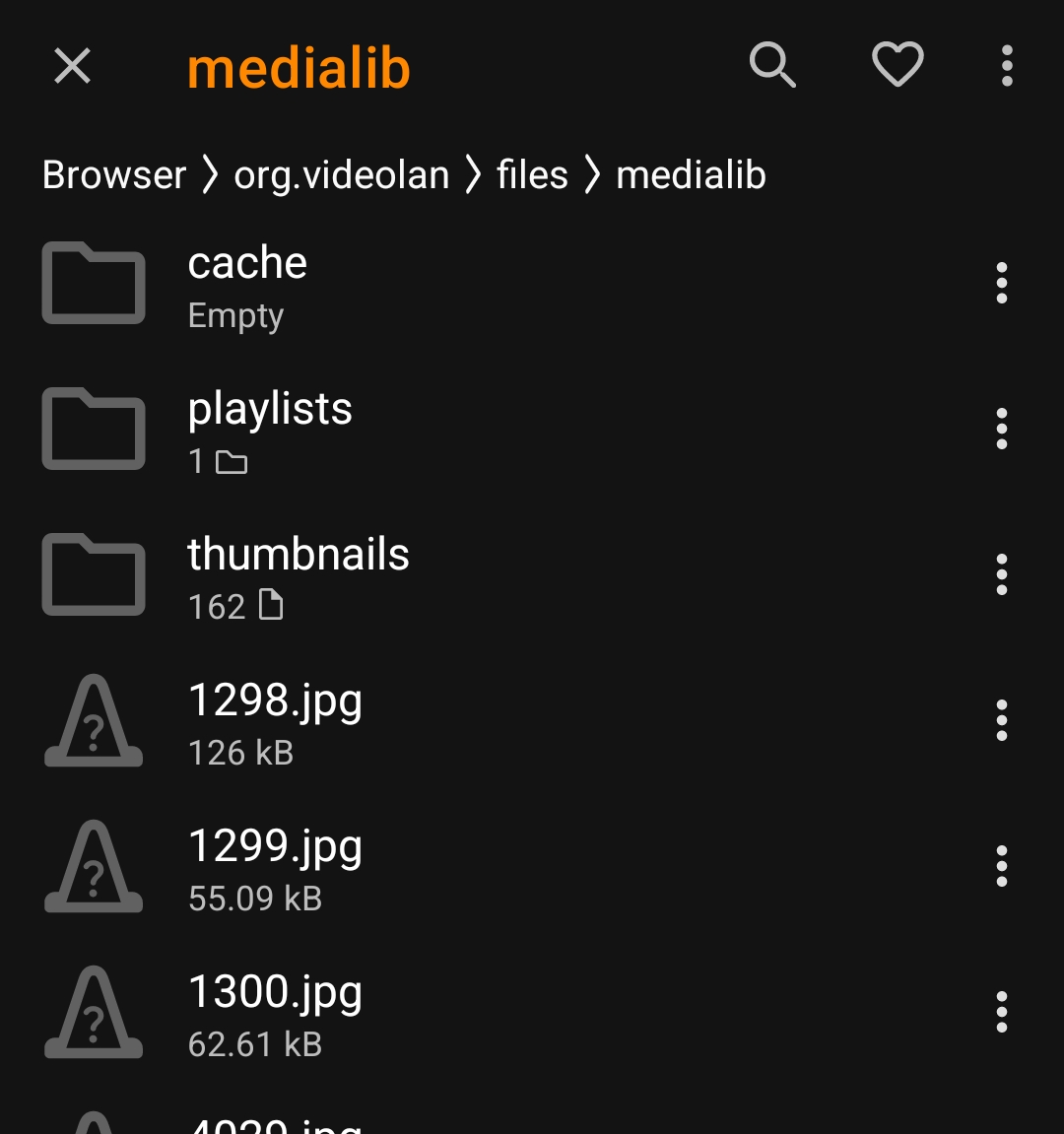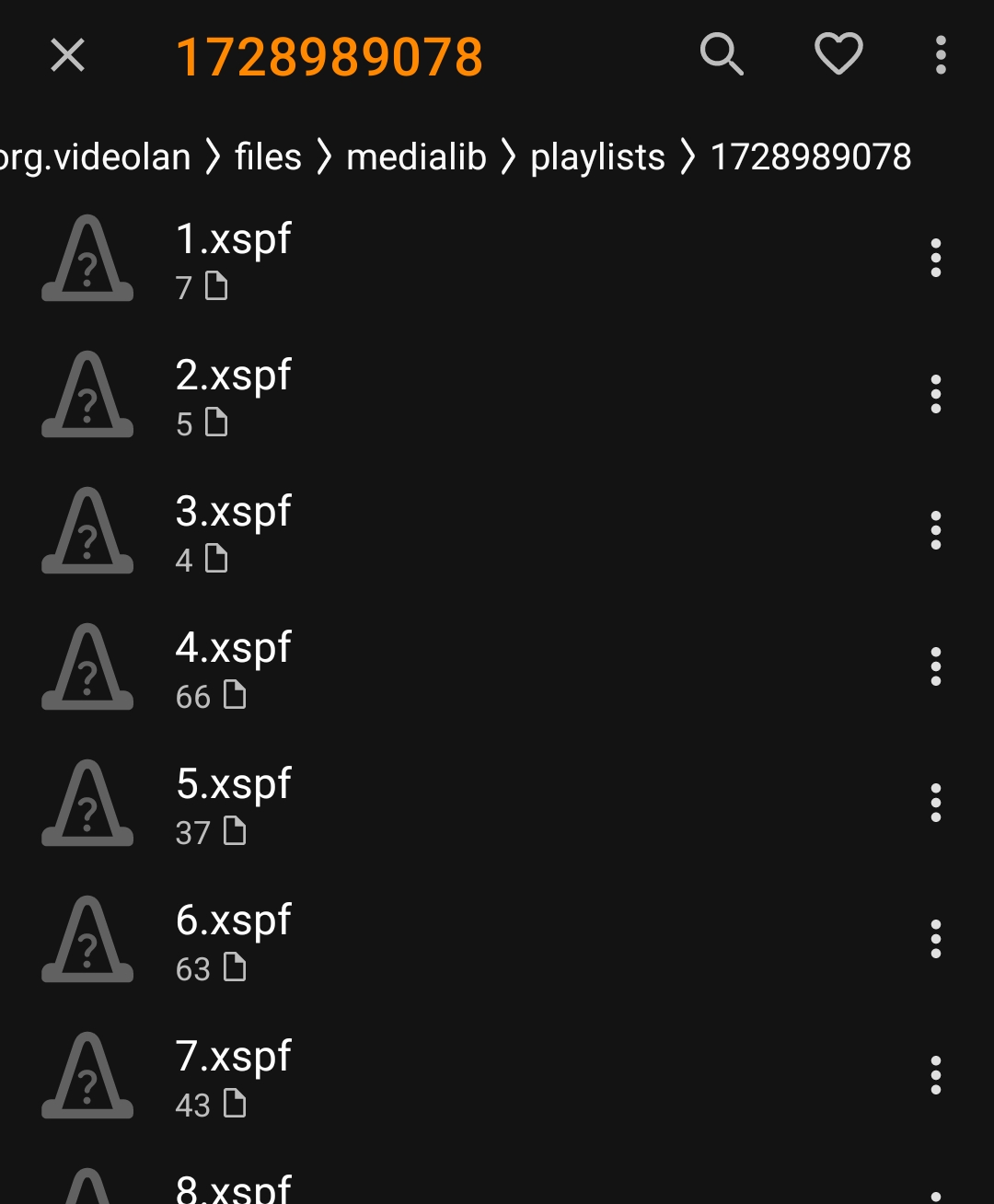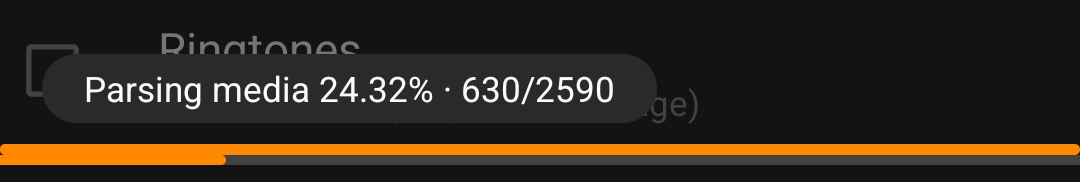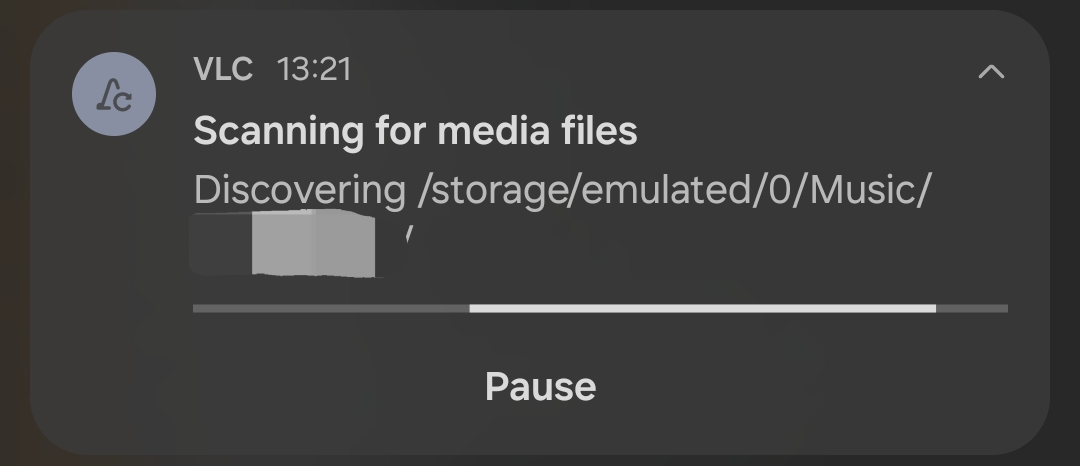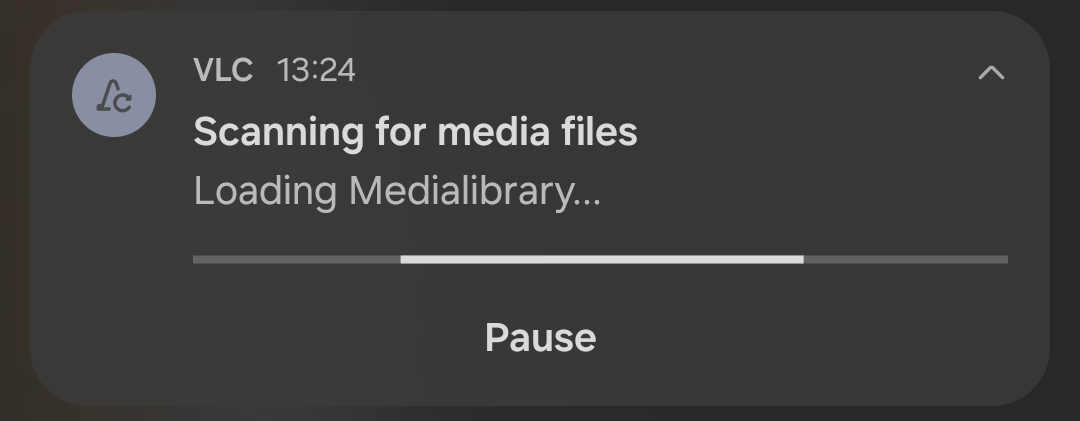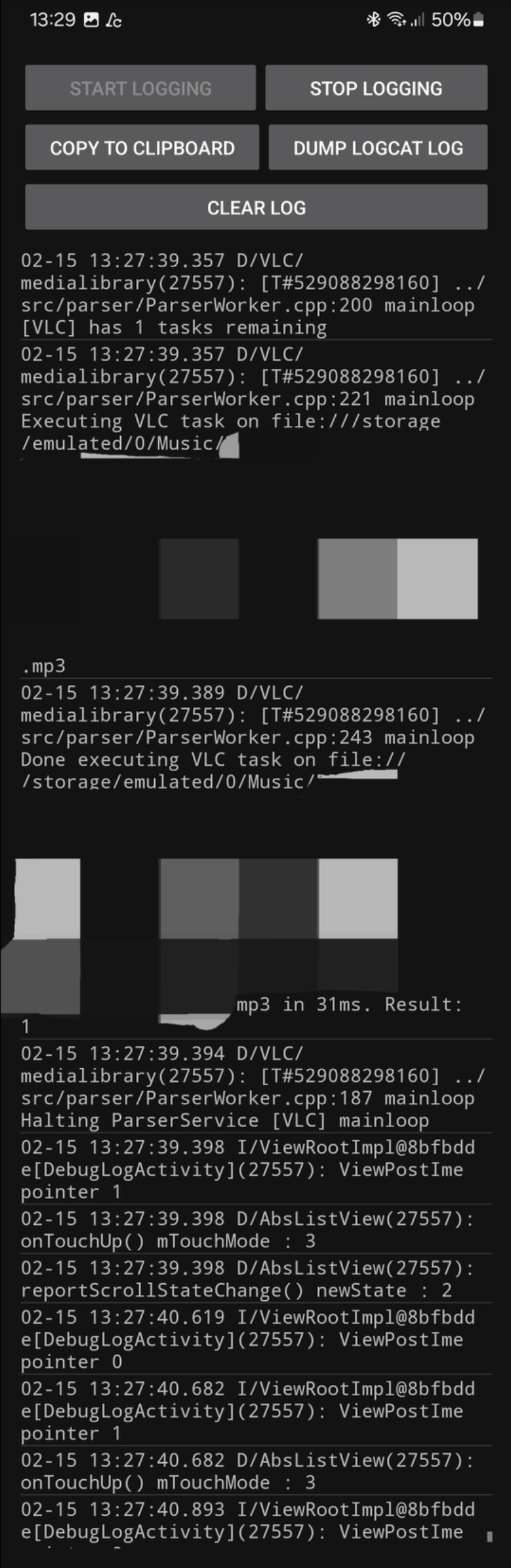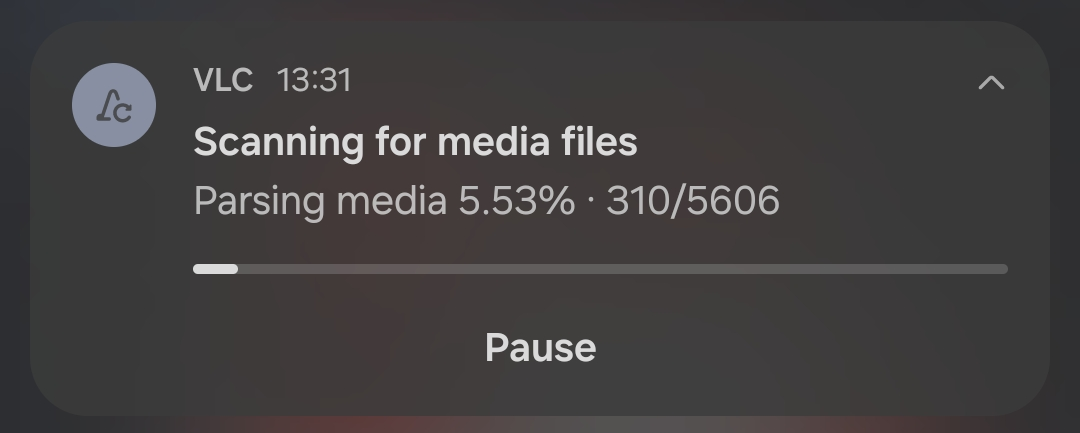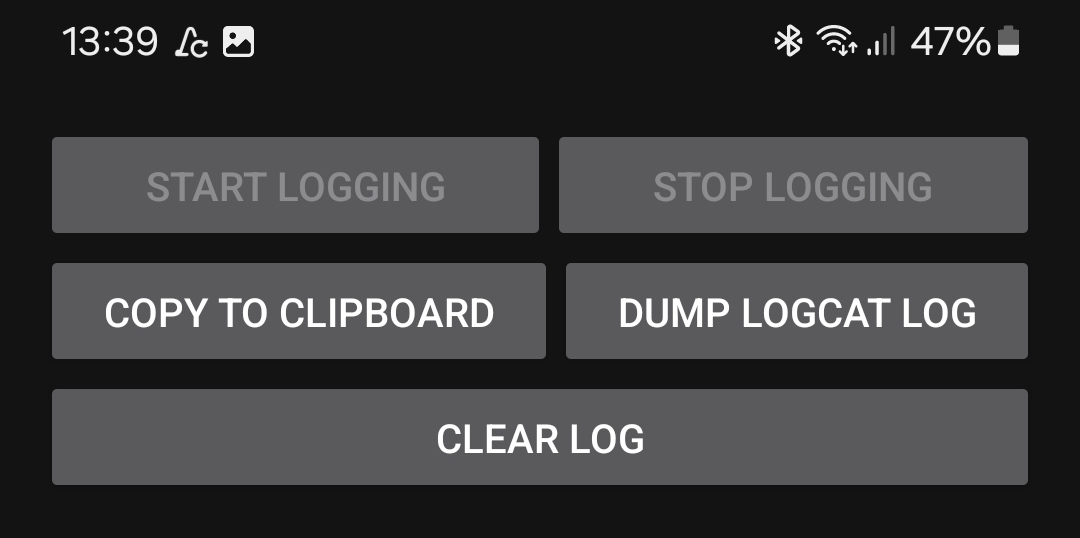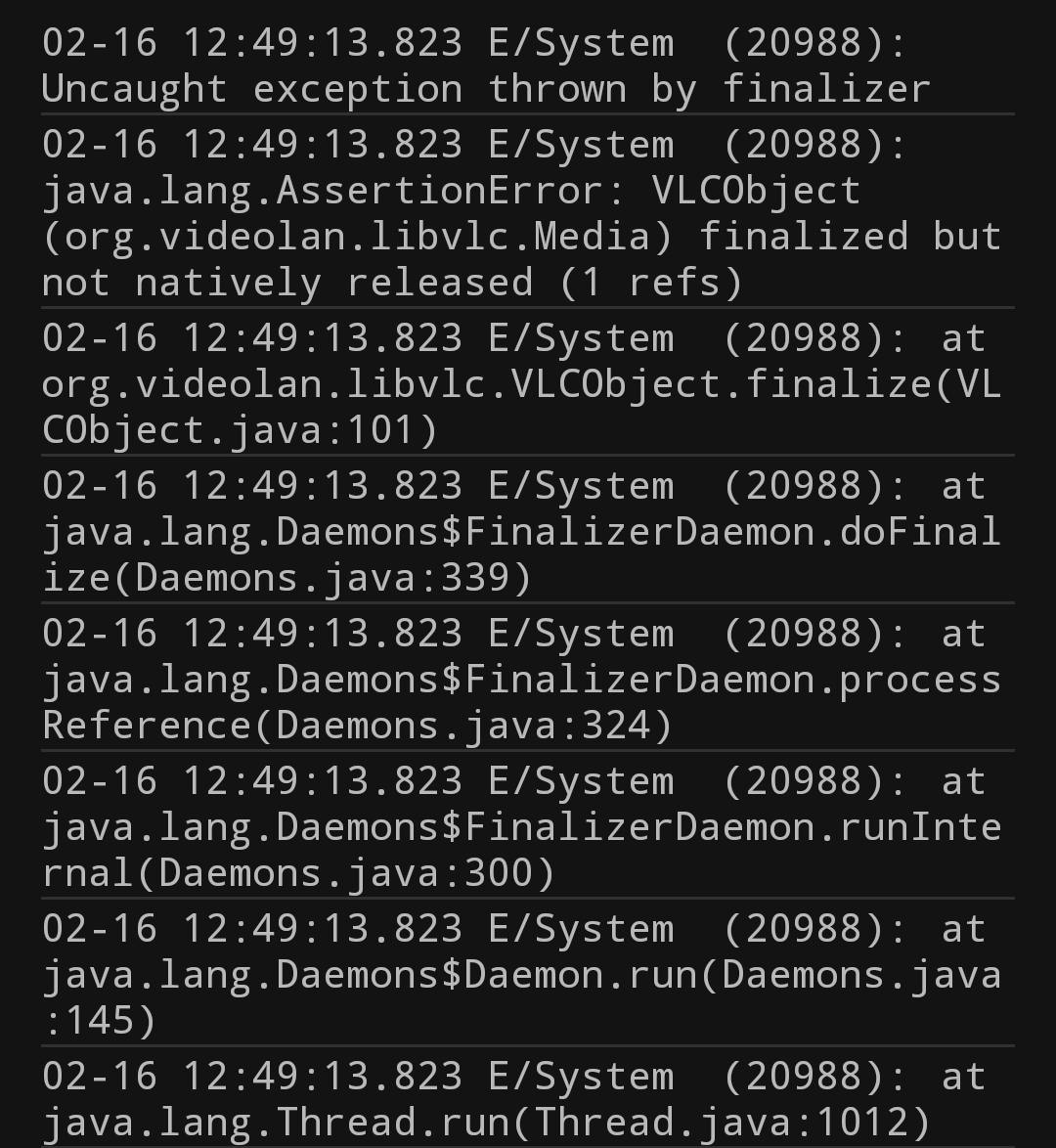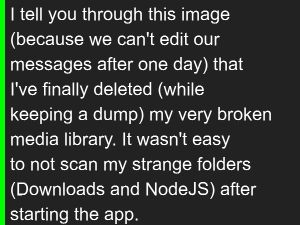I had that issue for multiple months, maybe I've done weird enough things but I forgot.
I've found where VLC stores its crash logs and found:
Code: Select all
App version: 3.6.3
java.lang.UnsatisfiedLinkError: No implementation found for void org.videolan.medialibrary.MedialibraryImpl.nativeAddDevice(java.lang.String, java.lang.String, boolean) (tried Java_org_videolan_medialibrary_MedialibraryImpl_nativeAddDevice and Java_org_videolan_medialibrary_MedialibraryImpl_nativeAddDevice__Ljava_lang_String_2Ljava_lang_String_2Z) - is the library loaded, e.g. System.loadLibrary?
at org.videolan.medialibrary.MedialibraryImpl.nativeAddDevice(Native Method)
at org.videolan.medialibrary.MedialibraryImpl.addDevice(MedialibraryImpl.java:139)
at org.videolan.vlc.MediaParsingService.addDeviceIfNeeded(MediaParsingService.kt:242)
at org.videolan.vlc.MediaParsingService.processAction(MediaParsingService.kt:496)
at org.videolan.vlc.MediaParsingService.access$processAction(MediaParsingService.kt:68)
at org.videolan.vlc.MediaParsingService$processAction$1.invokeSuspend(Unknown Source:14)
at kotlin.coroutines.jvm.internal.BaseContinuationImpl.resumeWith(ContinuationImpl.kt:33)
at kotlinx.coroutines.DispatchedTask.run(DispatchedTask.kt:106)
at kotlinx.coroutines.internal.LimitedDispatcher$Worker.run(LimitedDispatcher.kt:115)
at kotlinx.coroutines.scheduling.TaskImpl.run(Tasks.kt:100)
at kotlinx.coroutines.scheduling.CoroutineScheduler.runSafely(CoroutineScheduler.kt:584)
at kotlinx.coroutines.scheduling.CoroutineScheduler$Worker.executeTask(CoroutineScheduler.kt:793)
at kotlinx.coroutines.scheduling.CoroutineScheduler$Worker.runWorker(CoroutineScheduler.kt:697)
at kotlinx.coroutines.scheduling.CoroutineScheduler$Worker.run(CoroutineScheduler.kt:684)
at Android.MODEL(SM-A336B)
at Android.VERSION(14)
at Android.FINGERPRINT(samsung/a33xnseea/a33x:14/UP1A.231005.007/A336BXXSCEXL1:user/release-keys)
Suppressed: kotlinx.coroutines.internal.DiagnosticCoroutineContextException: [CoroutineId(290), "coroutine#290":ActorCoroutine{Cancelling}@56413bb, Dispatchers.IO]
Code: Select all
02-06 19:21:30.863 I/crash_dump64( 7210): obtaining output fd from tombstoned, type: kDebuggerdTombstoneProto
02-06 19:21:30.866 I/crash_dump64( 7210): performing dump of process 7002 (target tid = 7207)
02-06 19:21:31.132 F/DEBUG ( 7210): Process uptime: 17s
02-06 19:21:31.132 F/DEBUG ( 7210): Cmdline: org.videolan.vlc
02-06 19:21:31.132 F/DEBUG ( 7210): pid: 7002, tid: 7207, name: AndroidMedialib >>> org.videolan.vlc <<<
02-06 19:21:31.132 F/DEBUG ( 7210): uid: 10537
02-06 19:21:31.132 F/DEBUG ( 7210): tagged_addr_ctrl: 0000000000000001 (PR_TAGGED_ADDR_ENABLE)
02-06 19:21:31.132 F/DEBUG ( 7210): signal 6 (SIGABRT), code -1 (SI_QUEUE), fault addr --------
02-06 19:21:31.132 F/DEBUG ( 7210): Abort message: 'terminating with uncaught exception of type medialibrary::sqlite::errors::DatabaseCorrupt: Failed to run request [DELETE FROM Media WHERE ( last_played_date < ? OR ( last_played_date IS NULL AND insertion_date < ? ) )AND import_type != ? AND nb_playlists = 0 AND nb_subscriptions = 0]: database disk image is malformed(779)'
02-06 19:21:31.132 F/DEBUG ( 7210): 11 total frames
02-06 19:21:31.132 F/DEBUG ( 7210): backtrace:
02-06 19:21:31.132 F/DEBUG ( 7210): #00 pc 0000000000059b38 /apex/com.android.runtime/lib64/bionic/libc.so (abort+164) (BuildId: 7841d31efc11481579e4cb75ccbcdb4f)
02-06 19:21:31.132 F/DEBUG ( 7210): #01 pc 000000000009ce88 /data/app/~~YfgBgFuP6suwRoJ253S3eQ==/org.videolan.vlc-KCfZiJabK_mSIFMTCxTUnA==/split_config.arm64_v8a.apk!libc++_shared.so (offset 0x1000) (BuildId: ece72a2ebc3774a1be9fd21271258acd3bcdfaa7)
02-06 19:21:31.132 F/DEBUG ( 7210): #02 pc 000000000009d07c /data/app/~~YfgBgFuP6suwRoJ253S3eQ==/org.videolan.vlc-KCfZiJabK_mSIFMTCxTUnA==/split_config.arm64_v8a.apk!libc++_shared.so (offset 0x1000) (BuildId: ece72a2ebc3774a1be9fd21271258acd3bcdfaa7)
02-06 19:21:31.132 F/DEBUG ( 7210): #03 pc 00000000000aead0 /data/app/~~YfgBgFuP6suwRoJ253S3eQ==/org.videolan.vlc-KCfZiJabK_mSIFMTCxTUnA==/split_config.arm64_v8a.apk!libc++_shared.so (offset 0x1000) (BuildId: ece72a2ebc3774a1be9fd21271258acd3bcdfaa7)
Even if it looks like the media library isn't loading, my list of playlist works and one folder has been scanned. I was trying to add music in the media library because it seemed to be the best way for the app to save the cover images of the recently downloaded audio files.