Is it technically feasible?
Chromecast Option Feature Request: cast audio only
Chromecast Option Feature Request: cast audio only
Hello, I have a feature request regarding the Android smartphone app. I'd love to have the option to cast audio only in the Chromecast setting. That means the video stream plays local and only casts audio to Chromecast.
Is it technically feasible?
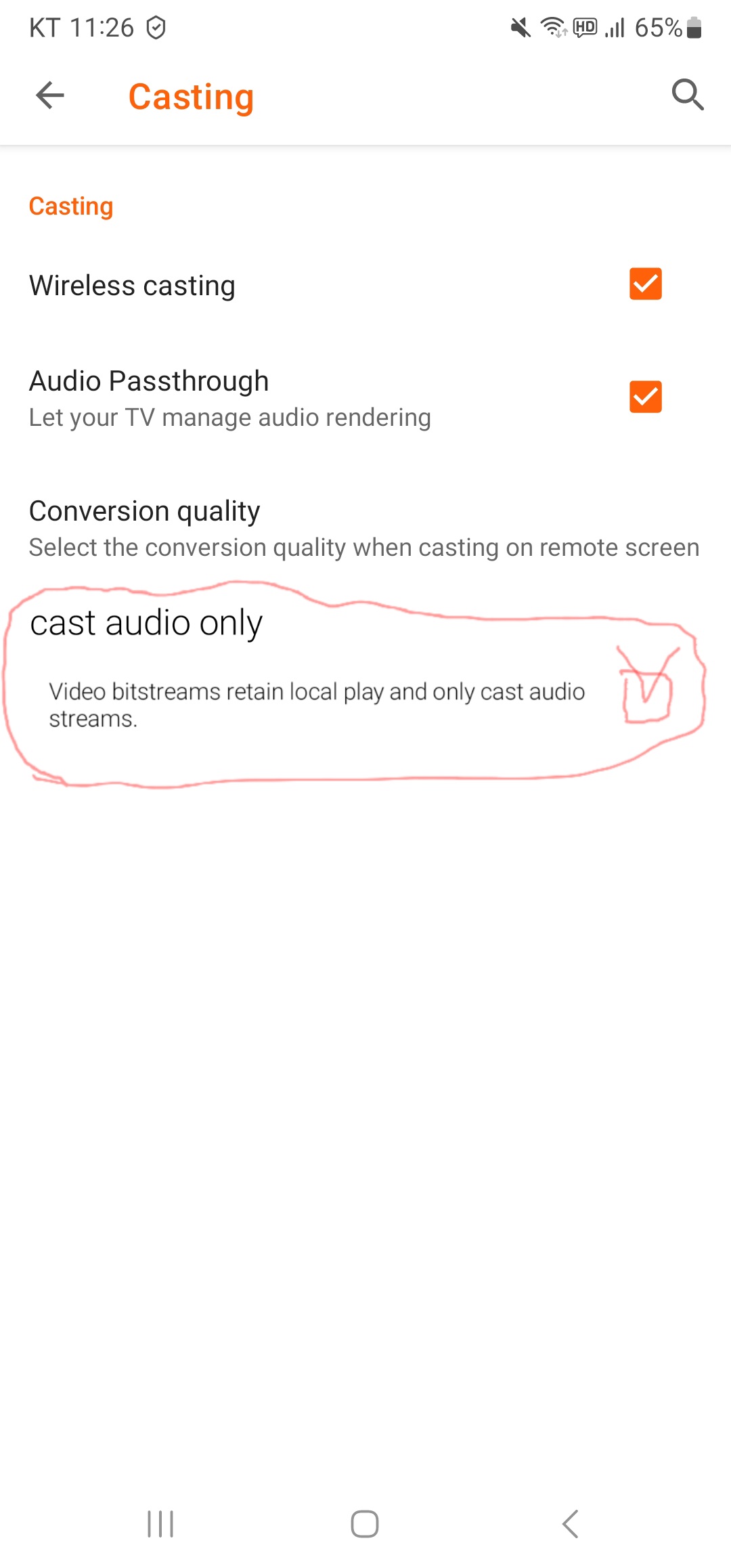
Is it technically feasible?
Re: Chromecast Option Feature Request: cast audio only
Your request is now tracked here: https://code.videolan.org/videolan/vlc- ... ssues/3011
Re: Chromecast Option Feature Request: cast audio only
A while ago, a message appeared on the Google Play Store saying that a new beta for VLC for Android is coming soon. Can I expect my feature request to be fulfilled? I made this feature request a year ago and I am still waiting for it to be fulfilled.
Re: Chromecast Option Feature Request: cast audio only
As you can see in the link above, the issue is still open. So for now, it won't be included in the next beta.
Re: Chromecast Option Feature Request: cast audio only
First of all, thank you for implementing some of my requests. Added the option to cast audio only, and indeed only audio is cast
However, the yellow cone still covers the screen even though only audio is cast
What I requested was to keep the video bitstream playing locally, but only the audio is cast. When the option to cast audio only is enabled, can you make the video keep playing locally instead of showing the yellow cone?
Re: Chromecast Option Feature Request: cast audio only
I don't think libvlc supports that. I'll see with the people in charge of that part.
Re: Chromecast Option Feature Request: cast audio only
Has my request been reviewed?
Re: Chromecast Option Feature Request: cast audio only
Sorry, I forgot to answer here. This feature has been added in 3.6.3. To enable it: Settings > Cast > Audio only
Re: Chromecast Option Feature Request: cast audio only
What I mean is, this is what I was referring to.
First of all, thank you for implementing some of my requests. Added the option to cast audio only, and indeed only audio is cast
However, the yellow cone still covers the screen even though only audio is cast
What I requested was to keep the video bitstream playing locally, but only the audio is cast. When the option to cast audio only is enabled, can you make the video keep playing locally instead of showing the yellow cone?
Re: Chromecast Option Feature Request: cast audio only
You're right. I reopened our issue here: https://code.videolan.org/videolan/vlc- ... ssues/3011
In the meantime, you still can open the video by using the 3-dots and then "play as audio".
In the meantime, you still can open the video by using the 3-dots and then "play as audio".
Re: Chromecast Option Feature Request: cast audio only
But since it plays as audio, I can't watch the video on my smartphone. What I mean is, when only audio is transmitted via Chromecast, the video should still be viewable on the smartphone. In short, I want the video to be mirrored, but I want the audio to be cast.In the meantime, you still can open the video by using the 3-dots and then "play as audio".
Re: Chromecast Option Feature Request: cast audio only
I completely misread your request from the beginning, sorry. I don't think it's feasible at all as the latency would be impossible to manage.
Return to “VLC for Android and Chrome OS”
Who is online
Users browsing this forum: No registered users and 25 guests

