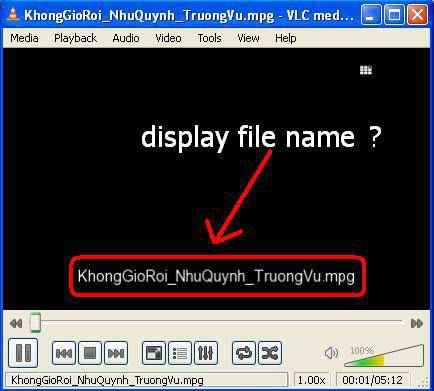
Thank You!
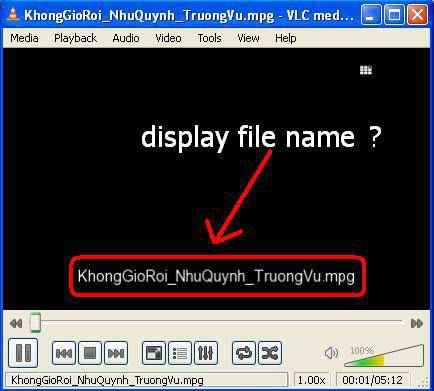





I'm not sure that's right.Using libvlc directly (by default at least) doesn't display the filename on the video like it does in VLC player.


Well, I do things slightly differently...using libvlc 1.1.2 regardless of arguments to libvlc_new It never show's the filename.
I am unclear why. This is how I am creating my media player.
create an instance with libvlc_new empty args, or occasionally with a pluginpath.
Create a media object with libvlc_media_new_location(libvlcinstance, mrl)
Create a media player from the media object with libvlc_media_player_new_from_media(media)
set the player's drawing surface with libvlc_media_player_set_hwnd(player,control handle)
then play the video with libvlc_media_player_play(player)


Just a brief foot-note on this from me, I exclusively use new_path for MRLs as well as file paths. I never really thought about it before because it seems to just work for anything I send to it - local file, dvd iso image, streaming server and streaming client MRLs, everything I tried works with new_path.new_location is for setting a MRL, while new_path is reserved for setting a file path.

can you give me some example pls.Using libvlc directly (by default at least) doesn't display the filename on the video like it does in VLC player. I don't understand why you say this.
the take snapshot feature, does by default show the filename of the image and shows the image as an icon on the video. But when you open media using new media location. it doesn't show the file name on the screen. So is there an option that needs to be added? I have yet to figure that out.
But you can do it your self by first calling.
libvlc_video_set_marquee_int(m_player*, 0, 1) then libvlc_video_set_marquee_string(m)player*, 1, char*(filename text here));
you should set the timeout too, or it will just stay there forever. Never figured out how to get the fade out either. I assumed you have to manually decrement the opacity. Although I believe that there is an internal function that handles it, but I am not sure. I am new to libvlc. I am currently learning as I am writing a wrapper for .net aimed at version 1.1.2 (should work with newest version but this is what i was using when I started.) The documentation is pretty strait forward. I got got all the basic playback features wrapped, along with video adjust, and subtitles wrapped. Just now started on marquee, I got it working a little bit, still working out the particulars.
I really should be using the libvlc source code as a reference, But I'm not deeply versed in C and I have trouble following it at times. the correlation between where a function's signature is in header files, vs where it is defined and such I find hard to follow since C# was my first real programming language. I started with scripting languages, and that's an entirely different game there.
Anyway, hope this helps the OP, and hope it leads to more answers from Rémi or other developers.
Return to “Development around libVLC”
Users browsing this forum: No registered users and 39 guests