Audio and video module
-
Jean-Baptiste Kempf
- Site Administrator

- Posts: 37523
- Joined: 22 Jul 2005 15:29
- VLC version: 4.0.0-git
- Operating System: Linux, Windows, Mac
- Location: Cone, France
- Contact:
Re: Audio and video module
VLC 1.1 will have it.
Jean-Baptiste Kempf
http://www.jbkempf.com/ - http://www.jbkempf.com/blog/category/Videolan
VLC media player developer, VideoLAN President and Sites administrator
If you want an answer to your question, just be specific and precise. Don't use Private Messages.
http://www.jbkempf.com/ - http://www.jbkempf.com/blog/category/Videolan
VLC media player developer, VideoLAN President and Sites administrator
If you want an answer to your question, just be specific and precise. Don't use Private Messages.
Re: Audio and video module
Thanks J-B,
Do you know when it will be released?
Regards,
Raúl.
Do you know when it will be released?
Regards,
Raúl.
-
Jean-Baptiste Kempf
- Site Administrator

- Posts: 37523
- Joined: 22 Jul 2005 15:29
- VLC version: 4.0.0-git
- Operating System: Linux, Windows, Mac
- Location: Cone, France
- Contact:
Re: Audio and video module
When it is ready.
Jean-Baptiste Kempf
http://www.jbkempf.com/ - http://www.jbkempf.com/blog/category/Videolan
VLC media player developer, VideoLAN President and Sites administrator
If you want an answer to your question, just be specific and precise. Don't use Private Messages.
http://www.jbkempf.com/ - http://www.jbkempf.com/blog/category/Videolan
VLC media player developer, VideoLAN President and Sites administrator
If you want an answer to your question, just be specific and precise. Don't use Private Messages.
Re: Audio and video module
Maybe someone can help me here..... I've been trying to get the Vu-meter running. I've been able to get the graph up on top of my video. But I can not seem to get the audio levels to do anything.
Here is what I'm using to do it:
I can get the video, I hear the audio, I get the graph, but it just wont work. I'm using nightly build binary from the 24th of December. Can someone point out to me what I'm doing wrong? I tired a local file too. That doesn't help. I also tried my local ip 192.168.10.10 instead of local host, I get the same result.
Here is a picture, don't laugh at the camera phone shot please.... I can't even begin to explain why.
REMOVED
Here is what I'm using to do it:
Code: Select all
vlc -I rc --video-x 0 --video-y 0 --width 640 --height 480 --rc-host=localhost:12345 --audio-filter=audiobargraph_a --audiobargraph_a-address=localhost --audiobargraph_a-port=12345 --audiobargraph_a-bargraph=0 --sub-filter audiobargraph_v --audiobargraph_v-x=50 --audiobargraph_v-y=25 --audiobargraph_v-alarm=1 mms://my.url
Here is a picture, don't laugh at the camera phone shot please.... I can't even begin to explain why.
REMOVED
Last edited by djsashaz on 26 Dec 2009 01:21, edited 1 time in total.
Re: Audio and video module
Your command line seems ok, I tried it but I suspect 2 problems :Maybe someone can help me here..... I've been trying to get the Vu-meter running. I've been able to get the graph up on top of my video. But I can not seem to get the audio levels to do anything.
Here is what I'm using to do it:Code: Select all
vlc -I rc --video-x 0 --video-y 0 --width 640 --height 480 --rc-host=localhost:12345 --audio-filter=audiobargraph_a --audiobargraph_a-address=localhost --audiobargraph_a-port=12345 --audiobargraph_a-bargraph=0 --sub-filter audiobargraph_v --audiobargraph_v-x=50 --audiobargraph_v-y=25 --audiobargraph_v-alarm=1 mms://my.url
a) first, it looks like that the rc interface might have move to "oldrc" ? (may be other developpers have a comment on this)
vlc -I oldrc
b) second, i can not make network sniffing right now but as the messages from audio module to video module
as sent through TCP via RC interface you should be able to see them using wireshark for instance.
The test protocol is like that :
- ensure that the audio bargraph module is loaded correctly
- ensure that tcp messages are sent towards the RC interface
- ensure that rc interface forwards the messages to the video module
I will not be able to make those tests until beginning of january
Re: Audio and video module
Yes OLDRC did it...... works great...... Just going to modify the settings a bit. Do you think it will take a lot of cpu if I increase the samples to 1? instead of the default of 4?
Re: Audio and video module
it depends also if you really need that precision.
If you intend to make a mosaic on a computer :
- keep in mind to choose different ports for each instance of VLC
- you may consider "--ffmpeg-lowres" option to reduce cpu consumption
could you post your "final" working command line ?
If you intend to make a mosaic on a computer :
- keep in mind to choose different ports for each instance of VLC
- you may consider "--ffmpeg-lowres" option to reduce cpu consumption
could you post your "final" working command line ?
Re: Audio and video module
I will do that shortly, but I'm also trying to put a marquee in the window..... But when I add the "--sub-filter marq" then I loose the audio bar graph. Whats the best way to have multiple sub filters?
Re: Audio and video module
I got it going now..... Just tried it with a couple URL's and it looks great.

Now I was wondering, has anyone come across a way to check for frozen image or frozen video? I would like to trigger alarms the same way but with sensing the video content........ Any help would be awesome.... Merry Christmas everyone !!!
S

Now I was wondering, has anyone come across a way to check for frozen image or frozen video? I would like to trigger alarms the same way but with sensing the video content........ Any help would be awesome.... Merry Christmas everyone !!!
S
Last edited by djsashaz on 28 Dec 2009 20:47, edited 1 time in total.
Re: Audio and video module
Hi, great work!!!
Did you compile first the c files of audiobargraph? or just update to the last nightbuild?
Regards,
Raúl.
Did you compile first the c files of audiobargraph? or just update to the last nightbuild?
Regards,
Raúl.
Re: Audio and video module
1.1 nighty builds support already those modules.
By the way, I would be very interested in feedbacks when using with multichannel audio
By the way, I would be very interested in feedbacks when using with multichannel audio
Re: Audio and video module
Hi, I'm installing right now 1.1.0 in my ubuntu...as you may know, Iḿ trying to get a mosaic and I will try to use audiobargraph in it....but may be I will need a little bit of help translating the command line to vlm lines....
Here you can find my vlm lines...viewtopic.php?f=14&t=66647
If you can give me a clue about how to show the bargraphs I will apreciate it....I have some streams with 8 audio tracks...
Thanks!
Raúl
Here you can find my vlm lines...viewtopic.php?f=14&t=66647
If you can give me a clue about how to show the bargraphs I will apreciate it....I have some streams with 8 audio tracks...
Thanks!
Raúl
Re: Audio and video module
I would love to help, but I cant get the mosaic to work on my machine so I could test it..... I dont know what Im doing wrong... Could you post an example or a demo sample of a simple mosaic, and then i can play with it to make it work.
Re: Audio and video module
May be the problem is that I'm using multicast ips of our private network...I haven't got any other mosaic here...I will take a look on a simple one.
Thanks...
Well....I've found the next one in the forums:
Just change the inputs and the path for the background file. This will work for you then...
Regards,
Raúl
Thanks...
Well....I've found the next one in the forums:
Code: Select all
new RTL broadcast enabled
setup RTL input "udp://@224.168.223.54:2154"
setup RTL output #duplicate{dst=mosaic-bridge{id=RTL,width=360,height=288},select=video,dst=bridge-out{id=1},select=audio}
new RTL2 broadcast enabled
setup RTL2 input "udp://@224.168.223.55:2155"
setup RTL2 output #duplicate{dst=mosaic-bridge{id=RTL2,width=360,height=288},select=video,dst=bridge-out{id=2},select=audio}
new VOX broadcast enabled
setup VOX input "udp://@224.168.223.56:2156"
setup VOX output #duplicate{dst=mosaic-bridge{id=VOX,width=360,height=288},select=video,dst=bridge-out{id=3},select=audio}
new n-tv broadcast enabled
setup n-tv input "udp://@224.168.223.57:2157"
setup n-tv output #duplicate{dst=mosaic-bridge{id=n-tv,width=360,height=288},select=video,dst=bridge-out{id=4},select=audio}
#Background options
new bg broadcast enabled
setup bg input "fake://" option "fake-file=C:\Documents and Settings\admin\Escritorio\mosaic\mosaic.png" option "fake-width=720" option "fake-height=576" option "fake-aspect-ratio=16:9"
setup bg option sub-filter=mosaic
setup bg output #transcode{vcodec=mp2v,vb=4096,scale=1,acodec=mp3,ab=192,channels=4,sfilter=mosaic}:transcode{vcodec=mp2v,vb=4096,scale=1,acodec=mp3,ab=192,channels=4,sfilter='marq{marquee=RTL-%H:%M:%S,x=180,y=260,size=16}:marq{marquee=RTL2-%d.%m.%Y,x=540,y=260,size=16}:marq{marquee=VOX,x=180,y=548,size=16}:marq{marquee=n-tv,x=540,y=548,size=16}'}:bridge-in{offset=100}:duplicate{dst=std{access=udp{ttl=128},mux=ts,dst=224.168.223.240:2240}}
# Mosaic options
setup bg option mosaic-alpha=255
setup bg option mosaic-height=576
setup bg option mosaic-width=720
setup bg option mosaic-align=5
setup bg option mosaic-xoffset=0
setup bg option mosaic-yoffset=0
setup bg option mosaic-vborder=0
setup bg option mosaic-hborder=0
setup bg option mosaic-position=1
setup bg option mosaic-rows=2
setup bg option mosaic-cols=2
setup bg option mosaic-order=RTL,RTL2,VOX,n-tv
setup bg option mosaic-keep-aspect-ratio="16:9"
setup bg option mosaic-keep-picture
control bg play
control RTL play
control RTL2 play
control VOX play
control n-tv playRegards,
Raúl
Re: Audio and video module
you could also set up a mosaic using a different way :
spawn n instances of VLC and place them on the screen.
If the need is to just display mosaic that might be enough,
if the goal is to create a new audio video output stream composed
of multiple video input inside that will not be ok.
spawn n instances of VLC and place them on the screen.
If the need is to just display mosaic that might be enough,
if the goal is to create a new audio video output stream composed
of multiple video input inside that will not be ok.
Re: Audio and video module
I tried that but the nightly build dosnt support the video-x and video-y. I would like to automated it but I dont know how. I would like to use the option video-deco-no option, but if I do that then I cant even move the video anymore..... What do you think i should do?
Re: Audio and video module
Yep...I need to generate the mosaic with multiple streams or multiple services into a MPTS and then send it with a low bit rate throughout our network 
Thanks for all the help!
Thanks for all the help!
Re: Audio and video module
Hi,
may be you can change this line for
Regards and Happy 2010 !!
Raúl.
may be you can change this line
Code: Select all
sfilter='marq{marquee=RTL-%H:%M:%S,x=180,y=260,size=16}:marq{marquee=RTL2-%d.%m.%Y,x=540,y=260,size=16}:marq{marquee=VOX,x=180,y=548,size=16}:marq{marquee=n-tv,x=540,y=548,size=16}'Code: Select all
sfilter=mosaicRaúl.
Re: Audio and video module
Could any one maybe make script for me that could do that for me? I only need to run 10 sources split equally on one screen..... I tired using a .conf file, but I couldn't get it to work.
Re: Audio and video module
I've applied the diff that was posted by ClemChen against 1.0.2 which was the version he used for development. But for some reason the modules aren't being built when I compile. I can only assume there's something missing in the diff. I've had lots of problems running the nightlies, so I'd rather stick with patching a release.
Re: Audio and video module
Okay, scrub that last request. I hadn't bootstrapped after adding the patch.
I'm building a series of mosaics to monitor the services we broadcast. I'm currently testing it with some example sources as you can see below:
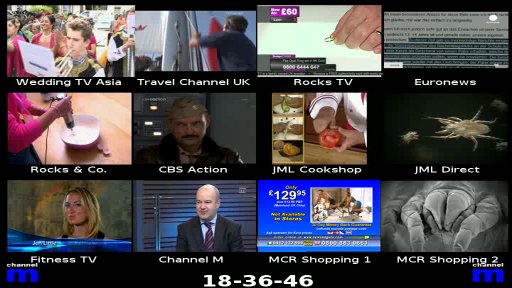
The problem is, that while it works when you view it in a normal VLC desktop window using either a local file or a network stream, I need to be able to add audio meters to every screen in the mosaic and then stream it over the network to a number of clients.
I currently use this vlm file to open the capture cards and to start streaming the services I want:
I then use this vlm file to create the mosaic and serve it with http:
Any ideas as to how I can make this work?
I'm building a series of mosaics to monitor the services we broadcast. I'm currently testing it with some example sources as you can see below:
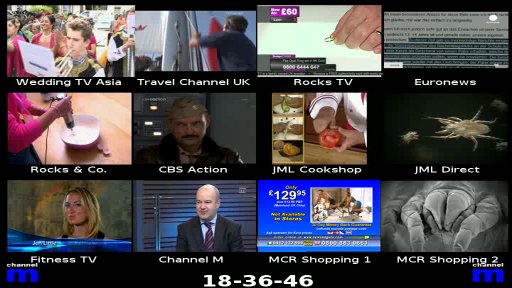
The problem is, that while it works when you view it in a normal VLC desktop window using either a local file or a network stream, I need to be able to add audio meters to every screen in the mosaic and then stream it over the network to a number of clients.
I currently use this vlm file to open the capture cards and to start streaming the services I want:
Code: Select all
new dvb-s-card broadcast enabled
new dvb-t-card broadcast enabled
setup dvb-s-card input "dvb://"
setup dvb-s-card option dvb-adapter=1
setup dvb-s-card option dvb-frequency=11527000
setup dvb-s-card option dvb-srate=27500000
setup dvb-s-card option dvb-voltage=13
setup dvb-s-card option dvb-tone=0
setup dvb-s-card option programs=50300,50315
setup dvb-s-card option ts-es-id-pid
setup dvb-s-card option sout-standard-access=udp
setup dvb-s-card option sout-standard-mux=ts
setup dvb-t-card input "dvb://"
setup dvb-t-card option dvb-adapter=0
setup dvb-t-card option dvb-frequency=762000000
setup dvb-t-card option dvb-bandwidth=8
setup dvb-t-card option programs=29952,30016,30080
setup dvb-t-card option ts-es-id-pid
setup dvb-t-card option sout-standard-access=udp
setup dvb-t-card option sout-standard-mux=ts
setup dvb-s-card output #duplicate{dst=std{dst=127.0.0.1:8081},select="program=50300",dst=std{dst=127.0.0.1:8082},select="program=50315"}
setup dvb-t-card output #duplicate{dst=std{dst=127.0.0.1:8091},select="program=29952",dst=std{dst=127.0.0.1:8092},select="program=30016",dst=std{dst=127.0.0.1:8093},select="program=30080"}}
control dvb-s-card play
control dvb-t-card play
Code: Select all
#new channel1 broadcast enabled
#setup channel1 input udp://@127.0.0.1:8081
#setup channel1 output #duplicate{dst=mosaic-bridge{id=1,height=248,width=345},select=video,dst=bridge-out{id=1},select=audio}
new channel2 broadcast enabled
setup channel2 input udp://@127.0.0.1:8082
setup channel2 output #duplicate{dst=mosaic-bridge{id=2,height=200,width=320},select=video,dst=bridge-out{id=2},select=audio}
new channel3 broadcast enabled
setup channel3 input udp://@127.0.0.1:8091
setup channel3 output #duplicate{dst=mosaic-bridge{id=3,height=200,width=320},select=video,dst=bridge-out{id=3},select=audio}
new channel4 broadcast enabled
setup channel4 input udp://@127.0.0.1:8092
setup channel4 output #duplicate{dst=mosaic-bridge{id=4,height=200,width=320},select=video,dst=bridge-out{id=4},select=audio}
new channel5 broadcast enabled
setup channel5 input udp://@127.0.0.1:8093
setup channel5 output #duplicate{dst=mosaic-bridge{id=5,height=200,width=320},select=video,dst=bridge-out{id=5},select=audio}
new background broadcast enabled
setup background input fake://
setup background option mosaic-alpha=255
setup background option mosaic-height=556
setup background option mosaic-width=700
setup background option mosaic-align=5
setup background option mosaic-xoffset=10
setup background option mosaic-yoffset=10
setup background option mosaic-vborder=10
setup background option mosaic-hborder=10
setup background option mosaic-position=2
setup background option mosaic-offsets="20,20,380,20,20,280,380,280"
setup background option mosaic-rows=3
setup background option mosaic-cols=2
setup background option mosaic-order="2,3,4,5"
setup background option fake-file="backdrop.png"
setup background option fake-width=720
setup background option fake-height=576
setup background option fake-fps="25"
setup background option fake-aspect-ratio="16:9"
setup background option mosaic-keep-picture=1
setup background option mosaic-keep-aspect-ratio=1
setup background output #transcode{vcodec=mp4v,vb=10000,acodec=none,scale=1,sfilter='mosaic:marq{marquee="Channel M (Sat)",x=100,y=220,size=24}:marq{marquee="Channel M (DTT)",x=450,y=220,size=24}:marq{marquee="MCR Shopping 1",x=90,y=480,size=24}:marq{marquee="MCR Shopping 2",x=450,y=480,size=24}:marq{marquee="%d-%m-%Y %H:%M:%S",x=220,y=540,size=32}:AudioBarGraph_V'}:bridge-in{delay=400,id-offset=100}:standard{access=http,mux=ts,dst=172.28.8.52:8099}
control background play
#control channel1 play
control channel2 play
control channel3 play
control channel4 play
control channel5 play
Re: Audio and video module
I would like to see that too.. How much cpu does your Mosaic take? I'm working on freeze detection and black screen detection.... I find that Im just running out of cpu before I even get to the audio bars.....
Re: Audio and video module
I have found that the audio filter is not applied unless I am also displaying the video locally.
I am transcoding the video and the audio bars appear when viewing locally (display) or when viewing locally and streaming (duplicate{dst=display,dst=std{...}}) but not when only streaming (std{...}).
The video shows the guide line to the left of where the bouncing audio bars should be, implying that the video filter is applied. Wireshark shows the commands from the audio filter when viewing locally and nothing when only streaming. This is why I think it is the audio filter that is not being applied.
I am transcoding the video and the audio bars appear when viewing locally (display) or when viewing locally and streaming (duplicate{dst=display,dst=std{...}}) but not when only streaming (std{...}).
The video shows the guide line to the left of where the bouncing audio bars should be, implying that the video filter is applied. Wireshark shows the commands from the audio filter when viewing locally and nothing when only streaming. This is why I think it is the audio filter that is not being applied.
Re: Audio and video module
One other way would be to use a small application that would only display those bargraphs,
this is possible because the audio decoding "module" is sending messages to the video module,
those messages contain the audio bargraph values.
As you can see, using the command line you can define the destination of the messages, so
instead of "posting" the messages to the video module, you could post them to an another application
(that might even run on an another machine)
This way, you could also apply "enhanced" computation on the values contained in the messages to try to detect silences...
this is possible because the audio decoding "module" is sending messages to the video module,
those messages contain the audio bargraph values.
As you can see, using the command line you can define the destination of the messages, so
instead of "posting" the messages to the video module, you could post them to an another application
(that might even run on an another machine)
This way, you could also apply "enhanced" computation on the values contained in the messages to try to detect silences...
Re: Audio and video module
I just had some time to test this audio bargraph feature (for which I contributed some months ago) on Mac OS x using the following command line :
Please note that the port 1234 is used twice in the command line, you can change the value but ensure that you still keep the same values.
This should open a window where the movie is played with an audiobargraph on the left side.
Different options are available:
This feature was designed in an "head-end spirit", for monitoring purpose.
Code: Select all
uhuh:~ crapulax$ /Applications/VLC.app/Contents/MacOS/VLC --sub-filter=audiobargraph_v /Users/crapulax/test.avi --audiobargraph_v-alarm=0 --audio-filter=audiobargraph_a --rc-host=localhost:1234 --audiobargraph_a-port=1234 --extraintf=oldrc --video-x=0 --video-y=0 --width=640 --height=480 --audiobargraph_v-position=1
This should open a window where the movie is played with an audiobargraph on the left side.
Different options are available:
Please note that this feature is using messages sent through TCP so you may have to check your firewall settings.Audio Bar Graph Video sub filter
--audiobargraph_v-i_values=<string>
Value of the audio channels levels
Value of the audio level of each channels between 0 and 1Each level
should be separated with ':'.
--audiobargraph_v-x=<integer>
X coordinate
X coordinate of the bargraph.
--audiobargraph_v-y=<integer>
Y coordinate
Y coordinate of the bargraph.
--audiobargraph_v-transparency=<integer [0 .. 255]>
Transparency of the bargraph
Bargraph transparency value (from 0 for full transparency to 255 for
full opacity).
--audiobargraph_v-position={0 (Center), 1 (Left), 2 (Right), 4 (Top), 8 (Bottom), 5 (Top-Left), 6 (Top-Right), 9 (Bottom-Left), 10 (Bottom-Right)}
Bargraph position
Enforce the bargraph position on the video (0=center, 1=left,
2=right, 4=top, 8=bottom, you can also use combinations of these
values, eg 6 = top-right).
--audiobargraph_v-alarm=<integer>
Alarm
Signals a silence and displays and alert (0=no alarm, 1=alarm).
--audiobargraph_v-barWidth=<integer>
Bar width in pixel (default : 10)
Width in pixel of each bar in the BarGraph to be displayed (default :
10).
Audio part of the BarGraph function
--audiobargraph_a-address=<string>
TCP address to use (default localhost)
TCP address to use to communicate with the video part of the Bar
Graph (default localhost).In the case of bargraph incrustation, use
localhost.
--audiobargraph_a-port=<integer>
TCP port to use (default 12345)
TCP port to use to communicate with the video part of the Bar Graph
(default 12345).Use the same port as the one used in the rc interface.
--audiobargraph_a-bargraph=<integer>
Defines if BarGraph information should be
sent (default 1)
Defines if BarGraph information should be sent. 1 if the information
should be sent, 0 otherwise (default 1).
--audiobargraph_a-bargraph_repetition=<integer>
Sends the barGraph information every n audio
packets (default 4)
Defines how often the barGraph information should be sent. Sends the
barGraph information every n audio packets (default 4).
--audiobargraph_a-silence=<integer>
Defines if silence alarm information should
be sent (default 1)
Defines if silence alarm information should be sent. 1 if the
information should be sent, 0 otherwise (default 1).
--audiobargraph_a-time_window=<integer>
Time window to use in ms (default 5000)
Time Window during when the audio level is measured in ms for silence
detection. If the audio level is under the threshold during this
time, an alarm is sent (default 5000).
--audiobargraph_a-alarm_threshold=<float>
Minimum Audio level to raise the alarm
(default 0.1)
Threshold to be attained to raise an alarm. If the audio level is
under the threshold during this time, an alarm is sent (default 0.1).
--audiobargraph_a-repetition_time=<integer>
Time between two alarm messages in ms
(default 2000)
Time between two alarm messages in ms. This value is used to avoid
alarm saturation (default 2000).
--audiobargraph_a-connection_reset=<integer>
Force connection reset regularly (default 1)
Defines if the TCP connection should be reset. This is to be used
when using with audiobargraph_v (default 1).
This feature was designed in an "head-end spirit", for monitoring purpose.
Return to “Development around libVLC”
Who is online
Users browsing this forum: No registered users and 21 guests

