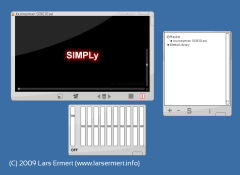Maybe it has something to do with the smoother edges, since I notice a number of skins don't seem to employ anti-aliasing?
VLC/skin2 does not support "anti-aliasing" (alpha-blending). It hasn't changed since 2004, so today skins look another five years older than they already did in 2004.
in other words:
Those skins look awful, they look like they were made by a feckin' five year. I'm not trying to be offensive, but those are the most unprofessional skins I've ever seen.
VLC is a great media player and much more. It's "free", open source, it plays and streams everything, it's just great. But its interface is ugly on all platforms, and there's no way to skin it like other media players. That's why VLC does not rule. The interface. Users love interfaces.
Also VLC doesn't rule, because since 2004 (3-2-1-0?) you won't find that f*** preference to apply a skin. And if you found it in VLC's preferences hell, you wonder why that f*** skin doesn't show up, because nobody f*** tells you to f*** restart your media player. ;)
If you've got that one single file you can't run with your default or second or third media player, you go and get VLC for that single file. You read it on the internetz. VLC ftw!!! But as long as it looks and feels just plain ugly, VLC will never be your default media player. No skin will change that. Because, you know, VLC/skin2 doesn't support alpha-blending and doesn't drop these shadows. It doesn't fit on your desktop, it's made for those command line freaks.
Look at the "Orangeade" skin. It's such a creative skin. You don't have to like it, but it's the one and only creative, original skin in this contest. ...It just doesn't work.