I've just got myself a new monitor today after one of my others gave up. The new one is a bit of an upgrade and does 1920x1200. However I have an issue when viewing video files with VLC when the window size is (approximately) above 1440 pixels in width. What happens is that the section of video just right of the middle (say around 1/16) appears on the left with some interlaced lines between the two sides. Happens on all video files of varying resolutions and bitrates.
I've probably explained that poorly so here's a picture that should demonstrate my point better.
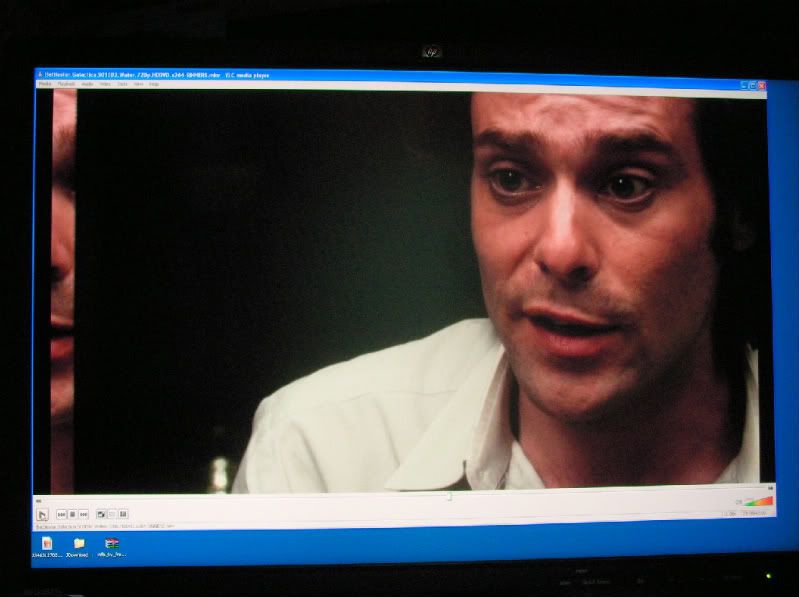
I've updated my graphics card drivers (the gfx card is an old nVidia 6800 ultra if it makes any difference) and tried all of the video output modes that VLC has to offer.
Thanks in advance for any help that you can provide.

