Is it possible to place subtitles *under* the video? Right now, VLC shows subtitles at the bottom of the video.
I would like it to place the subtitles on the black part of the screen below the video (of course, if the video is in a format where you have some black screen above/below the video).
In mplayer, one could easily achieve it with:
mplayer -vo sdl video.avi
Is there something similar in VLC?
Place subtitles *under* the video - possible?
Re: Place subtitles *under* the video - possible?
Hi
Go to Prefs\Advanced\Video\Subtitles-OSD\ => put a negative number to "force subtitle position", then save prefs.
Unfortunately you'll have to close and relaunch VLC to see the effects but it should work.
Go to Prefs\Advanced\Video\Subtitles-OSD\ => put a negative number to "force subtitle position", then save prefs.
Unfortunately you'll have to close and relaunch VLC to see the effects but it should work.
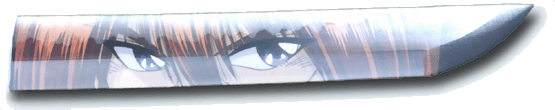
-
Arite
- Big Cone-huna

- Posts: 2478
- Joined: 26 Jun 2007 20:40
- VLC version: 3.0.20
- Operating System: Debian Testing|Win10
Re: Place subtitles *under* the video - possible?
VLC cannot render subtitles outside of the video region, in order to do that there would need to be a complete rework of the video output module, IIRC.
I did do a realtime test by transcoding to another format with video padding (black bars) on the top and bottom, enabling the subtitles to be "below" the video:
viewtopic.php?f=14&t=41695#p130174
Arite.
I did do a realtime test by transcoding to another format with video padding (black bars) on the top and bottom, enabling the subtitles to be "below" the video:
viewtopic.php?f=14&t=41695#p130174
Arite.
Don't use PMs for support questions.
Return to “General VLC media player Troubleshooting”
Who is online
Users browsing this forum: No registered users and 5 guests
