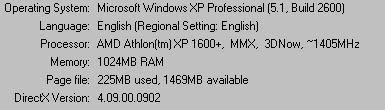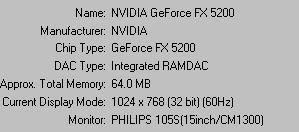Page 1 of 1
VLC plays and then goes blank
Posted: 25 Apr 2007 03:22
by Ishtar
I'm not sure what is wrong but VLC does not work on my computer at all. It used to work perfectly until recently.
Sometimes, when I go to open a file, I will hear the audio only and I get a black screen , so I will uninstall, reinstall and restart and then it will play the video for about 30 seconds- 1 minute and then the screen will go blank(black) but I can still hear the audio.
I know it's not the video because I have tried to play several videos will the same results.
Posted: 25 Apr 2007 07:02
by DJ
What operating system?
What version of VLC?
What formats are doing this?
Posted: 26 Apr 2007 01:23
by Ishtar
Windows XP Pro
All versions of VLC old and new
All video files, avi, mpeg, mkv etc
Posted: 26 Apr 2007 10:03
by DJ
Considering it used to work, try erasing the preferences directory. C:\Documents and Settings\Owner (this is you)\Application Data\VLC Erase VLC, Application Data is a hidden directory so you will need to make it visible.
if that still doesn't do the trick try running a DirectX diagnostic for both the audio and video.
Posted: 26 Apr 2007 10:26
by Ishtar
I have tried that and the Direct X thing. The problem is, it works for a time and then it stops working again :S
Posted: 26 Apr 2007 11:28
by DJ
What happens if you try another output module, like the "Windows GDI video output" instead of DirectX?
Posted: 27 Apr 2007 06:47
by Ishtar
No difference :S
Posted: 27 Apr 2007 07:19
by DJ
This rather sounds like a video card problem.
What is the card and how much memory does it have?
What resolution and color depth are your running for your monitor?
What is the date of the drivers (version is NOT going to help here)?
Posted: 27 Apr 2007 14:56
by Ishtar
Yikes....how do I find that out?
Posted: 27 Apr 2007 19:39
by DJ
I thought you said you ran the DirectX Diagnostic? Most of the info... is there.
The date of the drivers can be found in Device Manager -> Display Adapters and should carry a date later than Oct 04
Posted: 28 Apr 2007 10:50
by Ishtar
Oh yes, here we are:
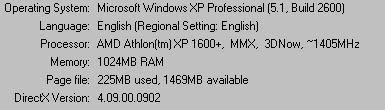
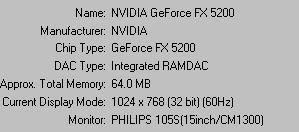
Posted: 28 Apr 2007 11:22
by DJ
There have been quite a few people here with FX 5200s and I will admit having problems finding drivers that work well with this card (friends machine) after SP2 or more correctly DirectX 9c that came with SP2.
All I can say is that they do exist and you may need to try some drivers or do a search here and ask others who have this card. You didn't state the date of the present drivers and the card is pre SP2 so the original drivers could be the problem.
The CPU is light for most HD files so don't expect much here and you won't be disappointed.
Posted: 29 Apr 2007 14:34
by Ishtar
The thing is, it's only recently started not to work......it used to work fine before that :S with the same settings :S
Posted: 29 Apr 2007 22:28
by DJ
Hmm! Something has changed as resetting or erasing the Preferences folder takes VLC back to the defaults. Your changing the output module to the GUI avoids DirectX, so the only thing left is the video drivers.
You could try shutting off the audio in Preferences to see if the video works as I suppose it could be an audio sync issue. But somehow this seems unlikely.
Re: VLC plays and then goes blank
Posted: 06 Dec 2008 09:37
by DarkStriker
I have the same problem and i turned off the audio and it worked but i cant watch unless it have sound.