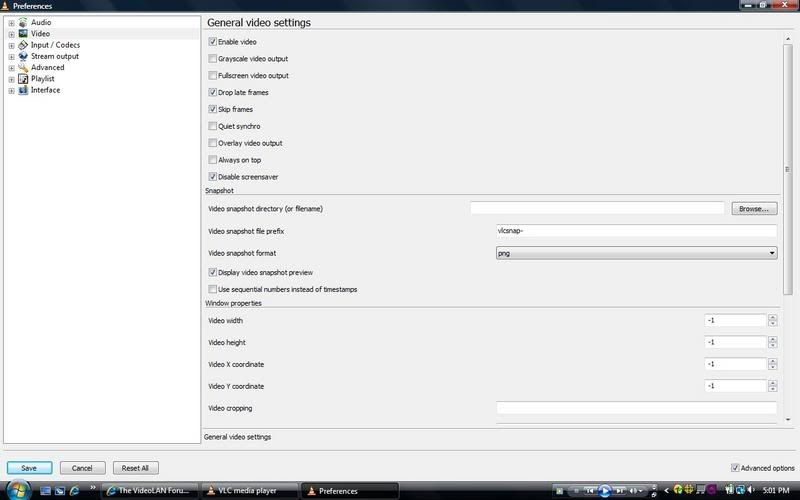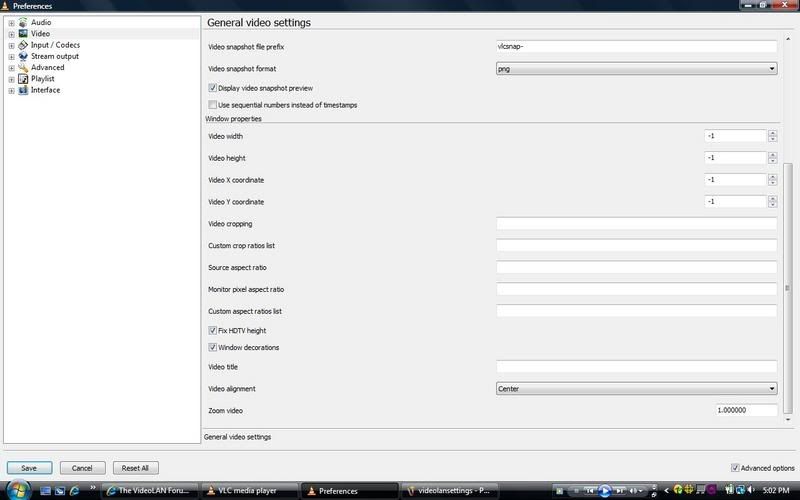Page 1 of 1
TROUBLE VEIWING VIDEO USING VLC
Posted: 22 Mar 2007 04:29
by JAGADISH
HI
I am jag. i had downloaded the vlc player. i am having trouble watching the video. the audio is perfect. i have downloaded the vlc player on a toshiba laptop with windows vista home premium version. please advice.
Posted: 22 Mar 2007 05:07
by CloudStalker
What exactly is your trouble? Do you get a black screen when playing video files? Am I asking these questions just to bring up my post count?

Seriously, what’s up.

Posted: 29 Mar 2007 03:26
by JessGarcia
hey, i'm having the same exact problem! i have a toshiba laptop as well and windows vista. i downloaded video lan and the first time everything worked fine but then i experienced the same problem where the audio works perfect but the video doesn't show. i've looked at all the settings and read the FAQ page but there is nothing on this.
and yes the video is just a black screen when playing the files!
is this something to do with having windows vista... like a compatability thing or something or is it something else? can the problem be fixed?
and also it's all video files that won't work.
i also uninstalled video lan and went back and reinstalled video lan and the problem still exists.
Posted: 29 Mar 2007 04:20
by CloudStalker
is this something to do with having windows vista... like a compatability thing or something or is it something else?
It has everything to do with compatibility issues with Vista, but it’s not just VLC.
Try this, go to: Preferences > Video > Output modules (check the “Advanced options” box). Select an output module from the dropdown box, save and restart VLC.
can the problem be fixed?
Ask Microsoft and those who support them.

Posted: 29 Mar 2007 04:41
by JessGarcia
is this something to do with having windows vista... like a compatability thing or something or is it something else?
It has everything to do with compatibility issues with Vista, but it’s not just VLC.
Try this, go to: Preferences > Video > Output modules (check the “Advanced options” box). Select an output module from the dropdown box, save and restart VLC.
Ok, I tried this and the video still doesn't show up. Thanks for the suggestions though...
output module works
Posted: 29 Mar 2007 17:06
by wrenhal
The output module fix works if you choose GDI or directX (standard, not 3d). Haven't tested others. DirectX seems to give a better output than GDI though.
Posted: 29 Mar 2007 22:27
by CloudStalker
If DirectX works, stick with it. The “Windows GDI video output” puts all the work of decoding a video onto your processor, whereas “DirectX video output” uses your video card’s acceleration and drivers; make sure your video drivers are up to date.

Posted: 30 Mar 2007 00:09
by JessGarcia
ok i just now realized when i go into the preferences under video i don't see a drop down list that lets you pick a output module. here's 2 screencaps...
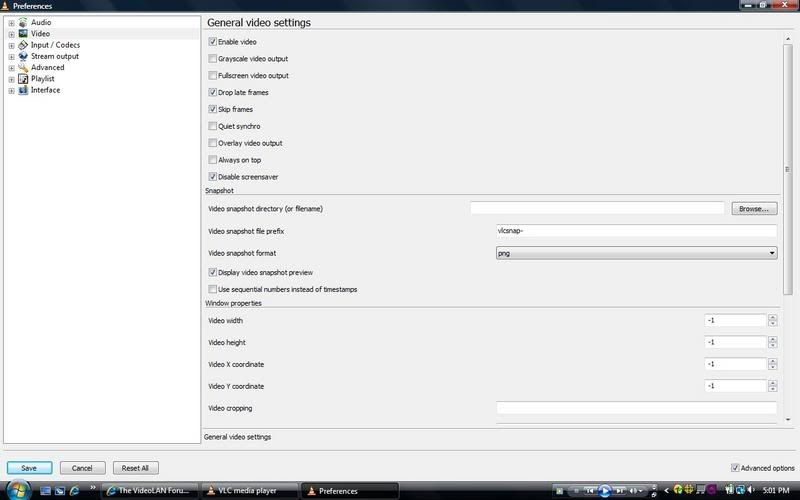
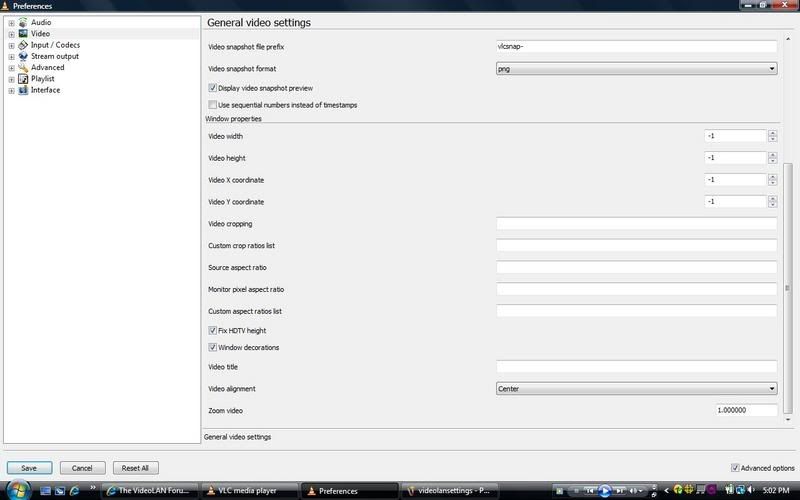
Preferences
Posted: 30 Mar 2007 01:08
by wrenhal
I think you missed the part of clicking the plus next to VIDEO in the preferences. That brings up several options including OUTPUT MODULES which is where you can choose the directX option.
Posted: 30 Mar 2007 01:32
by CloudStalker
Yup, click the plus (+) next to “Video” and also make sure to check the “Advanced options” box or it won’t appear then either.
I wish VLC could do that little thing in the taskbar like Windows media player. Oh well.

Posted: 30 Mar 2007 06:41
by JessGarcia
oh wow, thank you, both!

i can't believe i didn't even think to click the + next to it. duh.
so thank you SO much because it works perfectly now!
oh yeah and that would be awesome if VLC did that little thing in the task bar. i love that it does it for windows media player. it's a nice option.