deinterlacing options when convertig a video
Posted: 06 May 2019 11:40
When I open a DVD and select the convert/stream option, i can select "deinterlace" like shown here:
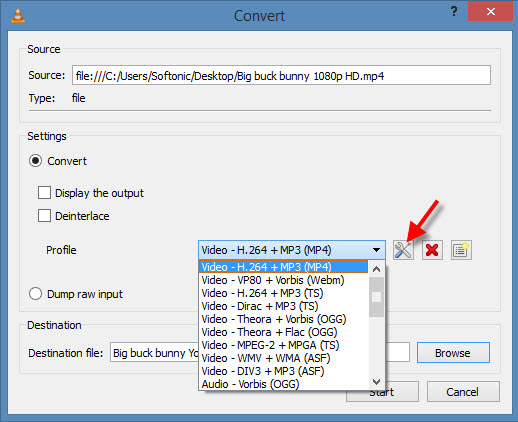
But the results were better when I changed the settings of the profile, went to videofiltes and chose deinterlace there.
Like the "deinterlacing video filter" in the options here

However, in both cases I don't get a clue which deinterlace method VLC is using.
Is it bob, is it yadif? I think it might be more useful if you just have the deinterlace option on one place where you can chose the method.
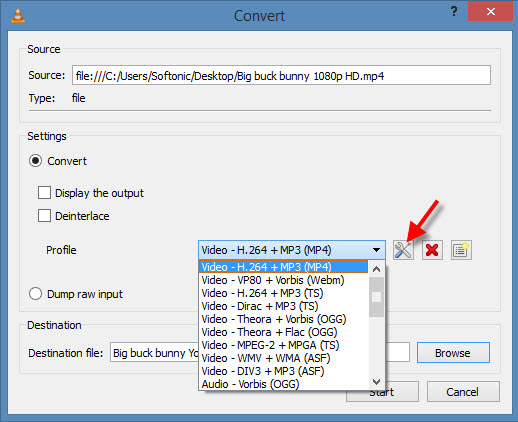
But the results were better when I changed the settings of the profile, went to videofiltes and chose deinterlace there.
Like the "deinterlacing video filter" in the options here

However, in both cases I don't get a clue which deinterlace method VLC is using.
Is it bob, is it yadif? I think it might be more useful if you just have the deinterlace option on one place where you can chose the method.