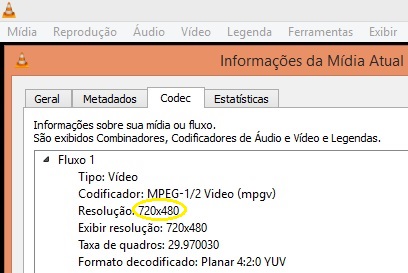VLC 2.2.1 does not apply aspect ratio to anamorphic DVD snapshots
Posted: 21 Apr 2015 00:54
Hello. I am not sure if this issue is a bug or a new feature, so I am posting here. I noticed today that after I upgraded to VLC 2.2.1 the screenshots (snapshots) I took of anamorphic DVDs were no longer stretched to the correct aspect ratio (i.e., from 720x480 to 853x480). This is a major change in VLC's screenshot behavior. For my use this makes VLC's screenshot (Take Snapshot) function less useful as I then have to manually resize images to the correct aspect ratio in order to make the screenshots represent the video as it is playing. Or I will have to continue using an older version of VLC for screenshot-taking convenience. Is this a bug or a feature? If this is a feature, I request that an option be added to VLC so that the user can choose whether they want the screenshots to be taken from the video before or after the aspect ratio image stretching is applied. I have taken screenshots from 2.2.1 and 2.1.5 to compare, and 2.1.5 applies the aspect ratio automatically. Just as the user can take screenshots with or without the subtitles, it is very useful for the user to be able to take a screenshot of the video as it is played. In fact, I am confident that for most purposes the screenshot stretched to the correct aspect ratio, as it plays in the player by default, is preferred or required by the user. Screenshots are usually intended to represent the video as it is seen. It is particularly so with VLC player. If I was really nit-picking pixels I'd use DGIndex, but almost always I use VLC to easily take screenshots that are perfectly adequate for almost all purposes to represent the video source and compare one video to another. VLC makes it easy to take screenshots, to show what a video looks like, to compare one video to another, and to share a frame from a video.
I have taken a snapshot of a file with two different versions of VLC. Default PNG snapshot settings, default directory.
2.1.5

2.2.1

I have taken a snapshot of a file with two different versions of VLC. Default PNG snapshot settings, default directory.
2.1.5

2.2.1