Video playback issues
Posted: 27 Dec 2013 01:44
Hi there,
Since I upgraded to 2.1.2, I've had issues with playback, namely, it only plays a small sliver of the video on the left side of the screen. I have tried playing with zoom, crop, and different video playing preferences to no avail.
Here is a shot of what it looks like on my laptop.
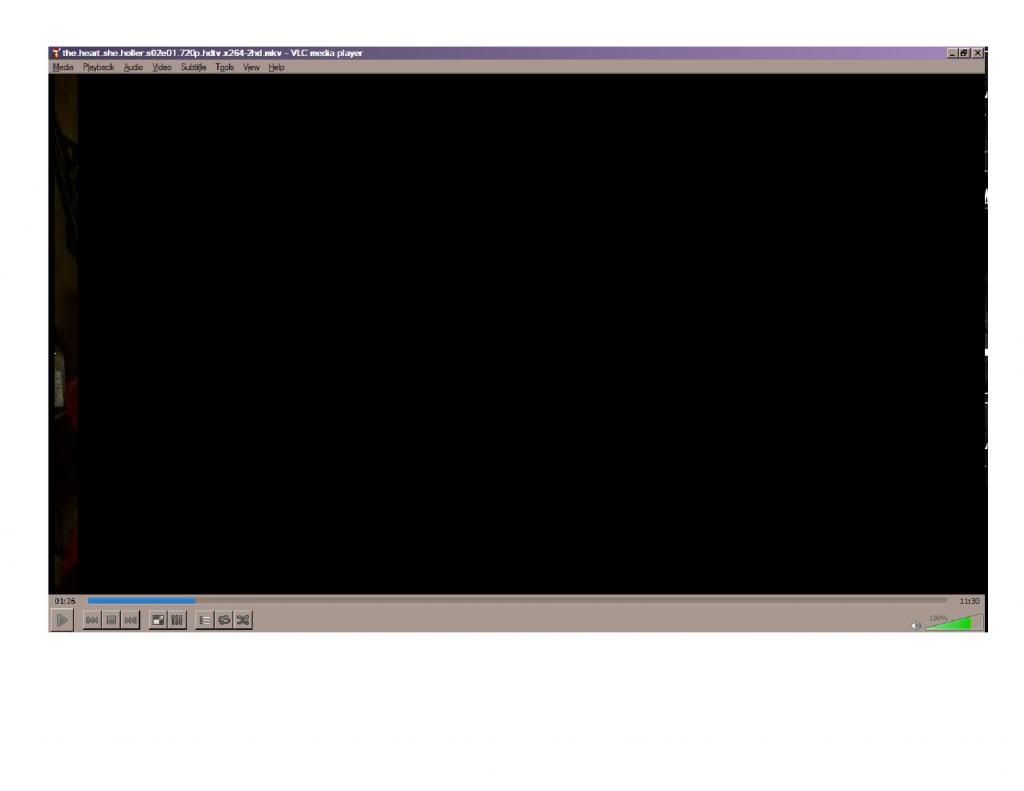
Not sure how to get it to show the whole picture...
Since I upgraded to 2.1.2, I've had issues with playback, namely, it only plays a small sliver of the video on the left side of the screen. I have tried playing with zoom, crop, and different video playing preferences to no avail.
Here is a shot of what it looks like on my laptop.
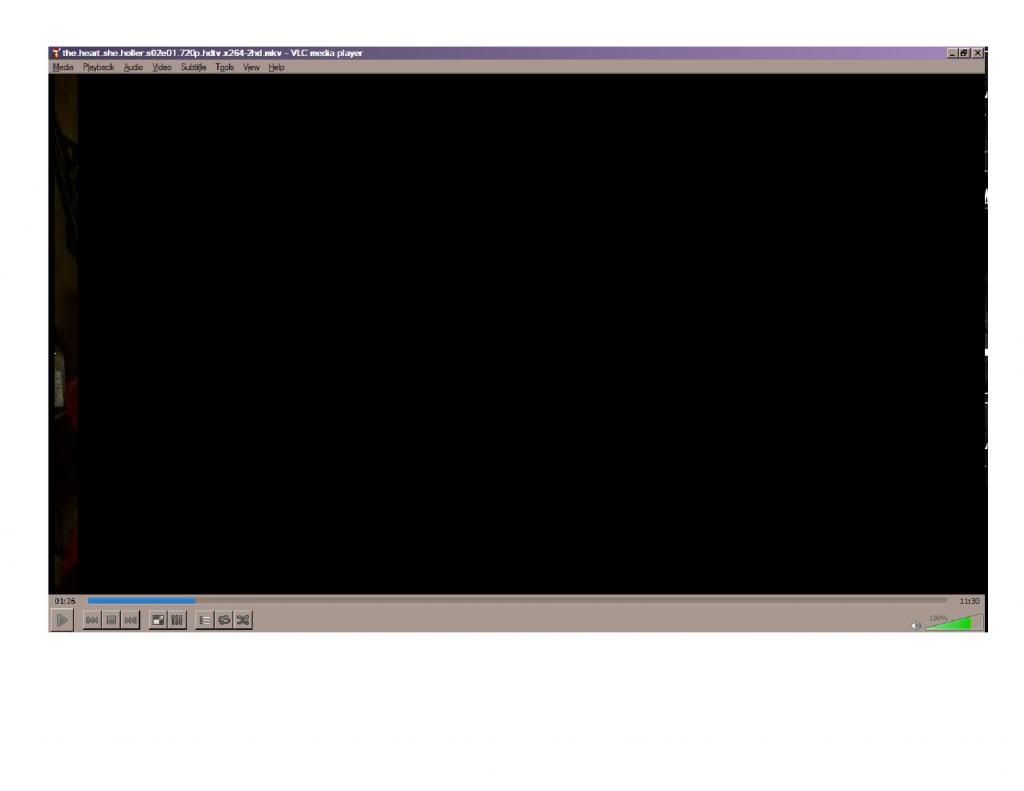
Not sure how to get it to show the whole picture...